filmov
tv
Excel How To Combine Lots of Tables in a Workbook

Показать описание
This short video shows how to combine the data from lots of tables contained within one workbook.
Specifically:
- power query
- Excel.CurrentWorkbook()
- results table
- refresh when new tables
- how to filter to exclude the results table
- how to refresh
Chapters in this video:
00:00 - Introduction
00:14 - Exercise 1
01:24 - click-start
01:29 - Exercise 2
02:35 - Exercise 3
Also, check out these videos with time saving Excel Hacks:
Specifically:
- power query
- Excel.CurrentWorkbook()
- results table
- refresh when new tables
- how to filter to exclude the results table
- how to refresh
Chapters in this video:
00:00 - Introduction
00:14 - Exercise 1
01:24 - click-start
01:29 - Exercise 2
02:35 - Exercise 3
Also, check out these videos with time saving Excel Hacks:
Merge Multiple Excel Files into 1 File in just few Seconds !!
AWESOME Excel trick to combine data from multiple sheets
COMBINE Multiple Excel WORKBOOKS into One | ExcelJunction.com
How to paste multiple cells into one single cell in Excel
Combining Data From Multiple Cells in Excel
How to get multiple columns under a single column? | Excel 2007
Combine all sheets into one in excel | Power Query (the easiest method!)
Consolidate Data in Excel that has Multiple Duplicate Values On the Same Excel Worksheet
Fastest Way to Merge Cells in Excel | Merge Same Values/Duplicates in Excel
How to Do a VLOOKUP With Two Spreadsheets in Excel
Combine all Excel files in one Task Automation with ChatGPT
Excel - Merge Data from Multiple Sheets Based on Key Column
Link Every Worksheet to a Master Sheet in Excel
How to Combine Multiple Excel Workbooks into one Workbook | Excel Tutorials for Beginners
Concatenate Excel Tutorial
How to Combine Multiple Excel Sheets or Workbooks Seamlessly
Excel Tips and Tricks #36 How to combine two graphs into one
Plot Multiple Lines in Excel
Excel Tips 31 - Add Multiple Lines to Text within Cells - Use the Enter key within a cell
How to Add MULTIPLE Sets of Data to ONE GRAPH in Excel
How To Combine Multiple Rows In A Column In Excel || Excel Tricks || dptutorials
Multiply whole column by an specific value in Excel
How to quickly make multiple charts in excel
Consolidate Multiple Excel Files into One Excel File in Hindi
Комментарии
 0:03:08
0:03:08
 0:07:27
0:07:27
 0:05:58
0:05:58
 0:00:32
0:00:32
 0:06:07
0:06:07
 0:00:20
0:00:20
 0:04:31
0:04:31
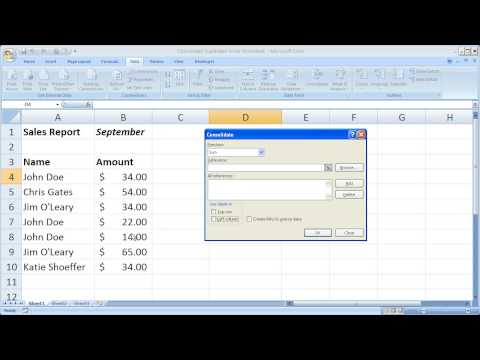 0:05:27
0:05:27
 0:02:18
0:02:18
 0:01:14
0:01:14
 0:04:31
0:04:31
 0:09:05
0:09:05
 0:06:05
0:06:05
 0:02:09
0:02:09
 0:05:29
0:05:29
 0:07:20
0:07:20
 0:01:22
0:01:22
 0:01:57
0:01:57
 0:02:21
0:02:21
 0:03:44
0:03:44
 0:01:52
0:01:52
 0:00:37
0:00:37
 0:04:29
0:04:29
 0:03:59
0:03:59