filmov
tv
DevExpress WinForms: Getting Started with the Ribbon

Показать описание
The Ribbon Control included in the DevExpress WinForms Subscription allows you to add Microsoft Office Style Ribbon interfaces to your applications. The Ribbon was designed to replace the traditional toolbar and menu model with the new and modern-looking UI with quick and intuitive access to commands.
🚀 Get Started Today – Free 30 Day Trial 🚀
✅ Pricing and Online Demos ✅
🆘 We Are Here to Help 🆘
👍 Follow DevExpress on Social Media 👍
🚀 Get Started Today – Free 30 Day Trial 🚀
✅ Pricing and Online Demos ✅
🆘 We Are Here to Help 🆘
👍 Follow DevExpress on Social Media 👍
DevExpress WinForms: Getting Started with the NavBar
DevExpress WinForms: Getting Started with the Grid Control
DevExpress WinForms: Getting Started with the Spell Checker
DevExpress WinForms: Getting Started with Charts
DevExpress WinForms: Getting Started with the WinRT Live Tile Manager
DevExpress WinForms: Getting Started with the Map Control
DevExpress WinForms TokenEdit: Getting Started
DevExpress WinForms: Getting Started with the TreeList
DevExpress WinForms Gauges - Getting Started
DevExpress WinForms: Getting Started with the Ribbon
WinForms Ribbon Control: Getting Started
WinForms Diagram Control - Getting Started
DevExpress Tutorial - Getting Started with the GridControl | FoxLearn
DevExpress WinForms BreadCrumb Editor - Getting Started
DevExpress Tutorial - Getting Started with Model View View-Model (MVVM) | FoxLearn
DevExpress WinForms Pivot Grid: Getting Started
DevExpress WinForms Grid: Row Height And Layout Basics
WinForms Rich Text Editor: Getting Started
WinForms Charts - Getting Started (Updated Video Available)
New in v17.1: WinForms & WPF Controls
DevExpress WinForms/WPF Map Control: Clustering
WinForms Spreadsheet: Getting Started
Rock Your WinForms Apps with DevExpress MVVM
DevExpress WinForms Pivot Grid: Binding to an OLAP Cube
Комментарии
 0:05:25
0:05:25
 0:07:27
0:07:27
 0:03:39
0:03:39
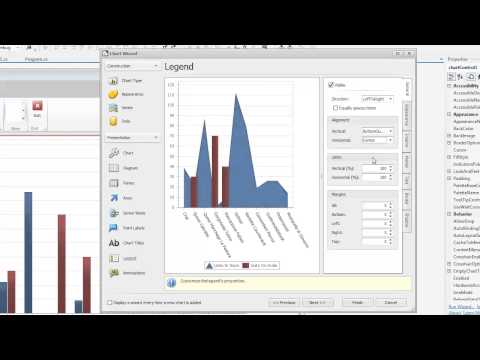 0:06:18
0:06:18
 0:03:31
0:03:31
 0:03:33
0:03:33
 0:06:27
0:06:27
 0:05:40
0:05:40
 0:09:59
0:09:59
 0:12:31
0:12:31
 0:09:22
0:09:22
 0:03:34
0:03:34
 0:08:18
0:08:18
 0:10:02
0:10:02
 0:08:50
0:08:50
 0:09:28
0:09:28
 0:02:17
0:02:17
 0:04:50
0:04:50
 0:03:46
0:03:46
 0:50:43
0:50:43
 0:02:12
0:02:12
 0:06:07
0:06:07
 0:44:02
0:44:02
 0:01:57
0:01:57