filmov
tv
JMeter Performance Testing Tutorial 19 - How to generate HTML Reports in JMeter

Показать описание
#jmeter #htmlreport #performancetesting #loadtesting #stresstesting
How to generate HTML Reports in JMeter
The dashboard generator is a modular extension of JMeter. Its default behavior is to read and process samples from CSV files to generate HTML files containing graph views. It can generate the report at end of a load test or on-demand.
This report provides the following metrics:
APDEX (Application Performance Index) table that computes for every transaction the APDEX based on configurable values for tolerated and satisfied thresholds
A request summary graph showing the Success and failed requests (Transaction Controller Sample Results are not taken into account) percentage:
A Statistics table providing in one table a summary of all metrics per transaction including 3 configurable percentiles :
An error table providing a summary of all errors and their proportion in the total requests :
A Top 5 Errors by Sampler table providing for every Sampler (excluding Transaction Controller by default) the top 5 Errors :
Zoomable chart where you can check/uncheck every transaction to show/hide it for:
Response times Over Time (Includes Transaction Controller Sample Results) :
Response times Percentiles Over Time (successful responses only) :
Active Threads Over Time :
Bytes throughput Over Time (Ignores Transaction Controller Sample Results) :
Latencies Over Time (Includes Transaction Controller Sample Results) :
Connect Time Over Time (Includes Transaction Controller Sample Results) :
Hits per second (Ignores Transaction Controller Sample Results):
Response codes per second (Ignores Transaction Controller Sample Results):
Transactions per second (Includes Transaction Controller Sample Results):
Response Time vs Request per second (Ignores Transaction Controller Sample Results):
Latency vs Request per second (Ignores Transaction Controller Sample Results):
Response time Overview (Excludes Transaction Controller Sample Results) :
Response times percentiles (Includes Transaction Controller Sample Results):
Times vs Threads (Includes Transaction Controller Sample Results):
In distributed mode, this graph shows a horizontal axis of the number of threads for 1 server. It's a current limitation
Response Time Distribution (Includes Transaction Controller Sample Results
Subscribe our channel for latest videos
==================================
#selenium #tutorials #free #2022 #training
Watch more free Selenium Tutorials
#JMeter #performance #testing #tutorials #free #2022 #training
Step by step free JMeter performance tutorials
#postman #API #testing #tutorial #manual #automation #free #2022 #training
Step by step free postman API manual and Automation Testing tutorials
#java #programming #tutorials #free #2022 #training
Step by step free Java programming tutorials
#agile #Youtube #series #free #2022 #training
Learn about agile from free YouTube series
#learn #software #testing #innovative #animated #videos #free #2022
Learn software testing free from innovative animated videos
How to generate HTML Reports in JMeter
The dashboard generator is a modular extension of JMeter. Its default behavior is to read and process samples from CSV files to generate HTML files containing graph views. It can generate the report at end of a load test or on-demand.
This report provides the following metrics:
APDEX (Application Performance Index) table that computes for every transaction the APDEX based on configurable values for tolerated and satisfied thresholds
A request summary graph showing the Success and failed requests (Transaction Controller Sample Results are not taken into account) percentage:
A Statistics table providing in one table a summary of all metrics per transaction including 3 configurable percentiles :
An error table providing a summary of all errors and their proportion in the total requests :
A Top 5 Errors by Sampler table providing for every Sampler (excluding Transaction Controller by default) the top 5 Errors :
Zoomable chart where you can check/uncheck every transaction to show/hide it for:
Response times Over Time (Includes Transaction Controller Sample Results) :
Response times Percentiles Over Time (successful responses only) :
Active Threads Over Time :
Bytes throughput Over Time (Ignores Transaction Controller Sample Results) :
Latencies Over Time (Includes Transaction Controller Sample Results) :
Connect Time Over Time (Includes Transaction Controller Sample Results) :
Hits per second (Ignores Transaction Controller Sample Results):
Response codes per second (Ignores Transaction Controller Sample Results):
Transactions per second (Includes Transaction Controller Sample Results):
Response Time vs Request per second (Ignores Transaction Controller Sample Results):
Latency vs Request per second (Ignores Transaction Controller Sample Results):
Response time Overview (Excludes Transaction Controller Sample Results) :
Response times percentiles (Includes Transaction Controller Sample Results):
Times vs Threads (Includes Transaction Controller Sample Results):
In distributed mode, this graph shows a horizontal axis of the number of threads for 1 server. It's a current limitation
Response Time Distribution (Includes Transaction Controller Sample Results
Subscribe our channel for latest videos
==================================
#selenium #tutorials #free #2022 #training
Watch more free Selenium Tutorials
#JMeter #performance #testing #tutorials #free #2022 #training
Step by step free JMeter performance tutorials
#postman #API #testing #tutorial #manual #automation #free #2022 #training
Step by step free postman API manual and Automation Testing tutorials
#java #programming #tutorials #free #2022 #training
Step by step free Java programming tutorials
#agile #Youtube #series #free #2022 #training
Learn about agile from free YouTube series
#learn #software #testing #innovative #animated #videos #free #2022
Learn software testing free from innovative animated videos
Комментарии
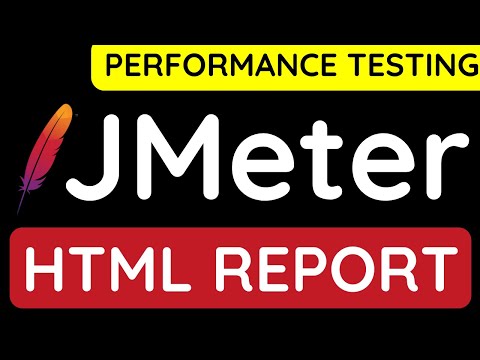 0:21:01
0:21:01
 0:08:24
0:08:24
 0:12:17
0:12:17
 5:26:05
5:26:05
 0:36:24
0:36:24
 0:10:47
0:10:47
 1:20:28
1:20:28
 0:55:16
0:55:16
 0:54:23
0:54:23
 0:12:59
0:12:59
 0:50:52
0:50:52
 0:27:52
0:27:52
 0:11:34
0:11:34
 0:19:53
0:19:53
 0:31:03
0:31:03
 0:11:34
0:11:34
 0:12:31
0:12:31
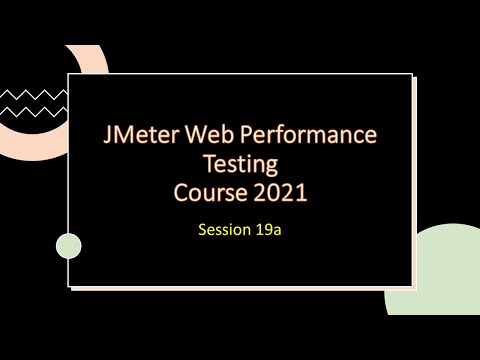 0:12:51
0:12:51
 0:00:27
0:00:27
 0:20:53
0:20:53
 1:28:01
1:28:01
 0:19:03
0:19:03
 0:15:33
0:15:33
 0:18:05
0:18:05