filmov
tv
Blazor WebAssembly, Web API and .NET 8 - Let’s create an application using Visual Studio Code

Показать описание
In this video we create a basic movie review application using the new features released with .NET 8. We integrate web assembly components into a project derived from the new Blazor Web App project template that ships with .NET 8. We create a web api component to return movie related data to the client web assembly component. So we are exploring the new features released in .NET 8 - particularly how we can integrate a web assembly component into a Blazor Web App project and call a web api component using a typical http request/response model and asynchronously display data (in an aesthetically pleasing way) within a web assembly component.
✍ Code for Movie Review App Built in this video
✍ Code for Movie Review App used as reference to build app in this video
Full Video Series for Movie Review Blazor App on .NET 8
🕐 Video Time Indexes
-------------------------------------
00:00:00 - Introduction
00:01:33 - Install Visual Studio Code
00:02:54 - Install the .NET 8 v rc.2 SDK
00:05:08 - Install C# Dev Kit Extension
00:05:57 - Create BlazorMovieWeb Project using Blazor Web App template
00:09:56 - Create BlazorMovieWasm Project using blazorwasm template
00:11:09 - As test - Integrate Counter wasm component into Blazor Web App Project
00:13:36 - Add reference to blazerwasm project from blazer web app project
00:16:00 - Add reference to Microsoft.AspNetCore.Components.WebAssembly.Server Nuget Package
00:21:03 - Create WebAPI component
00:22:00 - Use Swagger to test WebAPI component
00:24:00 - Develop functionality for WebAPI component
00:34:03 - Create WebAssembly Components in BlazorWasm project
00:41:57 - Integrate WebAssembly Component into Blazor Web App project
00:45:43 - Add appropriate CORS functionality to WebAPI component
00:50:30 - Create endpoint for retrieving a particular movie record
00:54:22 - Create MovieReview parent component
00:55:20 - Create Review Blazor WASM child component
00:58:15 - Integrated Review child component into MovieReview parent component
01:01:49 - Run code
01:02:21 - Conclusion
Support the Channel 👍
------------------------------------
Buy me a Coffee ☕️
PayPal
🪙 BitCoin
12JZYMiRq5YRDN5R5zuyYt7jMN8eTpkgns
Please follow me on Twitter @GavinLonDigital
Links Referenced in this video
-------------------------------------------------
Foundation C# with Microsoft Certification Announcement Video
Blog Post by Katie Savage of Microsoft Announcing the Foundation C# with Microsoft Certification
Download Visual Studio Code
Download the .NET 8 rc.1 SDK
Video Series on .NET 8 and Blazor
Full Playlist - C# for Beginners Course
------------------------------------------------------------
Links Included in this Video
--------------------------------------------
Install .NET 8 Preview 6
Announcement of .NET 8 Preview 6
Install Visual Studio 2022 Preview
Signal-R Explanation
Free Courses and Educational Videos - Gavin Lon
-------------------------------------------------------------------------------
Blazor (Webassembly) Shopping Cart Application full playlist
Full playlist - Let's Build an ASP .NET Core MVC Web Application on .Net 5
Full playlist - Advanced C# Course
Full playlist - C# for Beginners Course
Blazor Server App on .NET 6 Course - FreeCodeCamp
🎶All Music in this Video was Created by Gavin Lon
✍ Code for Movie Review App Built in this video
✍ Code for Movie Review App used as reference to build app in this video
Full Video Series for Movie Review Blazor App on .NET 8
🕐 Video Time Indexes
-------------------------------------
00:00:00 - Introduction
00:01:33 - Install Visual Studio Code
00:02:54 - Install the .NET 8 v rc.2 SDK
00:05:08 - Install C# Dev Kit Extension
00:05:57 - Create BlazorMovieWeb Project using Blazor Web App template
00:09:56 - Create BlazorMovieWasm Project using blazorwasm template
00:11:09 - As test - Integrate Counter wasm component into Blazor Web App Project
00:13:36 - Add reference to blazerwasm project from blazer web app project
00:16:00 - Add reference to Microsoft.AspNetCore.Components.WebAssembly.Server Nuget Package
00:21:03 - Create WebAPI component
00:22:00 - Use Swagger to test WebAPI component
00:24:00 - Develop functionality for WebAPI component
00:34:03 - Create WebAssembly Components in BlazorWasm project
00:41:57 - Integrate WebAssembly Component into Blazor Web App project
00:45:43 - Add appropriate CORS functionality to WebAPI component
00:50:30 - Create endpoint for retrieving a particular movie record
00:54:22 - Create MovieReview parent component
00:55:20 - Create Review Blazor WASM child component
00:58:15 - Integrated Review child component into MovieReview parent component
01:01:49 - Run code
01:02:21 - Conclusion
Support the Channel 👍
------------------------------------
Buy me a Coffee ☕️
PayPal
🪙 BitCoin
12JZYMiRq5YRDN5R5zuyYt7jMN8eTpkgns
Please follow me on Twitter @GavinLonDigital
Links Referenced in this video
-------------------------------------------------
Foundation C# with Microsoft Certification Announcement Video
Blog Post by Katie Savage of Microsoft Announcing the Foundation C# with Microsoft Certification
Download Visual Studio Code
Download the .NET 8 rc.1 SDK
Video Series on .NET 8 and Blazor
Full Playlist - C# for Beginners Course
------------------------------------------------------------
Links Included in this Video
--------------------------------------------
Install .NET 8 Preview 6
Announcement of .NET 8 Preview 6
Install Visual Studio 2022 Preview
Signal-R Explanation
Free Courses and Educational Videos - Gavin Lon
-------------------------------------------------------------------------------
Blazor (Webassembly) Shopping Cart Application full playlist
Full playlist - Let's Build an ASP .NET Core MVC Web Application on .Net 5
Full playlist - Advanced C# Course
Full playlist - C# for Beginners Course
Blazor Server App on .NET 6 Course - FreeCodeCamp
🎶All Music in this Video was Created by Gavin Lon
Комментарии
 5:36:45
5:36:45
 1:03:43
1:03:43
 0:20:09
0:20:09
 0:15:37
0:15:37
 1:32:40
1:32:40
 0:02:33
0:02:33
 0:12:23
0:12:23
 0:27:17
0:27:17
 0:11:27
0:11:27
 3:24:51
3:24:51
 0:50:49
0:50:49
 0:43:01
0:43:01
 0:28:22
0:28:22
 0:19:47
0:19:47
 0:16:04
0:16:04
 0:02:21
0:02:21
 0:03:55
0:03:55
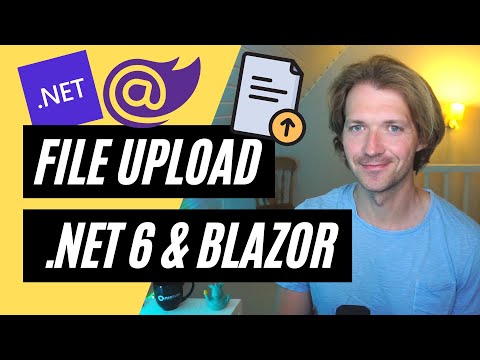 0:32:24
0:32:24
 0:41:59
0:41:59
 0:55:56
0:55:56
 0:50:47
0:50:47
 0:49:39
0:49:39
 0:08:48
0:08:48
 0:17:54
0:17:54