filmov
tv
Find Yoast SEO Sitemap & Submit to Google Search Console

Показать описание
Yoast SEO: Submit Google Search Console Sitemap - WordPress Business Questions
#yoastseo #googlesearchconsole #sitemap
Full blog post
This question came in on our website
Episode 35 of the AskBunka show where we answer your WordPress business questions. Whether it's for your business or for your clients business we are here to help.
To find the Yoast SEO Sitemap in your WordPress site please follow these instructions.
Login to Your WordPress website
Click SEO at the Bottom (You must have Yoast SEO installed)
Click on General
Click on the Features Tab
Click the question mark for the XML Sitemap feature.
Click See the XML sitemap
Login
Click sitemaps on the left
Click Submit
Wait for a success
Done! 🙂
//////////
WordPress Business for Non-Techies
Join Us on Facebook
//////////
What is Yoast SEO for WordPress?
YOAST SEO: THE #1 WORDPRESS SEO PLUGIN
Need some help with your search engine optimization? Need an SEO plugin that helps you reach for the stars? Yoast SEO is the original WordPress SEO plugin since 2008. It is the favorite tool of millions of users, ranging from the bakery around the corner to some of the most popular sites on the planet. With Yoast SEO, you get a solid toolset that helps you aim for that number one spot in the search results. Yoast: SEO for everyone.
Yoast SEO does everything in its power to please both visitors and search engine spiders. How? Below you’ll find a small sampling of the powers of Yoast SEO:
TAKING CARE OF YOUR WORDPRESS SEO
The most advanced XML Sitemaps functionality at the push of a button.
Full control over site breadcrumbs: add a piece of code and you’re good to go.
Set canonical URLs to avoid duplicate content. Never have to worry about Google penalties again.
Title and meta description templating for better branding and consistent snippets in the search results.
[Premium] Expand Yoast SEO with the News SEO, Video SEO, Local SEO and WooCommerce SEO extensions.
[Premium] Need help? Yoast SEO Premium users get 1 year free access to our awesome support team.
Note: some features are Premium. Which means you need Yoast SEO Premium to unlock those features. You can get Yoast SEO Premium here!
WRITE KILLER CONTENT WITH YOAST SEO
Content & SEO analysis: Invaluable tools to write SEO-friendly texts.
The snippet preview shows you how your post or page will look in the search results – even on mobile. Yoast SEO Premium even has social media previews!
[Premium] The Insights tool shows you what your text focuses on so you can keep your article in line with your keyphrases.
[Premium] Synonyms & related keyphrases: Optimize your article for synonyms and related keyphrases.
[Premium] Automatic internal linking suggestions: write your article and get automatic suggested posts to link to.
#yoastseo #googlesearchconsole #sitemap
Full blog post
This question came in on our website
Episode 35 of the AskBunka show where we answer your WordPress business questions. Whether it's for your business or for your clients business we are here to help.
To find the Yoast SEO Sitemap in your WordPress site please follow these instructions.
Login to Your WordPress website
Click SEO at the Bottom (You must have Yoast SEO installed)
Click on General
Click on the Features Tab
Click the question mark for the XML Sitemap feature.
Click See the XML sitemap
Login
Click sitemaps on the left
Click Submit
Wait for a success
Done! 🙂
//////////
WordPress Business for Non-Techies
Join Us on Facebook
//////////
What is Yoast SEO for WordPress?
YOAST SEO: THE #1 WORDPRESS SEO PLUGIN
Need some help with your search engine optimization? Need an SEO plugin that helps you reach for the stars? Yoast SEO is the original WordPress SEO plugin since 2008. It is the favorite tool of millions of users, ranging from the bakery around the corner to some of the most popular sites on the planet. With Yoast SEO, you get a solid toolset that helps you aim for that number one spot in the search results. Yoast: SEO for everyone.
Yoast SEO does everything in its power to please both visitors and search engine spiders. How? Below you’ll find a small sampling of the powers of Yoast SEO:
TAKING CARE OF YOUR WORDPRESS SEO
The most advanced XML Sitemaps functionality at the push of a button.
Full control over site breadcrumbs: add a piece of code and you’re good to go.
Set canonical URLs to avoid duplicate content. Never have to worry about Google penalties again.
Title and meta description templating for better branding and consistent snippets in the search results.
[Premium] Expand Yoast SEO with the News SEO, Video SEO, Local SEO and WooCommerce SEO extensions.
[Premium] Need help? Yoast SEO Premium users get 1 year free access to our awesome support team.
Note: some features are Premium. Which means you need Yoast SEO Premium to unlock those features. You can get Yoast SEO Premium here!
WRITE KILLER CONTENT WITH YOAST SEO
Content & SEO analysis: Invaluable tools to write SEO-friendly texts.
The snippet preview shows you how your post or page will look in the search results – even on mobile. Yoast SEO Premium even has social media previews!
[Premium] The Insights tool shows you what your text focuses on so you can keep your article in line with your keyphrases.
[Premium] Synonyms & related keyphrases: Optimize your article for synonyms and related keyphrases.
[Premium] Automatic internal linking suggestions: write your article and get automatic suggested posts to link to.
Комментарии
 0:08:44
0:08:44
 0:03:15
0:03:15
 0:04:59
0:04:59
 0:02:25
0:02:25
 0:02:02
0:02:02
 0:01:17
0:01:17
 0:03:30
0:03:30
 0:07:29
0:07:29
 0:04:57
0:04:57
 0:00:19
0:00:19
 0:04:41
0:04:41
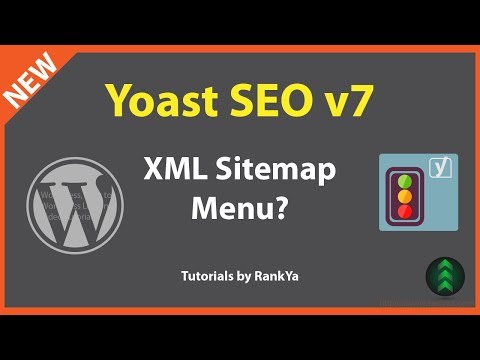 0:03:19
0:03:19
 0:02:34
0:02:34
 0:04:17
0:04:17
 0:03:31
0:03:31
 0:51:47
0:51:47
 0:02:16
0:02:16
 0:02:28
0:02:28
 0:09:34
0:09:34
 0:06:20
0:06:20
 0:03:41
0:03:41
 0:02:59
0:02:59
 0:01:16
0:01:16
 0:01:00
0:01:00