filmov
tv
Instalación de Windows XP desde CD-ROM en hardware real, de forma sencilla y paso a paso.

Показать описание
¡Hola, muy buenas amigos, bienvenidos de nuevo a mi canal!
En este video voy a mostraros cómo hacer una instalación típica estándar del mítico sistema operativo Windows XP, desde cero, de forma sencilla y paso a paso, mediante una unidad de CD-ROM.
Utilizaremos una distribución de Windows XP service pack 3 en español sin modificar (versión original) y la instalaremos en un PC retro de la época, un Toshiba Satellite S1800 (Pentium 3 1GHz y 512MB RAM).
Este sistema operativo apareció en 2001, con la idea de aunar las dos ramas de sistemas operativos que Microsoft estaba desarrollando hasta la época (doméstica y empresarial). Fue el fruto de la fusión de los proyectos NEPTUNE y ODYSSEY, y al comienzo de su desarrollo fue conocido como Windows Whistler.
Requisitos mínimos: Pentium 233MHz 64MB RAM, 1,5GB de espacio en disco.
Requisitos recomendados: Pentium 300MHz y 128MB RAM, 4GB de espacio en disco.
Características principales:
- Núcleo híbrido NT 5.1.
- Soporte 32 y 64 bits.
- Interface LUNA.
- Soporte USB 2.0 y direccionamiento LBA 48bits.
- Centro de seguridad.
- Windows Update.
- Interface de usuario multilenguaje.
Necesitaremos:
- ISO de instalación de Windows XP. Podéis descargar la ISO española aquí:
- Un PC con arranque de CD.ROM en BIOS y compatible con este sistema.
Espero que os guste el video. Muchas gracias por vuestra visita, nos vemos en un próximo video. Un saludo.
--------------
Hello friends, welcome back to my channel!
In this video I am going to show you how to do a typical standard installation of the mythical Windows XP operating system, from scratch, easily and step by step, using a CD-ROM drive.
We will use an unmodified Windows XP service pack 3 distribution in Spanish (original version) and we will install it on a retro PC from the time, a Toshiba Satellite S1800 (Pentium 3 1GHz and 512MB RAM).
This operating system appeared in 2001, with the idea of combining the two branches of operating systems that Microsoft was developing up to that time (domestic and business). It was the result of the merger of the NEPTUNE and ODYSSEY projects, and at the beginning of its development it was known as Windows Whistler.
Minimum requirements: Pentium 233MHz 64MB RAM, 1.5GB of disk space.
Recommended requirements: Pentium 300MHz and 128MB RAM, 4GB of disk space.
Main features:
- NT 5.1 hybrid core.
- Support 32 and 64 bits.
- LUNA interface.
- USB 2.0 support and 48bit LBA addressing.
- Security center.
- Windows Update.
- Multilanguage user interface.
We will need:
- Windows XP installation ISO. You can download the Spanish ISO here:
- A PC bootable from CD.ROM in BIOS and compatible with this system.
I hope you like the video. Thank you very much for your visit, see you in a next video. All the best.
--------------
En este video voy a mostraros cómo hacer una instalación típica estándar del mítico sistema operativo Windows XP, desde cero, de forma sencilla y paso a paso, mediante una unidad de CD-ROM.
Utilizaremos una distribución de Windows XP service pack 3 en español sin modificar (versión original) y la instalaremos en un PC retro de la época, un Toshiba Satellite S1800 (Pentium 3 1GHz y 512MB RAM).
Este sistema operativo apareció en 2001, con la idea de aunar las dos ramas de sistemas operativos que Microsoft estaba desarrollando hasta la época (doméstica y empresarial). Fue el fruto de la fusión de los proyectos NEPTUNE y ODYSSEY, y al comienzo de su desarrollo fue conocido como Windows Whistler.
Requisitos mínimos: Pentium 233MHz 64MB RAM, 1,5GB de espacio en disco.
Requisitos recomendados: Pentium 300MHz y 128MB RAM, 4GB de espacio en disco.
Características principales:
- Núcleo híbrido NT 5.1.
- Soporte 32 y 64 bits.
- Interface LUNA.
- Soporte USB 2.0 y direccionamiento LBA 48bits.
- Centro de seguridad.
- Windows Update.
- Interface de usuario multilenguaje.
Necesitaremos:
- ISO de instalación de Windows XP. Podéis descargar la ISO española aquí:
- Un PC con arranque de CD.ROM en BIOS y compatible con este sistema.
Espero que os guste el video. Muchas gracias por vuestra visita, nos vemos en un próximo video. Un saludo.
--------------
Hello friends, welcome back to my channel!
In this video I am going to show you how to do a typical standard installation of the mythical Windows XP operating system, from scratch, easily and step by step, using a CD-ROM drive.
We will use an unmodified Windows XP service pack 3 distribution in Spanish (original version) and we will install it on a retro PC from the time, a Toshiba Satellite S1800 (Pentium 3 1GHz and 512MB RAM).
This operating system appeared in 2001, with the idea of combining the two branches of operating systems that Microsoft was developing up to that time (domestic and business). It was the result of the merger of the NEPTUNE and ODYSSEY projects, and at the beginning of its development it was known as Windows Whistler.
Minimum requirements: Pentium 233MHz 64MB RAM, 1.5GB of disk space.
Recommended requirements: Pentium 300MHz and 128MB RAM, 4GB of disk space.
Main features:
- NT 5.1 hybrid core.
- Support 32 and 64 bits.
- LUNA interface.
- USB 2.0 support and 48bit LBA addressing.
- Security center.
- Windows Update.
- Multilanguage user interface.
We will need:
- Windows XP installation ISO. You can download the Spanish ISO here:
- A PC bootable from CD.ROM in BIOS and compatible with this system.
I hope you like the video. Thank you very much for your visit, see you in a next video. All the best.
--------------
Комментарии
 0:20:09
0:20:09
 0:10:10
0:10:10
 0:13:14
0:13:14
 0:11:53
0:11:53
 0:23:58
0:23:58
 0:10:34
0:10:34
 0:16:23
0:16:23
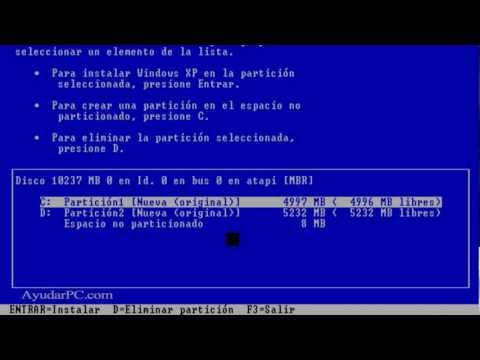 0:09:54
0:09:54
 0:12:43
0:12:43
 0:15:21
0:15:21
 0:16:12
0:16:12
 0:09:36
0:09:36
 0:19:51
0:19:51
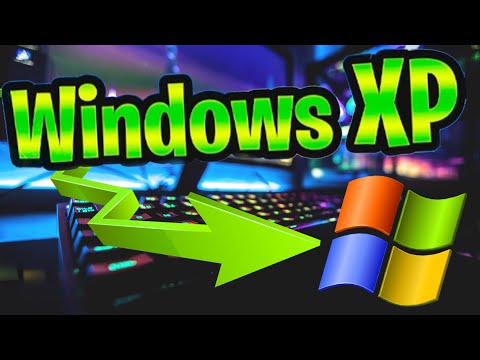 0:03:06
0:03:06
 0:05:02
0:05:02
 0:17:18
0:17:18
 0:09:28
0:09:28
 0:02:34
0:02:34
 0:08:59
0:08:59
 0:00:29
0:00:29
 0:09:37
0:09:37
 0:03:23
0:03:23
 0:07:36
0:07:36
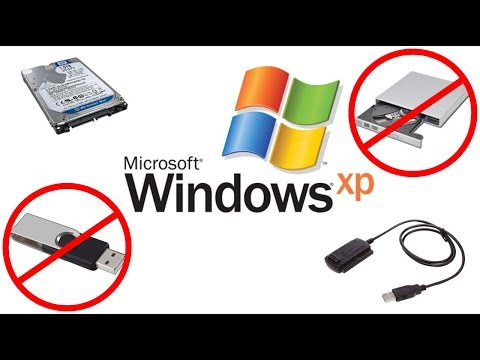 0:16:46
0:16:46