filmov
tv
What Is Tcpdump Command In Linux | Cyber Security Training For Beginners

Показать описание
Welcome to Shree Learning Academy! In this video, we delve into the world of tcpdump, an essential command-line tool used for capturing, analyzing, and investigating network packets. Join us as we demystify tcpdump's functionality, command-line interface, capture filters, and explore how it can be used for network troubleshooting, security analysis, and gaining a deeper understanding of network traffic.
Tcpdump, primarily found in Unix-like operating systems like Linux, acts as a digital detective, silently capturing and inspecting data packets flowing through a network. With tcpdump, you can uncover microscopic details of network activity, similar to examining vehicles on a busy highway without disrupting the traffic.
We discuss tcpdump's command-line interface and its power to filter captured data, allowing you to focus on specific types of network traffic. By using commands like "tcpdump -i eth0," you can capture packets passing through a specific network interface. Understanding tcpdump's syntax and available options is key to mastering this versatile tool, and we guide you through the process of exploring these options.
Furthermore, we explore tcpdump's capability to save captured packet data into files for later analysis. With the "-w" option, tcpdump can write captured data into a file, which can be analyzed using tools like Wireshark. We introduce Wireshark, a user-friendly packet analyzer with a graphical interface that helps visualize and analyze packet data, aiding in network troubleshooting, issue identification, and even detecting suspicious activities.
It's crucial to use tcpdump responsibly and ethically, as network sniffing can potentially invade privacy. Only monitor and capture data packets on networks where you have proper authorization.
Tcpdump is an indispensable tool for network administrators, security professionals, and anyone interested in understanding network traffic. By honing your skills with tcpdump and exploring its various options, you gain a comprehensive understanding of network activity, enabling you to effectively manage and secure your network environments.
Don't forget to subscribe to Shree Learning Academy for more informative videos on networking, cybersecurity, and technology. Hit the like button and share this video with others who are eager to expand their knowledge in the field of computer networking.
For Private Coaching Contact Us On WhatsApp: +91 9892614730
_______________________________________________________
Written Explanation link:
Quiz Link:
_______________________________________________________
#Tcpdump #NetworkPackets #PacketAnalysis #NetworkTroubleshooting #Wireshark #NetworkSecurity
Tcpdump, primarily found in Unix-like operating systems like Linux, acts as a digital detective, silently capturing and inspecting data packets flowing through a network. With tcpdump, you can uncover microscopic details of network activity, similar to examining vehicles on a busy highway without disrupting the traffic.
We discuss tcpdump's command-line interface and its power to filter captured data, allowing you to focus on specific types of network traffic. By using commands like "tcpdump -i eth0," you can capture packets passing through a specific network interface. Understanding tcpdump's syntax and available options is key to mastering this versatile tool, and we guide you through the process of exploring these options.
Furthermore, we explore tcpdump's capability to save captured packet data into files for later analysis. With the "-w" option, tcpdump can write captured data into a file, which can be analyzed using tools like Wireshark. We introduce Wireshark, a user-friendly packet analyzer with a graphical interface that helps visualize and analyze packet data, aiding in network troubleshooting, issue identification, and even detecting suspicious activities.
It's crucial to use tcpdump responsibly and ethically, as network sniffing can potentially invade privacy. Only monitor and capture data packets on networks where you have proper authorization.
Tcpdump is an indispensable tool for network administrators, security professionals, and anyone interested in understanding network traffic. By honing your skills with tcpdump and exploring its various options, you gain a comprehensive understanding of network activity, enabling you to effectively manage and secure your network environments.
Don't forget to subscribe to Shree Learning Academy for more informative videos on networking, cybersecurity, and technology. Hit the like button and share this video with others who are eager to expand their knowledge in the field of computer networking.
For Private Coaching Contact Us On WhatsApp: +91 9892614730
_______________________________________________________
Written Explanation link:
Quiz Link:
_______________________________________________________
#Tcpdump #NetworkPackets #PacketAnalysis #NetworkTroubleshooting #Wireshark #NetworkSecurity
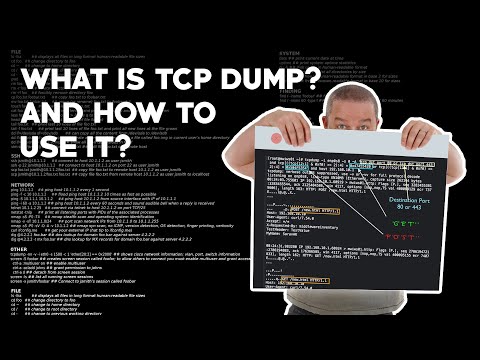 0:06:21
0:06:21
 0:23:20
0:23:20
 0:02:06
0:02:06
 0:09:39
0:09:39
 0:01:18
0:01:18
 0:03:29
0:03:29
 0:00:37
0:00:37
 0:06:45
0:06:45
 0:16:53
0:16:53
 0:00:11
0:00:11
 0:01:31
0:01:31
 0:08:53
0:08:53
 0:06:38
0:06:38
 0:09:31
0:09:31
 0:26:11
0:26:11
 0:03:47
0:03:47
 0:11:43
0:11:43
 0:27:25
0:27:25
 0:00:06
0:00:06
 0:05:27
0:05:27
 0:15:02
0:15:02
 0:21:45
0:21:45
 0:20:31
0:20:31
 0:02:25
0:02:25