filmov
tv
2024 June Paper 21, Cambridge 0417 ICT [IGCSE] MUST WATCH

Показать описание
This is one of the trickiest papers yet. It is the 2024 June paper 21 and it is a packed paper with quite a few new twists. In this tutorial, as in all my tutorials i show variations of questions and give important tips on solving the paper. A great resource for all students taking this exam but also for educators teaching the course and anyone who wants to learn more on Word, Access, Excel chart creation and PowerPoint. A link to the question paper and source files can be found at the bottom of the description.
Use the time stamps in the description to jump to sections of interest.
00:00 Intro
--------------------------------
Task 1 (Evidence Document)
--------------------------------
01:14 Check you have all files
01:40 Creating the Evidence document (I added my details at the end before printing)
--------------------------------
Task 2 (Document)
--------------------------------
02:53 Q1- Saving the .rtf as a document and checking the preset settings
05:35 Q2- Header and Footer. (explanation about place holders here)
09:23 Q3- Creating a new style, based on normal
14:13 Q4-Q5- Apply style / Change paragraphs to 2 columns
16:52 Q6- Modify existing style
20:36 Q7- Apply and modified numbered list (align with dialogue box or using the ruler)
24:35 Q8- Inserting image, rotating, text wrap
26:55 Q9- Formatting a table, fixed size, row height, table alignment (this is quite new)
31:45 Q10- Spell check, proof read, checking for widows and orphans, split tables and slit lists, print document
--------------------------------
Task 3 (Database)
--------------------------------
33:50 Q11- Importing a csv file. (formatting the date field).
41:49 importing a second table and adding a new field as a primary key, formatting time datatype
46:52 Q12- Creating a one to many relationship. Appropriate screenshot
49:39 Q13- Creating a query and report, Important info here
53:48 creating a new field which is calculated at runtime. Formatting the new field.
56:16 adding the criteria for the query. Using the OR operator
58:05 Creating the report based on the Query
59:25 Choosing which method to use to apply the sorting. 2 methods demonstrated.
01:08:12 Q14- Adding a new field in an existing table
01:09:54 Understanding radio buttons and what data they store
01:13:15 Q15- Creating a Data Entry Form
01:15:16 Q16- Add a radio button option group to the form, connected it to a field and format the form. (Important info here)
01:23:00 Q17- Adding a new record using the newly created option group. (Bonus tip, changing an item in the form to a combo box and adding a button)
01:27:39 Q18- Automated selection in table. (use of text filters)
--------------------------------
Task 3 (Presentation)
--------------------------------
01:29:58 Q19- Create a presentation from an rtf file
01:31:21 Q20- Modify the Master slide
01:33:39 Q21- Editing bulleted list
01:36:07 Q22- Delete Slides
01:36:28 Q23-Q24-Q25- Create a chart from the csv file. (Important info on charts here)
01:39:47 Q26-Q27- Format axis values on the chart and place chart in slide
01:41:41 Q28- Create and edit and action button which opens a local file. Add text to the shape.
-------------------------------
01:47:39 Wrap up
-----------------------------------------------
Link to download the resource files:
Use the time stamps in the description to jump to sections of interest.
00:00 Intro
--------------------------------
Task 1 (Evidence Document)
--------------------------------
01:14 Check you have all files
01:40 Creating the Evidence document (I added my details at the end before printing)
--------------------------------
Task 2 (Document)
--------------------------------
02:53 Q1- Saving the .rtf as a document and checking the preset settings
05:35 Q2- Header and Footer. (explanation about place holders here)
09:23 Q3- Creating a new style, based on normal
14:13 Q4-Q5- Apply style / Change paragraphs to 2 columns
16:52 Q6- Modify existing style
20:36 Q7- Apply and modified numbered list (align with dialogue box or using the ruler)
24:35 Q8- Inserting image, rotating, text wrap
26:55 Q9- Formatting a table, fixed size, row height, table alignment (this is quite new)
31:45 Q10- Spell check, proof read, checking for widows and orphans, split tables and slit lists, print document
--------------------------------
Task 3 (Database)
--------------------------------
33:50 Q11- Importing a csv file. (formatting the date field).
41:49 importing a second table and adding a new field as a primary key, formatting time datatype
46:52 Q12- Creating a one to many relationship. Appropriate screenshot
49:39 Q13- Creating a query and report, Important info here
53:48 creating a new field which is calculated at runtime. Formatting the new field.
56:16 adding the criteria for the query. Using the OR operator
58:05 Creating the report based on the Query
59:25 Choosing which method to use to apply the sorting. 2 methods demonstrated.
01:08:12 Q14- Adding a new field in an existing table
01:09:54 Understanding radio buttons and what data they store
01:13:15 Q15- Creating a Data Entry Form
01:15:16 Q16- Add a radio button option group to the form, connected it to a field and format the form. (Important info here)
01:23:00 Q17- Adding a new record using the newly created option group. (Bonus tip, changing an item in the form to a combo box and adding a button)
01:27:39 Q18- Automated selection in table. (use of text filters)
--------------------------------
Task 3 (Presentation)
--------------------------------
01:29:58 Q19- Create a presentation from an rtf file
01:31:21 Q20- Modify the Master slide
01:33:39 Q21- Editing bulleted list
01:36:07 Q22- Delete Slides
01:36:28 Q23-Q24-Q25- Create a chart from the csv file. (Important info on charts here)
01:39:47 Q26-Q27- Format axis values on the chart and place chart in slide
01:41:41 Q28- Create and edit and action button which opens a local file. Add text to the shape.
-------------------------------
01:47:39 Wrap up
-----------------------------------------------
Link to download the resource files:
Комментарии
 1:48:25
1:48:25
 1:21:55
1:21:55
 0:18:13
0:18:13
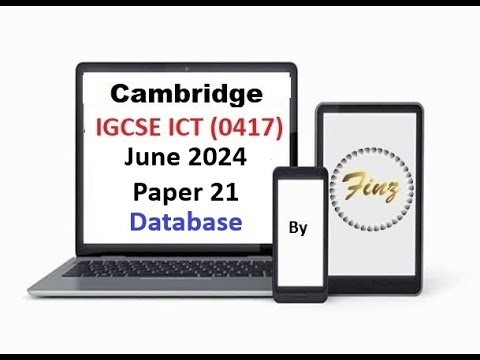 0:24:56
0:24:56
 0:23:52
0:23:52
 0:29:28
0:29:28
 0:31:37
0:31:37
![[Solved Past Paper]](https://i.ytimg.com/vi/ZfP_DKRrqvM/hqdefault.jpg) 1:13:15
1:13:15
 0:51:17
0:51:17
 0:53:57
0:53:57
 1:01:45
1:01:45
 0:09:51
0:09:51
 1:05:01
1:05:01
 0:28:58
0:28:58
 0:17:31
0:17:31
 1:25:16
1:25:16
 1:28:34
1:28:34
 0:51:28
0:51:28
 0:31:10
0:31:10
 0:59:44
0:59:44
 0:32:27
0:32:27
 1:37:55
1:37:55
 0:13:25
0:13:25
 1:17:55
1:17:55