filmov
tv
Xdebug Configuration in Windows 11 with Xampp | Step-by-Step Tutorial

Показать описание
In this step-by-step tutorial, you'll learn how to configure Xdebug in Windows 11 with Xampp, a popular PHP development environment. We'll walk you through the entire process of configuring Xdebug for debugging PHP code and using it with Visual Studio Code. Whether you're a seasoned developer or just starting out, this video will provide you with all the information you need to get started with Xdebug in Windows 11. So if you want to improve your PHP development workflow and save time, be sure to watch this video and follow along with the tutorial. Don't forget to subscribe to our channel for more tutorials like this one!
Steps:
1. Open the command prompt and check your PHP version by entering php -v. Check if you are having a thread-safe version(TS or ZTS along with the PHP version)
3. Based on your PHP version you would need to select a TS version or non TS version. Windows might show a warning that says the file that you are trying to download might be harmful. Override the prompts and download the file.
[XDebug]
zend_extension=xdebug
output_buffering=off
6. Restart PHP in Xamp control panel
7. Once again check the PHP version in the command prompt(cmd)
#XdebugConfiguration
#Windows11Xampp
#PHPDebugging
#DebuggingXdebug
#XdebugWindows
#WindowsXdebug
#XdebugConfig
#XamppWindows11
#XdebugVsCode
#vscode #vscodePhpDebug
--------------------------------------------------------------------------------
Music | "Set You Free" by LiQWYD
Watch:
• LiQWYD - Set You ...
--------------------------------------------------------------------------------
Steps:
1. Open the command prompt and check your PHP version by entering php -v. Check if you are having a thread-safe version(TS or ZTS along with the PHP version)
3. Based on your PHP version you would need to select a TS version or non TS version. Windows might show a warning that says the file that you are trying to download might be harmful. Override the prompts and download the file.
[XDebug]
zend_extension=xdebug
output_buffering=off
6. Restart PHP in Xamp control panel
7. Once again check the PHP version in the command prompt(cmd)
#XdebugConfiguration
#Windows11Xampp
#PHPDebugging
#DebuggingXdebug
#XdebugWindows
#WindowsXdebug
#XdebugConfig
#XamppWindows11
#XdebugVsCode
#vscode #vscodePhpDebug
--------------------------------------------------------------------------------
Music | "Set You Free" by LiQWYD
Watch:
• LiQWYD - Set You ...
--------------------------------------------------------------------------------
 0:04:08
0:04:08
 0:08:53
0:08:53
 0:31:36
0:31:36
 0:03:08
0:03:08
 0:15:27
0:15:27
 0:07:07
0:07:07
![[Tuto] Php Xdebug](https://i.ytimg.com/vi/fqY6I1kWcVc/hqdefault.jpg) 0:15:16
0:15:16
 0:23:31
0:23:31
 0:08:00
0:08:00
 0:36:17
0:36:17
 0:11:19
0:11:19
 0:05:59
0:05:59
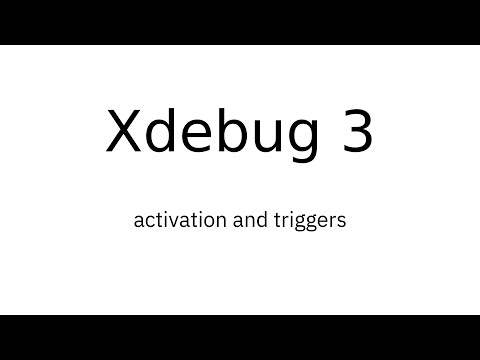 0:12:44
0:12:44
 0:01:48
0:01:48
 0:10:00
0:10:00
 0:06:00
0:06:00
 0:10:00
0:10:00
 0:05:16
0:05:16
 0:11:34
0:11:34
 0:28:58
0:28:58
 0:05:23
0:05:23
 0:16:44
0:16:44
 0:09:33
0:09:33
 0:06:29
0:06:29