filmov
tv
netProbe: A network Monitor using a ESP32

Показать описание
We look at the final setup of the netProbe network monitor running on an esp32. First, I will look at how I updated the angular client application to look better, and be more usable, than the MVP version I showed in the last video. I look at a couple of fixes I made and improvements to the reliability of the micropython code. Finally, I will discuss some problems with the esp32 version of this application and updates I am planning for the netProbe.
00:00 Introduction
00:42 Look at the updated netProbeUI application running on an iPad. Some things I needed to make sure of where ; the web pages resize (responsive design) to make best use of the screen real estate, and that the UI worked well when using touch (No mouse)
01:38 Styling changes to the angular netProbeUI application. This includes adding a main frame around all the components to restrict the total width. Adding titles and links to get back to the home page. Changing the layout of the host update page to reflect the various test sections. Use media enable grid to change the number of columns depending on the width of the browser.
04:26 I updated the navigation for deleting hosts on the home page. I didn’t like the look of having a delete button on each host line so changed to adding the delete function to the host update page with the appropriate confirmation logic.
04:47 I was having routing problems when deploying the angular application to the microDot server, it would think the page navigation requests were server request for a file. I added the HashLocationScheme to the routing to fix this.
09:21 I am still having memory allocation problems for some operations. I kludged some fixes (i.e. restarting if the scheduler gets an error) but it is still very tight for memory (MPYed most files) , it starts falling apart with more than 10 hosts.
12:21 I am now thinking I will make a version of netProbe to run on a small Linux/Ubuntu computer (i.e. raspberry pi zero/orange pi zero) to give the code more breathing room. As I was thinking about this, I thought it would be good to wrap the whole thing up as a docker application to make deployment easier and more flexible (I might be able to run it on my Synology NAS as an option). I’ll look at doing this in the next couple of videos, good news is the netProbeUI should not need to change and the microDot web API maps very closely to the Flask API.
Resources
00:00 Introduction
00:42 Look at the updated netProbeUI application running on an iPad. Some things I needed to make sure of where ; the web pages resize (responsive design) to make best use of the screen real estate, and that the UI worked well when using touch (No mouse)
01:38 Styling changes to the angular netProbeUI application. This includes adding a main frame around all the components to restrict the total width. Adding titles and links to get back to the home page. Changing the layout of the host update page to reflect the various test sections. Use media enable grid to change the number of columns depending on the width of the browser.
04:26 I updated the navigation for deleting hosts on the home page. I didn’t like the look of having a delete button on each host line so changed to adding the delete function to the host update page with the appropriate confirmation logic.
04:47 I was having routing problems when deploying the angular application to the microDot server, it would think the page navigation requests were server request for a file. I added the HashLocationScheme to the routing to fix this.
09:21 I am still having memory allocation problems for some operations. I kludged some fixes (i.e. restarting if the scheduler gets an error) but it is still very tight for memory (MPYed most files) , it starts falling apart with more than 10 hosts.
12:21 I am now thinking I will make a version of netProbe to run on a small Linux/Ubuntu computer (i.e. raspberry pi zero/orange pi zero) to give the code more breathing room. As I was thinking about this, I thought it would be good to wrap the whole thing up as a docker application to make deployment easier and more flexible (I might be able to run it on my Synology NAS as an option). I’ll look at doing this in the next couple of videos, good news is the netProbeUI should not need to change and the microDot web API maps very closely to the Flask API.
Resources
 0:14:29
0:14:29
 0:28:49
0:28:49
 0:04:06
0:04:06
 0:25:30
0:25:30
 0:29:24
0:29:24
 0:28:59
0:28:59
 0:08:05
0:08:05
 0:01:00
0:01:00
 0:31:53
0:31:53
 0:26:10
0:26:10
 0:26:47
0:26:47
 0:26:26
0:26:26
 0:24:07
0:24:07
 0:00:35
0:00:35
 0:03:54
0:03:54
 0:08:37
0:08:37
 0:13:53
0:13:53
 0:07:06
0:07:06
 0:03:11
0:03:11
 0:01:35
0:01:35
 0:03:48
0:03:48
 0:01:27
0:01:27
 0:02:15
0:02:15
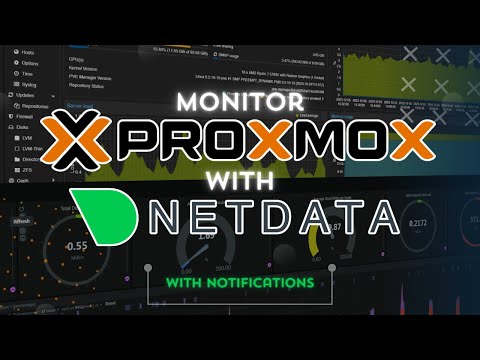 0:16:29
0:16:29