filmov
tv
Record and replay website events | Web Macro Bot | Website Automation

Показать описание
[Advantages]
-No root is required on mobile devices (don't need USB or PC)
-YouTube videos on help page
-Demo page to get started
-Sample library, download from app menu (with import)
-Easy steps to record your events. No more complicated programming
-Web Macro Bot plays events directly in build-in webview so no interference with device at any time
-Design Mode (record, edit, replay) and Webview Mode (full screensize)
Think our app as a video camera and video player on webpage! Your mouse, keyboard and touch events are captured as it is and saved in your macro. Then you can hit the play button to start playing these events over and over again. As a bonus, we also have the features to fine tune the recording events to make the replay perfect.
Our mission is to bring webpage automation to anyone on the Internet. You don't need to have any scripting or programming skills. Our innovative mobile oriented app is very simple to follow. You will not be confused by any nerd coding language. The app uses nature language to guide you through macro setup and replay.
Automate repetitive user actions on any website across popular mobile devices including Android, iOS and Windows. Our cross-platform app can save your precious time by automating webpage events on your mobile devices.
For Android devices including both, phone and tablet, our app utilize the native chrome webview to process macro scripts to help you manage tedious and labour intensive clicking and typing events on modern website. For Apple devices, including iPhone and iPad, our app use Safari webview to run macro events to reduce manual activities on web pages. For Windows devices, including Windows 10, Windows Surface and Xbox, our app use native webview to run javascript macro to improve your productivity on Internet.
Web page automation has a very long history from the beginning of the Internet era. Many automation tools exist for browser automation, web testing and data extraction for desktop devices and servers. Web developers and webmasters have been using web automation to do data crawling, web application analysis and monitoring. Traditionally tools and scripts are designed for coders that requires programming skills and have to run on pc or work stations due to platform restrictions. Nowadays, people are surfing the Internet more and more on mobile phone and tablets. Internet is for people from all ages and backgrounds.
Web Macro Bot is here to solve the problem of webpage automation on mobile and portable devices so that you can have the tool in your pocket. The app is designed in the simplest way so that your Granny could give it a go. You don't need to know one line of code, yet still able to save time and enjoy productivity gain.
Automate Web Page Events: Website automation, price monitoring, auto surfer, auto clicker, auto refresh, auto scroll, auto screenshot, run in background. No root.
Web Macro Bot helps you record webpage events and replay these events automatically later on, also in background. Everyday, you spend so much time on repetitively doing the same thing on the internet. For example: login into website or look at share market stats. With Web Macro Bot, you can record keyboard typing, mouse click and page scroll easily as a macro script, then whenever you need, fire up the macro to replay all your actions.
The macro events are captured as javascript and can be replayed to simulate user actions. You can use it on any web page for automatic typing, hyperlink navigation, textbox data entry, image browsing, auto surfer, auto clicker, auto refresh page, price monitoring and track page change.
[Scenarios]
Auto refresh chrome web viewer page
Auto clicker, mouse tap, button click and keyboard events
Refresh a webpage at certain interval
Text value extraction from specific element
Change detection on webpage element with notification
Screenshot a particular page regularly for monitoring
Specify user agent
Reset cookie at each run
Auto scroll webpage in full screensize
Direct JavaScript execution
[Supported Macro Events]
Keyboard type
Tap event / Touch Event / Mouse click
Touch scroll / Mouse Wheel scroll
Multiple page navigation
Time delay between events
Macro execution log / history
Macro step editing
Auto reload & time bot
Configurable web browser recorder
Web Macro Bot download
Help page
Sample library
-No root is required on mobile devices (don't need USB or PC)
-YouTube videos on help page
-Demo page to get started
-Sample library, download from app menu (with import)
-Easy steps to record your events. No more complicated programming
-Web Macro Bot plays events directly in build-in webview so no interference with device at any time
-Design Mode (record, edit, replay) and Webview Mode (full screensize)
Think our app as a video camera and video player on webpage! Your mouse, keyboard and touch events are captured as it is and saved in your macro. Then you can hit the play button to start playing these events over and over again. As a bonus, we also have the features to fine tune the recording events to make the replay perfect.
Our mission is to bring webpage automation to anyone on the Internet. You don't need to have any scripting or programming skills. Our innovative mobile oriented app is very simple to follow. You will not be confused by any nerd coding language. The app uses nature language to guide you through macro setup and replay.
Automate repetitive user actions on any website across popular mobile devices including Android, iOS and Windows. Our cross-platform app can save your precious time by automating webpage events on your mobile devices.
For Android devices including both, phone and tablet, our app utilize the native chrome webview to process macro scripts to help you manage tedious and labour intensive clicking and typing events on modern website. For Apple devices, including iPhone and iPad, our app use Safari webview to run macro events to reduce manual activities on web pages. For Windows devices, including Windows 10, Windows Surface and Xbox, our app use native webview to run javascript macro to improve your productivity on Internet.
Web page automation has a very long history from the beginning of the Internet era. Many automation tools exist for browser automation, web testing and data extraction for desktop devices and servers. Web developers and webmasters have been using web automation to do data crawling, web application analysis and monitoring. Traditionally tools and scripts are designed for coders that requires programming skills and have to run on pc or work stations due to platform restrictions. Nowadays, people are surfing the Internet more and more on mobile phone and tablets. Internet is for people from all ages and backgrounds.
Web Macro Bot is here to solve the problem of webpage automation on mobile and portable devices so that you can have the tool in your pocket. The app is designed in the simplest way so that your Granny could give it a go. You don't need to know one line of code, yet still able to save time and enjoy productivity gain.
Automate Web Page Events: Website automation, price monitoring, auto surfer, auto clicker, auto refresh, auto scroll, auto screenshot, run in background. No root.
Web Macro Bot helps you record webpage events and replay these events automatically later on, also in background. Everyday, you spend so much time on repetitively doing the same thing on the internet. For example: login into website or look at share market stats. With Web Macro Bot, you can record keyboard typing, mouse click and page scroll easily as a macro script, then whenever you need, fire up the macro to replay all your actions.
The macro events are captured as javascript and can be replayed to simulate user actions. You can use it on any web page for automatic typing, hyperlink navigation, textbox data entry, image browsing, auto surfer, auto clicker, auto refresh page, price monitoring and track page change.
[Scenarios]
Auto refresh chrome web viewer page
Auto clicker, mouse tap, button click and keyboard events
Refresh a webpage at certain interval
Text value extraction from specific element
Change detection on webpage element with notification
Screenshot a particular page regularly for monitoring
Specify user agent
Reset cookie at each run
Auto scroll webpage in full screensize
Direct JavaScript execution
[Supported Macro Events]
Keyboard type
Tap event / Touch Event / Mouse click
Touch scroll / Mouse Wheel scroll
Multiple page navigation
Time delay between events
Macro execution log / history
Macro step editing
Auto reload & time bot
Configurable web browser recorder
Web Macro Bot download
Help page
Sample library
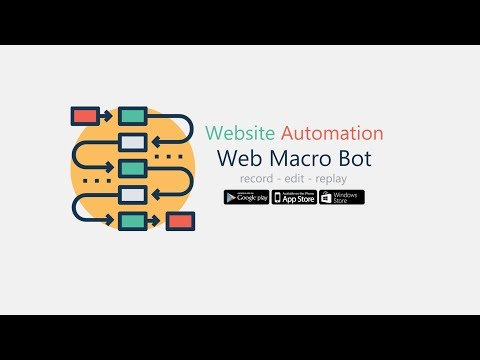 0:00:51
0:00:51
 0:10:58
0:10:58
 0:02:46
0:02:46
 0:26:35
0:26:35
 0:06:06
0:06:06
 0:06:58
0:06:58
 0:42:24
0:42:24
 0:03:02
0:03:02
 0:01:13
0:01:13
 0:00:31
0:00:31
 0:04:11
0:04:11
 0:11:20
0:11:20
 0:14:46
0:14:46
 0:08:39
0:08:39
 1:54:29
1:54:29
 0:00:27
0:00:27
 0:09:29
0:09:29
 0:26:29
0:26:29
 0:02:04
0:02:04
 0:01:24
0:01:24
 0:02:29
0:02:29
 0:21:55
0:21:55
 0:04:50
0:04:50
 0:20:52
0:20:52