filmov
tv
How to Make Lower Third Animation in Photoshop

Показать описание
In this video I'll show you how to create LOWER THIRD ANIMATION using Adobe Photoshop CC.
Hello Guy...
Welcome Again,
In this tutorial we will create a simple lower third animation in photoshop. before that, if you do not know what is the lower third?
In the television industry, a lower third of a graphic overlay is placed in the title-safe lower area of the screen, though not necessarily the whole lower third of it, as the name suggests.
In its simplest form, a lower third can just be text overlying the video. Frequently this text is white with a drop shadow to make the words easier to read. A lower third can also contain graphical elements such as boxes, images or shading. Some lower thirds have animated backgrounds and text.
To make this lower third animation
first, we make design of lower third, in this tutorial I use simple design consisting of name and profession bounded by the line, design lower third like this you can find in the lower third minimalist commonly used in the videos.
The second is create animations for the lower third, to make this animation we use the smart object and Key Frame Animation in the timeline.
You can download the file from this tutorial on the link below
Thanks for watching, Leave a comment if you want to ask or request a tutorial.
Hit like and share if you like this video.
see you in the next tutorial.
=================
About me
- Website
- Instagram
- Facebook
Music By
LAKEY INSPIRED - Last Night
Hello Guy...
Welcome Again,
In this tutorial we will create a simple lower third animation in photoshop. before that, if you do not know what is the lower third?
In the television industry, a lower third of a graphic overlay is placed in the title-safe lower area of the screen, though not necessarily the whole lower third of it, as the name suggests.
In its simplest form, a lower third can just be text overlying the video. Frequently this text is white with a drop shadow to make the words easier to read. A lower third can also contain graphical elements such as boxes, images or shading. Some lower thirds have animated backgrounds and text.
To make this lower third animation
first, we make design of lower third, in this tutorial I use simple design consisting of name and profession bounded by the line, design lower third like this you can find in the lower third minimalist commonly used in the videos.
The second is create animations for the lower third, to make this animation we use the smart object and Key Frame Animation in the timeline.
You can download the file from this tutorial on the link below
Thanks for watching, Leave a comment if you want to ask or request a tutorial.
Hit like and share if you like this video.
see you in the next tutorial.
=================
About me
- Website
Music By
LAKEY INSPIRED - Last Night
Комментарии
 0:07:22
0:07:22
 0:06:38
0:06:38
 0:06:41
0:06:41
 0:03:38
0:03:38
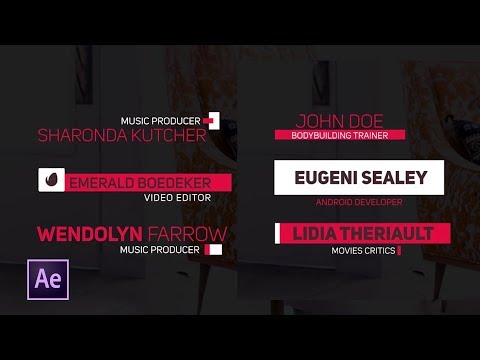 0:13:32
0:13:32
 0:02:30
0:02:30
 0:11:21
0:11:21
 0:17:49
0:17:49
 0:05:36
0:05:36
 0:08:52
0:08:52
 0:05:36
0:05:36
 0:03:55
0:03:55
 0:10:35
0:10:35
 0:08:35
0:08:35
 0:12:15
0:12:15
 0:10:53
0:10:53
 0:13:38
0:13:38
 0:06:09
0:06:09
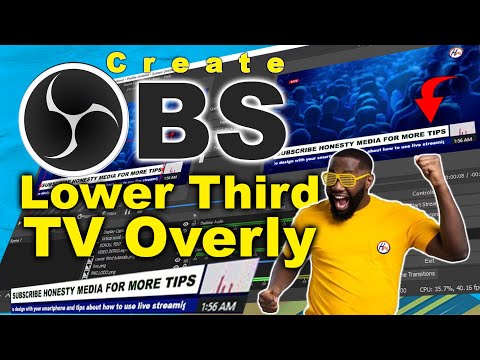 0:16:13
0:16:13
 0:22:30
0:22:30
 0:14:22
0:14:22
 0:02:03
0:02:03
 0:17:51
0:17:51
 0:05:52
0:05:52