filmov
tv
Adding a Pop-Up Calendar to a Python Tkinter Form using TkCalendar to pick Dates

Показать описание
In this tutorial, we will be using the tkcalendar library to create a date picker in Python Tkinter. We will start by creating a label "Date of Birth", a date entry box, and a "submit" button. When the user clicks on the date entry box, a pop-up calendar will appear for them to select a date. Once a date is selected and the user clicks on the submit button, the date will be printed to the console. This is a great way to add a user-friendly date picker to your Tkinter projects. Follow along and learn how to implement this feature in your own code.
🤗 SUBSCRIBE FOR NEW VIDEOS EVERY WEEK:
💰💲👇 Want to Donate to support me?
👇 WATCH THESE NEXT
1. Create Multiple Window Frames with Python Tkinter
2. Coffee Shop Management System made with Python Tkinter
3. How to Hide and Show Password in Python Tkinter
4. Print Hard Copies directly from Python Tkinter
5. Creating Professional Python Application
6. Treeview with Vertical and Horizontal Scrollbars
7. How to Hide or Show Password in Python Tkinter
8. Create Loading Page with Progress Bar GUI in Python Tkinter
📋 KEYWORDS:
"Creating a Date of Birth Entry with TkCalendar in Python Tkinter"
"Python Tkinter Tutorial: How to Use TkCalendar for Date of Birth Entry"
"Adding a Pop-Up Calendar to a Python Tkinter Form using TkCalendar"
"Python Tkinter: How to Implement a Date of Birth Entry with TkCalendar"
"Creating a User-Friendly Date of Birth Entry in Python Tkinter using TkCalendar"
LET’S GET SOCIAL:
🤗 SUBSCRIBE FOR NEW VIDEOS EVERY WEEK:
WHO I AM: I'm Gideon, a Software Engineer living in Tema, Ghana. I create videos about Python, Python Tkinter Framework, Python Django Framework, Html, Css and Javascript.
Thank you!
========================================================================
#SenGideons #python #tkinter #tkintertutorial #tkcalendar #pythontkinter
========================================================================
Music: Elektronomia & RUD - Memory
🤗 SUBSCRIBE FOR NEW VIDEOS EVERY WEEK:
💰💲👇 Want to Donate to support me?
👇 WATCH THESE NEXT
1. Create Multiple Window Frames with Python Tkinter
2. Coffee Shop Management System made with Python Tkinter
3. How to Hide and Show Password in Python Tkinter
4. Print Hard Copies directly from Python Tkinter
5. Creating Professional Python Application
6. Treeview with Vertical and Horizontal Scrollbars
7. How to Hide or Show Password in Python Tkinter
8. Create Loading Page with Progress Bar GUI in Python Tkinter
📋 KEYWORDS:
"Creating a Date of Birth Entry with TkCalendar in Python Tkinter"
"Python Tkinter Tutorial: How to Use TkCalendar for Date of Birth Entry"
"Adding a Pop-Up Calendar to a Python Tkinter Form using TkCalendar"
"Python Tkinter: How to Implement a Date of Birth Entry with TkCalendar"
"Creating a User-Friendly Date of Birth Entry in Python Tkinter using TkCalendar"
LET’S GET SOCIAL:
🤗 SUBSCRIBE FOR NEW VIDEOS EVERY WEEK:
WHO I AM: I'm Gideon, a Software Engineer living in Tema, Ghana. I create videos about Python, Python Tkinter Framework, Python Django Framework, Html, Css and Javascript.
Thank you!
========================================================================
#SenGideons #python #tkinter #tkintertutorial #tkcalendar #pythontkinter
========================================================================
Music: Elektronomia & RUD - Memory
Комментарии
 0:03:11
0:03:11
 0:00:17
0:00:17
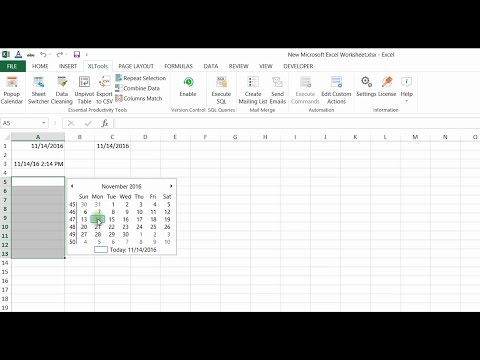 0:01:26
0:01:26
 0:02:14
0:02:14
 0:04:10
0:04:10
 0:00:35
0:00:35
 0:03:23
0:03:23
 0:03:43
0:03:43
 0:23:45
0:23:45
 0:02:20
0:02:20
 0:02:27
0:02:27
 0:02:31
0:02:31
 0:05:40
0:05:40
 0:00:40
0:00:40
 0:01:31
0:01:31
 0:01:03
0:01:03
 0:00:38
0:00:38
 0:01:01
0:01:01
 0:02:17
0:02:17
 0:05:33
0:05:33
 0:01:38
0:01:38
 0:05:04
0:05:04
 0:12:50
0:12:50
 0:02:17
0:02:17