filmov
tv
BSOD Error code 0xc0000185 A required device isnt connected or cant be accessed Fix

Показать описание
#errorcode0xc0000185 #bosd0xc0000185
While booting windows users are getting bsod error code 0xc0000185. A required device isn't connected or cant be accessed. Error code 0xc0000185 generally occurred due to corruption in the system files and hence in turn operating system is not loading. So this video is all about fixing the bsod error code 0xc0000185 while booting windows.
watch the complete video to get the proper resolution for the solution of bsod error code 0xc0000185
00:00 Introduction
00:12 Method 1 by removing external devices and fixing system files
02:25 Method 2 by rebuilding the boot records
03:58 Method 3 by creating the boot files
05:25 Method 4 by clean installation and recovering the data
commands to paste in the command prompt:
bootrec /fixboot
bootsect /nt60 sys
bootrec /fixmbr
bootrec /rebuildbcd
bcdboot X:\Windows \s \X: where X is your windows installation drive
Tutorial to install windows:
Tutorial to recover data:
Get a 20% discount on powerful Easeus data recovery software with Coupon code- LOTUS20
Note: This offer is specially for LotusGeek users.
Enjoy and thank me later.
One of the best and fastest hosting at discounted rates (up to 80% off):
Follow me on
Become a channel member and get personalized/on-demand videos and member-only video access. Click on the link below to join:
If you like my video, please subscribe to my channel and hit the bell icon to continue receiving updates from my channel. Don't forget to share my channel.
Thank you for your love and support :)
#0xc0000185 #bsod
While booting windows users are getting bsod error code 0xc0000185. A required device isn't connected or cant be accessed. Error code 0xc0000185 generally occurred due to corruption in the system files and hence in turn operating system is not loading. So this video is all about fixing the bsod error code 0xc0000185 while booting windows.
watch the complete video to get the proper resolution for the solution of bsod error code 0xc0000185
00:00 Introduction
00:12 Method 1 by removing external devices and fixing system files
02:25 Method 2 by rebuilding the boot records
03:58 Method 3 by creating the boot files
05:25 Method 4 by clean installation and recovering the data
commands to paste in the command prompt:
bootrec /fixboot
bootsect /nt60 sys
bootrec /fixmbr
bootrec /rebuildbcd
bcdboot X:\Windows \s \X: where X is your windows installation drive
Tutorial to install windows:
Tutorial to recover data:
Get a 20% discount on powerful Easeus data recovery software with Coupon code- LOTUS20
Note: This offer is specially for LotusGeek users.
Enjoy and thank me later.
One of the best and fastest hosting at discounted rates (up to 80% off):
Follow me on
Become a channel member and get personalized/on-demand videos and member-only video access. Click on the link below to join:
If you like my video, please subscribe to my channel and hit the bell icon to continue receiving updates from my channel. Don't forget to share my channel.
Thank you for your love and support :)
#0xc0000185 #bsod
Комментарии
 0:06:15
0:06:15
![[Solved] How to](https://i.ytimg.com/vi/hxYYINOj9zc/hqdefault.jpg) 0:07:54
0:07:54
 0:02:30
0:02:30
 0:01:24
0:01:24
 0:10:29
0:10:29
 0:08:24
0:08:24
 0:04:26
0:04:26
 0:00:21
0:00:21
 0:02:41
0:02:41
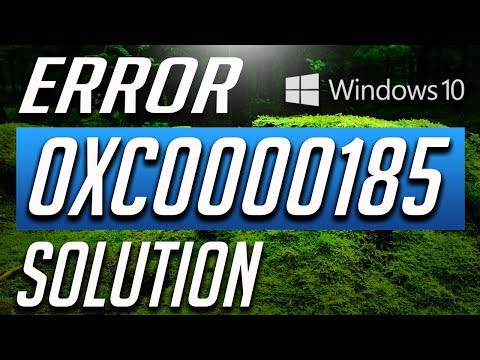 0:11:03
0:11:03
 0:02:30
0:02:30
 0:03:52
0:03:52
 0:00:11
0:00:11
 0:02:59
0:02:59
 0:00:46
0:00:46
 0:01:12
0:01:12
 0:02:35
0:02:35
 0:03:48
0:03:48
 0:02:34
0:02:34
 0:02:25
0:02:25
 0:01:22
0:01:22
 0:01:21
0:01:21
 0:00:46
0:00:46
 0:09:00
0:09:00