filmov
tv
Managing Pre-payments to Vendors in QuickBooks

Показать описание
QuickBooks 30-day free trial + 30% off for 12 months:
Excerpt from QB Power Hour Webinar from 02/19/2015.
Hector Garcia, CPA covers managing Prepayments to vendors using Checks, Credit Memos, BillPmt and Items that point to Prepaid Asset Account in QuickBooks Pro, Premier, or Enterprise.
00:00:00 Intro (Topics)
00:01:08 – Under what circumstances we will do vendor pre-payment (examples)
00:01:43 – Write checks
00:03:12 – Balance sheet
00:03:53 – Enter bills
00:04:45 – Unpaid bills detail
00:05:05 – Vendors (pay bills) (discount and credits)
00:06:05 – Duplicate checks (create 3 pre-payments) (pay bills) (discount and credits) (solution P.O reference) (example)
00:07:56 – Bill
00:09:43 – How to create a vendor credit (enter bills)
00:11:00 – Checking account
00:11:35 – Create a bill
00:12:08 – Vendors (pay bills) with P.O reference in the check and in the vendor credit (set credits) (assign check number) (manage pre-payments to future bills)
00:13:20 – How it works the bill payment-check technique (step by step)
00:16:23 – Prepaid item (how it works) (step by step)
00:17:55 – How to manage multiple pre-payments from vendors
00:18:18 – Reports (company & financial) (balance sheet standard)
00:19:08 – Top icon bar (customize icon bar) (view tab, add vendor prepayments to icon bar)
00:20:30 – Create vendor “x” bill (example)
Excerpt from QB Power Hour Webinar from 02/19/2015.
Hector Garcia, CPA covers managing Prepayments to vendors using Checks, Credit Memos, BillPmt and Items that point to Prepaid Asset Account in QuickBooks Pro, Premier, or Enterprise.
00:00:00 Intro (Topics)
00:01:08 – Under what circumstances we will do vendor pre-payment (examples)
00:01:43 – Write checks
00:03:12 – Balance sheet
00:03:53 – Enter bills
00:04:45 – Unpaid bills detail
00:05:05 – Vendors (pay bills) (discount and credits)
00:06:05 – Duplicate checks (create 3 pre-payments) (pay bills) (discount and credits) (solution P.O reference) (example)
00:07:56 – Bill
00:09:43 – How to create a vendor credit (enter bills)
00:11:00 – Checking account
00:11:35 – Create a bill
00:12:08 – Vendors (pay bills) with P.O reference in the check and in the vendor credit (set credits) (assign check number) (manage pre-payments to future bills)
00:13:20 – How it works the bill payment-check technique (step by step)
00:16:23 – Prepaid item (how it works) (step by step)
00:17:55 – How to manage multiple pre-payments from vendors
00:18:18 – Reports (company & financial) (balance sheet standard)
00:19:08 – Top icon bar (customize icon bar) (view tab, add vendor prepayments to icon bar)
00:20:30 – Create vendor “x” bill (example)
Комментарии
 0:22:10
0:22:10
 0:11:38
0:11:38
 0:07:53
0:07:53
 0:25:20
0:25:20
 0:30:29
0:30:29
 0:04:21
0:04:21
 0:42:06
0:42:06
 0:09:30
0:09:30
 0:00:37
0:00:37
 0:19:38
0:19:38
 0:04:48
0:04:48
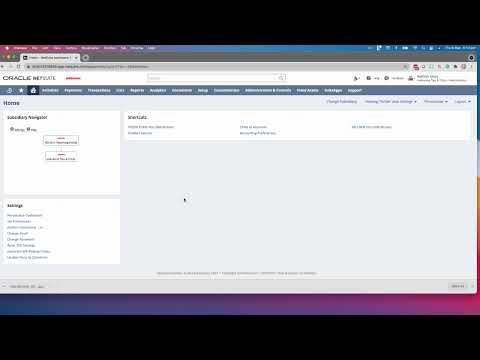 0:10:56
0:10:56
 0:03:34
0:03:34
 0:12:54
0:12:54
 0:06:33
0:06:33
 0:06:50
0:06:50
 0:01:39
0:01:39
 0:05:12
0:05:12
 0:07:54
0:07:54
 0:03:43
0:03:43
 0:01:26
0:01:26
 0:01:46
0:01:46
 0:13:30
0:13:30
 0:02:09
0:02:09