filmov
tv
Edikio Price Tag Software - Editing a Tag Layout
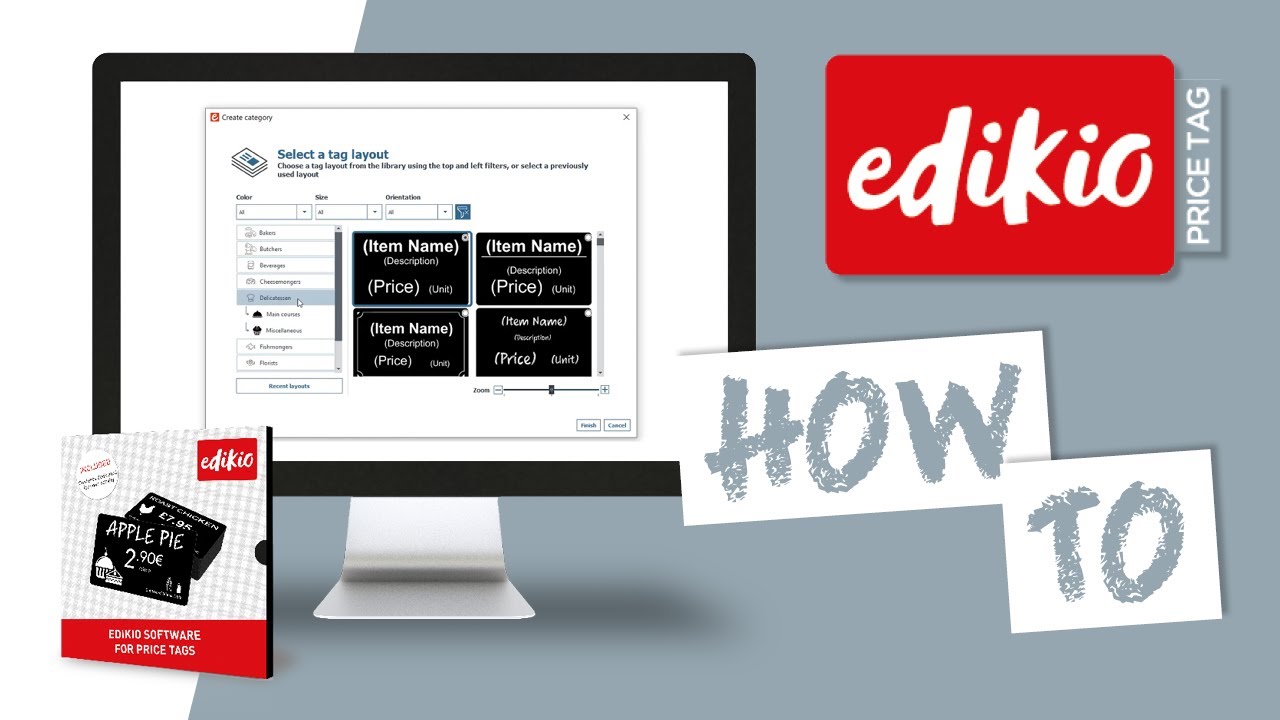
Показать описание
After creating a new layout for your price tag, the main screen appears. It offers multiple possibilities to customize and print tags.
a. The Main Menus (File / Edit / View) are used to manage general settings
b. The "New Objects" buttons located on the left are used to add text, price, image, shape, logo,
allergens and scoring to the card
c. Use the design area and the list of items to set your tag layout.
d. Select an object on the layout to display the Properties pane on the right side of the screen and edit them.
00:00 Select a tag Layout
00:57 Change the location or delet objects
02:00 Hide columns and their objects
02:10 Add an object
02:33 Add a logo
02:52 Invert the colors of the logo
02:59 Change the background of the layout
03:13 Add records
03:45 Search for image in the Edikio library
04:02 Change the name of the layout
a. The Main Menus (File / Edit / View) are used to manage general settings
b. The "New Objects" buttons located on the left are used to add text, price, image, shape, logo,
allergens and scoring to the card
c. Use the design area and the list of items to set your tag layout.
d. Select an object on the layout to display the Properties pane on the right side of the screen and edit them.
00:00 Select a tag Layout
00:57 Change the location or delet objects
02:00 Hide columns and their objects
02:10 Add an object
02:33 Add a logo
02:52 Invert the colors of the logo
02:59 Change the background of the layout
03:13 Add records
03:45 Search for image in the Edikio library
04:02 Change the name of the layout
 0:01:27
0:01:27
![[Edikio Price Tag]](https://i.ytimg.com/vi/Kd07OjoyqlY/hqdefault.jpg) 0:01:23
0:01:23
 0:03:33
0:03:33
![[Edikio Price Tag]](https://i.ytimg.com/vi/VZbqRbeLxWc/hqdefault.jpg) 0:02:14
0:02:14
 0:01:23
0:01:23
 0:02:44
0:02:44
 0:04:43
0:04:43
![[Edikio Price Tag]](https://i.ytimg.com/vi/51IhCrz6yY0/hqdefault.jpg) 0:01:23
0:01:23
 0:04:43
0:04:43
![[Edikio Price Tag]](https://i.ytimg.com/vi/thRu1mRrP3Y/hqdefault.jpg) 0:01:23
0:01:23
 0:02:44
0:02:44
![[Edikio Price Tag]](https://i.ytimg.com/vi/Vw4f5L8kfYE/hqdefault.jpg) 0:01:23
0:01:23
 0:03:09
0:03:09
 0:03:13
0:03:13
 0:02:44
0:02:44
 0:04:43
0:04:43
 0:04:43
0:04:43
 0:02:44
0:02:44
![[Edikio Price Tag]](https://i.ytimg.com/vi/1DkrN2KVDK0/hqdefault.jpg) 0:02:53
0:02:53
![[Edikio Price Tag]](https://i.ytimg.com/vi/XFpnIzElyQM/hqdefault.jpg) 0:02:44
0:02:44
 0:02:41
0:02:41
 0:05:08
0:05:08
 0:01:55
0:01:55
 0:00:48
0:00:48