filmov
tv
How to update Gradle

Показать описание
Using the Gradle wrapper means that a project can be fixed to a specific version of Gradle. If you want to find out how to update Gradle to a newer version though, follow the simple steps in this video.
▶️ Introduction (0:00)
▶️ What’s my current Gradle version? (0:24)
▶️ What updated Gradle version can I use? (0:41)
▶️ How do I update my Gradle version? (0:58)
▶️ How does the version update actually work? (1:56)
VIDEO RESOURCES
▶️ Introduction (0:00)
▶️ What’s my current Gradle version? (0:24)
▶️ What updated Gradle version can I use? (0:41)
▶️ How do I update my Gradle version? (0:58)
▶️ How does the version update actually work? (1:56)
VIDEO RESOURCES
How to update Gradle
📱Gradle Version Update for Android Studio & Visual Studio Code in Flutter
How to Change JDK Version for Gradle in Android Studio (2023 Update)
How to Update Gradle in Android Studio
How to Update Gradle in Android Studio | Using 4 deferents methods to update Gradle |
How to Fix Flutter (Android) upgrade/Gradle Issues
Tutorial | How to Update gradle in flutter
Update the version of Gradle used within a Gradle wrapper
How to Change JDK Version for Gradle in Android Studio 2024
Update Gradle to Latest Version! #Shorts
Updating Gradle in Eclipse
How to install Gradle on Windows? || Gradle on Windows || Build Automation Tool || DEVOPS
How to Update to the Latest Kotlin Gradle Plugin Version in Android Studio #flutter
Your project's Gradle version is incompatible with the Java version that Flutter is using for G...
Fix Gradle Build Error Unity Version 2022 And 2021
How to Update gradle in flutter android studio (Tutorial Old to New)
How to Update to the Latest Kotlin Gradle Plugin Version in VSCode kotlin version flutter #flutter
Flutter Fix: [!] Your project requires a newer version of the Kotlin Gradle plugin
The current Gradle version is not compatible with the Kotlin Gradle plugin.
Unity 2019 Gradle upgrade
Android Studio Tutorial : How To Update Android Gradle Plugin
Change Gradle Cache Location | Change Gradle User Home Location | Android Studio 2021.2.0
How to install Gradle on MacOS
Fix the gradle issue 'The project is using an incompatible version of the Android Gradle plugin...
Комментарии
 0:02:56
0:02:56
 0:03:28
0:03:28
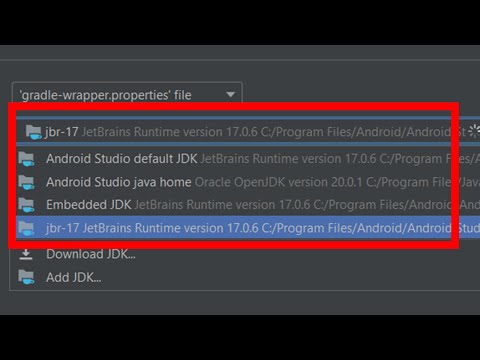 0:01:12
0:01:12
 0:02:45
0:02:45
 0:06:00
0:06:00
 0:04:24
0:04:24
 0:01:17
0:01:17
 0:04:48
0:04:48
 0:01:41
0:01:41
 0:00:49
0:00:49
 0:01:02
0:01:02
 0:05:56
0:05:56
 0:06:12
0:06:12
 0:01:56
0:01:56
 0:03:31
0:03:31
 0:02:13
0:02:13
 0:08:02
0:08:02
![Flutter Fix: [!]](https://i.ytimg.com/vi/rYIN9Ei3ZOE/hqdefault.jpg) 0:03:33
0:03:33
 0:00:38
0:00:38
 0:05:52
0:05:52
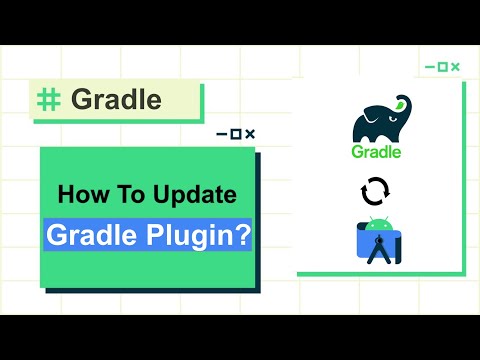 0:02:15
0:02:15
 0:00:26
0:00:26
 0:04:47
0:04:47
 0:02:09
0:02:09