filmov
tv
SCP - Secure Copy Protocol - Linux Tutorial

Показать описание
SCP - Secure Copy Protocol is a free tutorial by Imran Afzal from Linux course
Link to this course(Special Discount):
This is the best Linux Course
Course summary:
By the end of this course you will be a professional Linux administrator and be able to apply for Linux jobs
You will be able to take the EX-200 exam and become Redhat Certified System Administrator (RHCSA - EX200)
You will learn 150+ Linux system administration commands
CentOS and Redhat version 7 and 8
You will gain advance Linux systems administration skills and have deep understanding of Linux fundamentals and concepts
You will be able to troubleshoot everyday Linux related issues
You will manage Linux servers in a corporate environment
You will write basic to advance level shell scripts
English [Auto]
Hello In this lesson we are going to cover P which is secure copy protocol. Now the secure copy protocol or SGP helps to transfer computer files securely from a local host to a remote host. It is somewhat similar to FCP but it adds security and authentication. So if you are transferring a file again from server a to server B you could use S C P as the protocol or the command rather than FCP. And the reason it is preferred is because it is secure. It adds more security and authentication now the protocol as I said before the portal call is a set of rules used by computers to communicate. So and SVP was built they decided OK this is the protocol that SVP should use and this is the port that should be used to transfer a file from one server to another. The default SVP port is SS speech or port 22. So there is no different protocol that was established or set up for SGP so it actually leverages on to the same SSA protocol that we use to connect from one server to another. Or SS each. Now for this lecture again we needed two linux machines. One is for the Clyde and one is for the server. The client is where we have the file and the server is where we want to transfer that file to the client. I have my linux machine and it is called My First Linux VM for the server. I have a server which is exactly the same as client as well but I named it a Linux centre was 7 so the process is the ACP. The process in the graphical way is that you have a client a client B server now client a wants to copy a file over to server B. Now it will use the portal call as C P or the command ACP but it actually transferred that over through the protocol we already have in place and that is SSA. So there is no new protocol for that. It actually piggyback on SSA. And of course the SSA port is 22 and the service for SSA it daemon should be running under recipient order remote server in order to accept any incoming incoming traffic. Okay. What's the process. The MCP command to transfer files to the remote server first of all you have to log in yourself then create a file any file. Let's say V in this in this lesson or in this lab will create a file called Jack once the jack file is created. Then we will simply run the command MCP the file named Jack. I have Zoll is a user name that actually exists on their remote server at 1 I2 168 1 Dot. X is the app the app actual IP of the remote server. Of course to replace that X that the digit that is the digit of your remote server. And the last part is called the slash home slash high. So this is where you want the file to go to in this directory on the remote server. Once it's connected then it's going to ask you to enter username and password and it will transfer the file successfully. Now enough is enough. Let's actually start our Linux machine which I have already started and I have already logged into my putty. This is my linux machine and I refer to as my client machine because this is the one that connects to the server and this machine hostname is my first Linux VM who is logged in. Who am I. I'm logged in as myself. I followed the directions here. I'm gonna create a file called Jack in my home directory in my home directly slash home slash I have salt. I'll go ahead and do touch Jack and I do unless my ESL tr. You will see I have a file called Jack. It has zero bytes. Now I wanted to transfer that but before I translate put something in there just to make sure it is transferred with the right content. So let's do VII on Jack and just put Jack as Gerry's uncle. That's it. Do Ellis myself TR Now you see it has total by twenty two. Perfect. Now we need to transfer this file to our remote server. But before we transfer that file to the remote so well we wanted to know what is the IP address of that remote server. So I'm going to go into my remote server which I also have it opened and I'm going to do if config ENP 0 is 3 because that's the in
Link to this course(Special Discount):
This is the best Linux Course
Course summary:
By the end of this course you will be a professional Linux administrator and be able to apply for Linux jobs
You will be able to take the EX-200 exam and become Redhat Certified System Administrator (RHCSA - EX200)
You will learn 150+ Linux system administration commands
CentOS and Redhat version 7 and 8
You will gain advance Linux systems administration skills and have deep understanding of Linux fundamentals and concepts
You will be able to troubleshoot everyday Linux related issues
You will manage Linux servers in a corporate environment
You will write basic to advance level shell scripts
English [Auto]
Hello In this lesson we are going to cover P which is secure copy protocol. Now the secure copy protocol or SGP helps to transfer computer files securely from a local host to a remote host. It is somewhat similar to FCP but it adds security and authentication. So if you are transferring a file again from server a to server B you could use S C P as the protocol or the command rather than FCP. And the reason it is preferred is because it is secure. It adds more security and authentication now the protocol as I said before the portal call is a set of rules used by computers to communicate. So and SVP was built they decided OK this is the protocol that SVP should use and this is the port that should be used to transfer a file from one server to another. The default SVP port is SS speech or port 22. So there is no different protocol that was established or set up for SGP so it actually leverages on to the same SSA protocol that we use to connect from one server to another. Or SS each. Now for this lecture again we needed two linux machines. One is for the Clyde and one is for the server. The client is where we have the file and the server is where we want to transfer that file to the client. I have my linux machine and it is called My First Linux VM for the server. I have a server which is exactly the same as client as well but I named it a Linux centre was 7 so the process is the ACP. The process in the graphical way is that you have a client a client B server now client a wants to copy a file over to server B. Now it will use the portal call as C P or the command ACP but it actually transferred that over through the protocol we already have in place and that is SSA. So there is no new protocol for that. It actually piggyback on SSA. And of course the SSA port is 22 and the service for SSA it daemon should be running under recipient order remote server in order to accept any incoming incoming traffic. Okay. What's the process. The MCP command to transfer files to the remote server first of all you have to log in yourself then create a file any file. Let's say V in this in this lesson or in this lab will create a file called Jack once the jack file is created. Then we will simply run the command MCP the file named Jack. I have Zoll is a user name that actually exists on their remote server at 1 I2 168 1 Dot. X is the app the app actual IP of the remote server. Of course to replace that X that the digit that is the digit of your remote server. And the last part is called the slash home slash high. So this is where you want the file to go to in this directory on the remote server. Once it's connected then it's going to ask you to enter username and password and it will transfer the file successfully. Now enough is enough. Let's actually start our Linux machine which I have already started and I have already logged into my putty. This is my linux machine and I refer to as my client machine because this is the one that connects to the server and this machine hostname is my first Linux VM who is logged in. Who am I. I'm logged in as myself. I followed the directions here. I'm gonna create a file called Jack in my home directory in my home directly slash home slash I have salt. I'll go ahead and do touch Jack and I do unless my ESL tr. You will see I have a file called Jack. It has zero bytes. Now I wanted to transfer that but before I translate put something in there just to make sure it is transferred with the right content. So let's do VII on Jack and just put Jack as Gerry's uncle. That's it. Do Ellis myself TR Now you see it has total by twenty two. Perfect. Now we need to transfer this file to our remote server. But before we transfer that file to the remote so well we wanted to know what is the IP address of that remote server. So I'm going to go into my remote server which I also have it opened and I'm going to do if config ENP 0 is 3 because that's the in
Комментарии
 0:07:57
0:07:57
 0:07:41
0:07:41
 0:01:00
0:01:00
 0:07:38
0:07:38
 0:09:37
0:09:37
 0:01:57
0:01:57
 0:20:03
0:20:03
 0:07:57
0:07:57
 0:03:00
0:03:00
 0:16:47
0:16:47
 0:10:57
0:10:57
 0:05:14
0:05:14
 0:03:19
0:03:19
 0:21:11
0:21:11
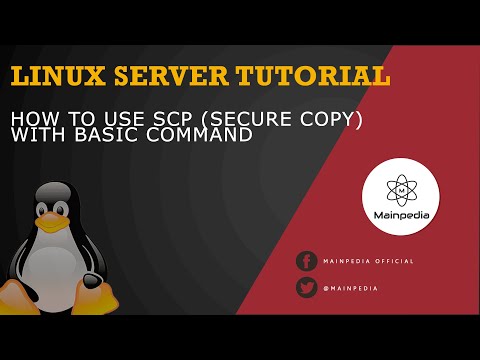 0:09:57
0:09:57
 0:15:38
0:15:38
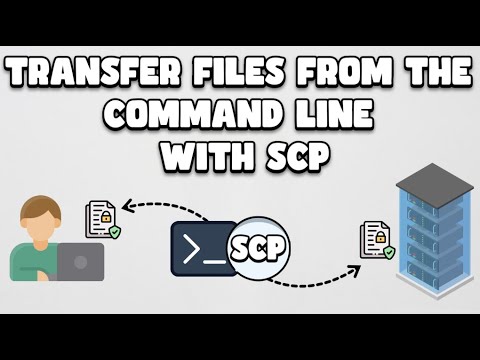 0:09:59
0:09:59
 0:16:05
0:16:05
 0:10:15
0:10:15
 0:02:19
0:02:19
 0:05:57
0:05:57
 0:04:15
0:04:15
 0:10:16
0:10:16
 0:04:29
0:04:29