filmov
tv
Build a Fast Loading Home Page from Scratch on WordPress with GeneratePress
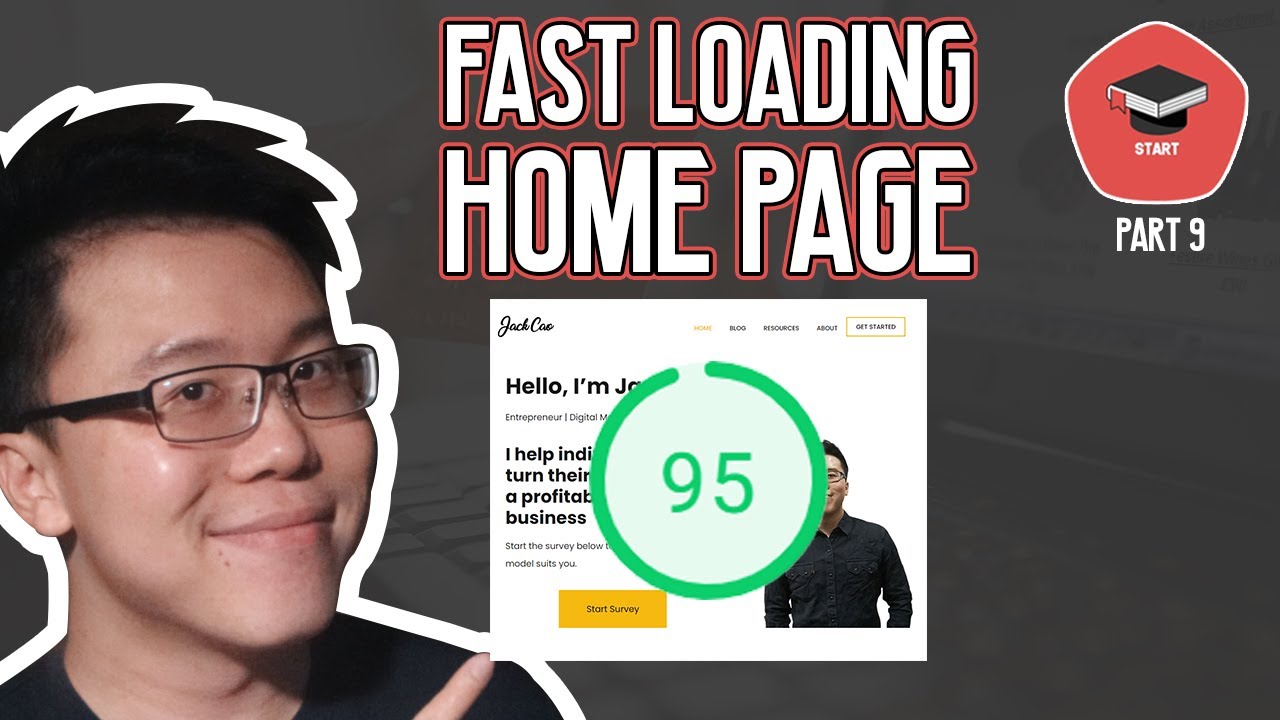
Показать описание
[Full Step-by-step GeneratePress + WordPress Tutorial] How to Build a Fast Loading Home Page from scratch. With the help of GeneratePress Premium and the Ultimate Addons for Gutenberg plugins, you can now create a stylish, beautiful, and fully functional home page that Google PageSpeed Insights will love.
Plugins to Install for this Tutorial:
Resources:
Time Stamps for easy navigation:
00:00 Introduction
1:32 Concept of how Page Builders work
2:14 Demo Start
2:32 Creating Your Home Page on WordPress
4:09 Adding a Logo to Home Page
5:43 Creating Menu for your home page
6:27 Create a Blog Roll
8:55 Adding a button to the menu
11:12 Change color for the Menu Text
12:09 Section 1 - Creating the Home Page Call to Action
13:10 Remove Default Page Header on a WordPress Page
13:31 Remove Sidebar from a WordPress Page
14:10 Important Settings to create a Full Width Background
14:57 Adding Image and Text Side by Side on WordPress
16:44 Adding a Header
17:21 Creating a Stylish Button on WordPress
21:55 Section 2 - Creating a Full-width background Section with Columns on WordPress
22:13 Adding color to the full-width background
22:49 Adding columns
23:51 Adjusting the Position of an element
24:03 Adding items within the columns
25:16 Adding a Link to the Button
25:50 Adjusting the white Spaces between elements (Padding)
26:47 Adding page separators
27:48 Section 3 - Creating the 2nd Call to action
29:08 Adjusting the Margin of the Page (Covering up unnecessary Spaces between sections)
30:02 Section 4 - Creating a small section of about me
31:37 Section 5 - Creating a Section for Giveaways
34:03 Section 6 - Adjusting the Footer Area
38:26 Changing the Color of the Footer Items
39:00 Adding elements on the Footer Bar
39:48 Change Background Color of the Footer Bar
40:42 Testing the Site Speed of the Home Page
✅ About the video: This video is part of the "Start Your Personal Brand Website" video series. This series is made for people who are mentors, coaches, consultants, Artists, Fitness Trainers, or whoever needs to build a personal brand to uplift their status.
🎓 Here is the video series plan (it might change over time). When a video in this series is published on this channel, the link to the video will be included below:
Part 10: Creating a Survey Funnel
📽 I hope this video series can impact someone like you to build a personal brand and create a positive influence in people's lives. Hope you enjoy! And, please help to leave a short comment and like this video. It will really help this video to reach out to more people.
__________________________________________________________________________
AFFILIATE DISCLOSURE: This video and description may contain affiliate links, which means that if you click on one of the product links, I’ll receive a small commission. I won't put anything here that I haven't verified and/or personally used myself. And, you will never pay anything more than what it cost if you buy the product directly from the source. From time to time, I may even provide you with some discount codes to help you save money.
__________________________________________________________________________
#homepage #fastloadingpage #wordpressspeed #wordpressforbeginner #wordpress #jackcao #wordpresstraining
Plugins to Install for this Tutorial:
Resources:
Time Stamps for easy navigation:
00:00 Introduction
1:32 Concept of how Page Builders work
2:14 Demo Start
2:32 Creating Your Home Page on WordPress
4:09 Adding a Logo to Home Page
5:43 Creating Menu for your home page
6:27 Create a Blog Roll
8:55 Adding a button to the menu
11:12 Change color for the Menu Text
12:09 Section 1 - Creating the Home Page Call to Action
13:10 Remove Default Page Header on a WordPress Page
13:31 Remove Sidebar from a WordPress Page
14:10 Important Settings to create a Full Width Background
14:57 Adding Image and Text Side by Side on WordPress
16:44 Adding a Header
17:21 Creating a Stylish Button on WordPress
21:55 Section 2 - Creating a Full-width background Section with Columns on WordPress
22:13 Adding color to the full-width background
22:49 Adding columns
23:51 Adjusting the Position of an element
24:03 Adding items within the columns
25:16 Adding a Link to the Button
25:50 Adjusting the white Spaces between elements (Padding)
26:47 Adding page separators
27:48 Section 3 - Creating the 2nd Call to action
29:08 Adjusting the Margin of the Page (Covering up unnecessary Spaces between sections)
30:02 Section 4 - Creating a small section of about me
31:37 Section 5 - Creating a Section for Giveaways
34:03 Section 6 - Adjusting the Footer Area
38:26 Changing the Color of the Footer Items
39:00 Adding elements on the Footer Bar
39:48 Change Background Color of the Footer Bar
40:42 Testing the Site Speed of the Home Page
✅ About the video: This video is part of the "Start Your Personal Brand Website" video series. This series is made for people who are mentors, coaches, consultants, Artists, Fitness Trainers, or whoever needs to build a personal brand to uplift their status.
🎓 Here is the video series plan (it might change over time). When a video in this series is published on this channel, the link to the video will be included below:
Part 10: Creating a Survey Funnel
📽 I hope this video series can impact someone like you to build a personal brand and create a positive influence in people's lives. Hope you enjoy! And, please help to leave a short comment and like this video. It will really help this video to reach out to more people.
__________________________________________________________________________
AFFILIATE DISCLOSURE: This video and description may contain affiliate links, which means that if you click on one of the product links, I’ll receive a small commission. I won't put anything here that I haven't verified and/or personally used myself. And, you will never pay anything more than what it cost if you buy the product directly from the source. From time to time, I may even provide you with some discount codes to help you save money.
__________________________________________________________________________
#homepage #fastloadingpage #wordpressspeed #wordpressforbeginner #wordpress #jackcao #wordpresstraining
Комментарии
 0:42:15
0:42:15
 0:22:09
0:22:09
 0:00:54
0:00:54
 0:19:18
0:19:18
 0:00:13
0:00:13
 0:01:45
0:01:45
 0:08:35
0:08:35
 0:40:19
0:40:19
 1:02:55
1:02:55
 0:00:55
0:00:55
 0:00:15
0:00:15
 0:10:37
0:10:37
 0:06:48
0:06:48
 0:03:27
0:03:27
 0:01:31
0:01:31
 0:02:00
0:02:00
 0:14:48
0:14:48
 0:06:01
0:06:01
 0:37:11
0:37:11
 0:11:35
0:11:35
 0:16:10
0:16:10
 0:27:51
0:27:51
 0:10:29
0:10:29
 0:15:18
0:15:18