filmov
tv
Azure Traffic Manager Overview | How to Configure Azure Traffic Manager

Показать описание
Are you looking for a DNS-based traffic load balancer that enables you to distribute traffic optimally to services across global Azure regions, while providing high availability and responsiveness. Azure Traffic Manager provides a range of traffic-routing methods and endpoint monitoring options to suit different application needs and automatic failover models. Traffic Manager is resilient to failure, including the failure of an entire Azure region. Want to know more about Azure Traffic Manager?
In this video, Adam will answer three main questions:
• What is Azure Traffic Manager? 00:00-5:27
• Why would you use it? 5:27-6:41
• How do you actually configure it? 6:41-14:57
Connect with Adam Gordon:
ITProTV is home of binge-worthy learning, and offers teams and individuals 5800+ hours of engaging & effective on-demand video training for the latest technology skills. Watch live or on-demand daily.
#azuretrafficmanager #trafficmanageroverview #configureazuretrafficmanager
In this video, Adam will answer three main questions:
• What is Azure Traffic Manager? 00:00-5:27
• Why would you use it? 5:27-6:41
• How do you actually configure it? 6:41-14:57
Connect with Adam Gordon:
ITProTV is home of binge-worthy learning, and offers teams and individuals 5800+ hours of engaging & effective on-demand video training for the latest technology skills. Watch live or on-demand daily.
#azuretrafficmanager #trafficmanageroverview #configureazuretrafficmanager
Azure Traffic Manager Explained Quickly
Azure Traffic Manager Tutorial | DNS load balancer intro
Overview of Azure Traffic Manager & Routing Methods
Azure Traffic Manager Overview | How to Configure Azure Traffic Manager
Azure Traffic Manager Deep Dive
Azure Traffic Manager Hands-on Lab Tutorial
Technology Overview - Azure Traffic Manager
Azure Traffic Manager | Overview & step by step | K21Academy
Azure Traffic Manager | Overview & Step by Step | K21Academy
AZ-303 Exam EP 24: Azure Traffic Manager
Learn What is Traffic Manager in Azure Overview Service Traffic Manager
Implement Azure Traffic Manager Demo Step by Step
REPLACED WITH NEW VERSION - Azure Traffic Manager Overview
AZ-104 Exam EP 27: Azure Traffic Manager
Azure Traffic Manager: Deep Dive into Routing Methods & Custom Domain
What is Azure Traffic Manager and how it works?
Azure Traffic Manager
Azure Traffic Manager Priority Routing | App Services Failover | Step by Step
Azure Web App & Traffic Manager Explained !!!
Azure Traffic Manager - Geographic Routing Method
Azure Traffic Manager Step-by-Step
NEW Azure Traffic Manager Tutorial | How Routing Method work
Learn all about Azure Traffic Manager | Rahul Rampurkar | AZ 104 | Microsoft Azure Administrator
What is azure traffic manager #shorts
Комментарии
 0:04:55
0:04:55
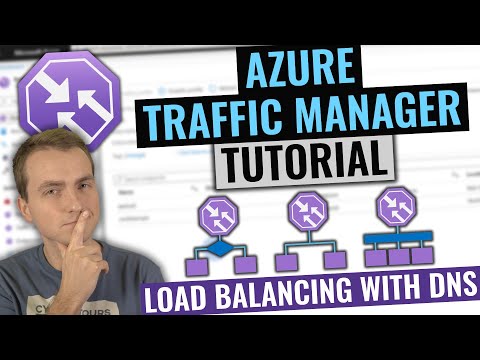 0:20:57
0:20:57
 0:10:07
0:10:07
 0:15:27
0:15:27
 0:56:48
0:56:48
 0:10:22
0:10:22
 0:01:04
0:01:04
 0:14:44
0:14:44
 0:15:00
0:15:00
 0:04:50
0:04:50
 0:16:19
0:16:19
 0:09:08
0:09:08
 0:13:58
0:13:58
 0:08:39
0:08:39
 0:34:49
0:34:49
 0:33:14
0:33:14
 0:13:08
0:13:08
 0:09:15
0:09:15
 0:08:59
0:08:59
 0:10:11
0:10:11
 0:13:03
0:13:03
 0:13:06
0:13:06
 0:56:16
0:56:16
 0:00:17
0:00:17