filmov
tv
Debug Drawing Functions | Coding a 2D Game Engine in Java #24

Показать описание
In this tutorial, I explain how to create a suite of debug drawing functions that allow you to add lines, circles and boxes to your game world at any point in your code. These are useful for visually finding bugs in complex code such as physics. This is also helpful for visually debugging game code, such as checking if a raycast is pointing in the right direction. We will use these functions to draw our grids in the next episode, right before we implement our snap to grid functionality.
---------------------------------------------------------------------
Here are some books I recommend if you want to learn about game engine development more thoroughly. I do not profit off any of these sales, these are just some books that have helped me out :)
My Recommended Game Engine Books:
My Recommended Beginning Game Programming Books:
My Recommended Java Books:
Debug Drawing Functions | Coding a 2D Game Engine in Java #24
Debug Visually in Godot 4.2
6. Writing and Debugging Our First Function | Intro To C# Programming
Using Debug.DrawLine and Debug.DrawRay to Visually Debug Unity 3D - Quick Tip
EP0010 - Drawing debug info and sprites - Making a video game from scratch in C
Intermediate C++ Game Programming DirectX [std::vector Surface / Optimized Debug] Tutorial 21 Bonus
Senior Programmers vs Junior Developers #shorts
Godot(4.0, c#) debug drawing addon demo
Fixing JavaScript Canvas Errors: A Guide to Debugging Random Line Drawing
Best Programming Languages #programming #coding #javascript
How to Debug in C++ | Unreal Tutorial
Coding for 1 Month Versus 1 Year #shorts #coding
How to Debug Library Code using Visual Studio [.Net 6 Example]
Problem Solving Track: Debugging - Part 1
Debug Drawing for Box2D Physics | SFML Advanced Game #12
Understanding the NoneType Error in Python: Debugging Your Grid Drawing Code
Trying out Processing 3 Debugger
3D Debug Strings in Editor Mode? - UE5 C++ Tutorial
Types of operators in Python #python #operator #type
Code.org Lesson 11.7C The Draw Loop 2022 | Answer Tutorial | Debug Repeated Animation
🍦 Sweet Python Debugging With IceCream
How Recursion Works? - Explained with animation.
Never drag your numbers down in with SEQUENCE! #excel #exceltips #learnexcel #microsoftexcel #msexce
Using Printf Debugging, LIVE expressions and SWV Trace in CubeIDE || STM32 || ITM || SWV
Комментарии
 0:32:35
0:32:35
 0:00:37
0:00:37
 0:11:27
0:11:27
 0:07:05
0:07:05
 1:11:00
1:11:00
 0:25:20
0:25:20
 0:00:34
0:00:34
 0:00:21
0:00:21
 0:01:41
0:01:41
 0:00:16
0:00:16
 0:14:07
0:14:07
 0:00:24
0:00:24
 0:06:47
0:06:47
 0:04:22
0:04:22
 0:16:32
0:16:32
 0:02:02
0:02:02
 0:26:28
0:26:28
 0:05:56
0:05:56
 0:00:05
0:00:05
 0:03:10
0:03:10
 0:00:57
0:00:57
 0:03:12
0:03:12
 0:00:15
0:00:15
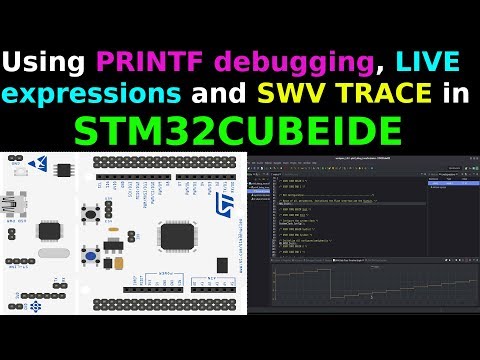 0:10:53
0:10:53