filmov
tv
How to change hostname in Ubuntu 18.04 permanently (Step by step)
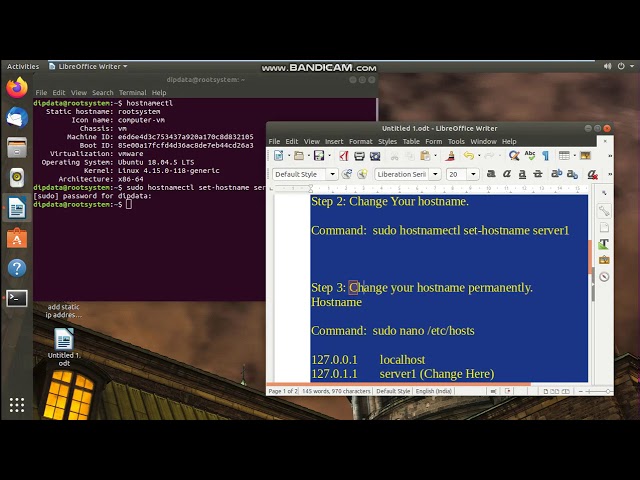
Показать описание
In this video you will learn how to change hostname in Ubuntu 18.04 permanently with very easy step. I have share all command in below.
Step 1: Open Terminal
Step 2: hostnamectl
Step 3: sudo hostnamectl set-hostname(put your new hostname here)
Step 4:sudo nano /etc/hosts (for permanently change)
Step 5: sudo reboot
Now your hostname change successfully.
Thanks for watching this video. If this video is helpful please subscribe my channel and like this and comment us.
Thank you so much...
Step 1: Open Terminal
Step 2: hostnamectl
Step 3: sudo hostnamectl set-hostname(put your new hostname here)
Step 4:sudo nano /etc/hosts (for permanently change)
Step 5: sudo reboot
Now your hostname change successfully.
Thanks for watching this video. If this video is helpful please subscribe my channel and like this and comment us.
Thank you so much...
 0:04:13
0:04:13
 0:03:03
0:03:03
 0:03:27
0:03:27
 0:01:31
0:01:31
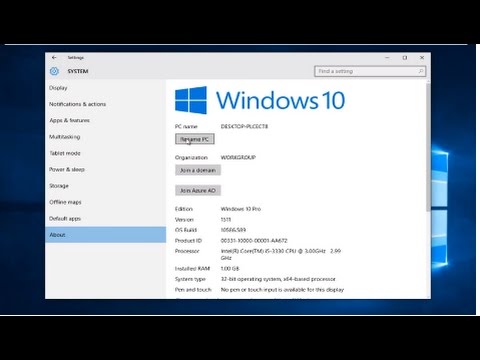 0:01:46
0:01:46
 0:01:36
0:01:36
 0:00:37
0:00:37
 0:05:17
0:05:17
 0:01:44
0:01:44
 0:00:31
0:00:31
 0:01:31
0:01:31
 0:00:39
0:00:39
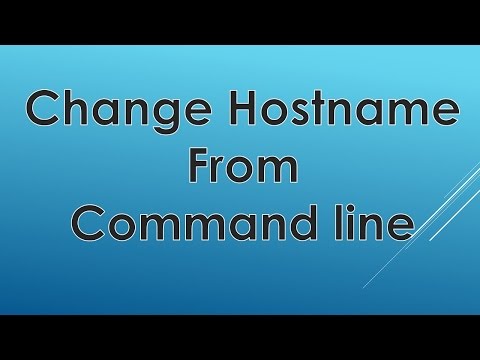 0:01:29
0:01:29
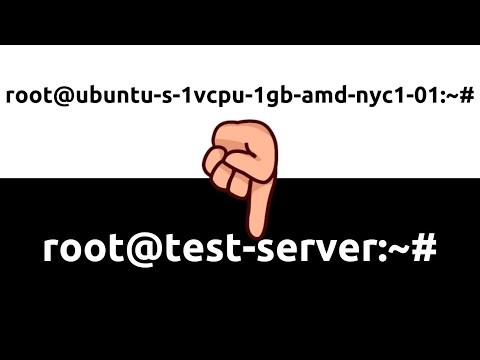 0:05:15
0:05:15
 0:01:05
0:01:05
 0:09:16
0:09:16
 0:01:37
0:01:37
 0:07:21
0:07:21
 0:01:20
0:01:20
 0:01:30
0:01:30
 0:09:45
0:09:45
 0:02:10
0:02:10
 0:09:58
0:09:58
 0:01:11
0:01:11