filmov
tv
FREE CCNA Lab 002: Basic Router Security Configuration 2

Показать описание
In this free CCNA/CCENT lab you will configure basic router security with the 'enable secret' command, and save your configurations.
SUPPORT MY CHANNEL
The best way to support my channel is to like, comment, subscribe, and share my videos to help spread the word!
If you can spare to leave a tip, here are some options:
======================
======================
Cryptocurrency Addresses
Bitcoin: bc1qxjpza7nx46e8a2rtz6vkcrvxx9mfjnufdrk0jv
Ethereum: 0x08B4325b1B99B05d850A3bfCd4A6620D770cfB64
======================
#cisco #CCNA
FREE CCNA Lab 002: Basic Router Security Configuration 2
Free CCNA | Connecting Devices | Day 2 Lab | CCNA 200-301 Complete Course
CISCO Router Basic Settings - Lab2 | Free CCNA 200-301 Complete Lab Course
Free CCNA | Interfaces and Cables | Day 2 | CCNA 200-301 Complete Course
Free CCNA | Network Devices | Day 1 | CCNA 200-301 Complete Course
FREE CCNA Lab 001: Basic Router Security Configuration 1
Free CCNA | Packet Tracer Introduction | Day 1 Lab | CCNA 200-301 Complete Course
CCNA DAY 2: Top 15 Basic Router Configuration Commands Using Cisco Packet Tracer | FREE CCNA 200-301
10 CCNA Question & Explanations | 2025 Free CCNA 200-301 Course
FREE CCNA 200-301 course // Complete Practical CCNA (v1.1 2025 Course) with real equipment
Free CCNA | Basic Device Security | Day 4 Lab | CCNA 200-301 Complete Course
What is a ROUTER? // FREE CCNA // EP 2
What is a SWITCH? // FREE CCNA // Day 1
FREE CCNA Lab 033: NTP (Network Time Protocol Part 2)
Free CCNA | Subnetting (Part 1) | Day 13 | CCNA 200-301 Complete Course
Free CCNA | OSI Model | Day 3 Lab | CCNA 200-301 Complete Course
Free CCNA | VLANs (Part 1) | Day 16 Lab | CCNA 200-301 Complete Course
Free CCNA | Configuring Static Routes | Day 11 Lab 1 | CCNA 200-301 Complete Course
Complete Network Configuration // CCNA Mega Lab! / OSPF, VLANs, STP, DHCP, Security, Wireless + more
Free CCNA | Configuring HSRP | Day 29 Lab | CCNA 200-301 Complete Course
ENTIRE CCNA in 2 HOURS! Cisco Certified, DHCP, NAT, OSI, TCP/IP, Ethernet, 4K, High Quality Graphics
Free CCNA | Routing Fundamentals | Day 11 (part 1) | CCNA 200-301 Complete Course
Free CCNA | Port Security | Day 49 Lab | CCNA 200-301 Complete Course
Free CCNA | VLANs (Part 1) | Day 16 | CCNA 200-301 Complete Course
Комментарии
 0:09:42
0:09:42
 0:05:33
0:05:33
 0:27:15
0:27:15
 0:35:52
0:35:52
 0:30:26
0:30:26
 0:10:01
0:10:01
 0:15:18
0:15:18
 0:15:41
0:15:41
 0:08:59
0:08:59
 0:13:24
0:13:24
 0:10:26
0:10:26
 0:21:51
0:21:51
 0:23:22
0:23:22
 0:06:09
0:06:09
 0:28:54
0:28:54
 0:08:05
0:08:05
 0:11:02
0:11:02
 0:12:29
0:12:29
 2:38:50
2:38:50
 0:22:01
0:22:01
 0:54:49
0:54:49
 0:31:00
0:31:00
 0:17:02
0:17:02
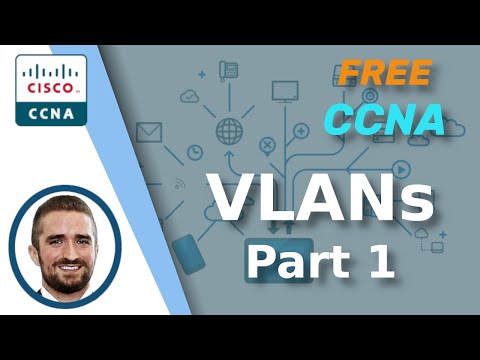 0:23:45
0:23:45