filmov
tv
How to: Virtual Mouse with Gamepad (Input System Unity Tutorial)

Показать описание
👍 Learn to make awesome games step-by-step from start to finish.
🔴 RELATED VIDEOS 🔴
💬 Here's how to build a Virtual Mouse Cursor that you can control with a Gamepad!
Usually for menu controller support you have two options, making it jump from button to button (using Unity's Navigation system) or drive a virtual mouse cursor.
This is something I had to do for my game Dinky Guardians since I wanted it to be fully playable on a gamepad (or Steam Deck) and thankfully the Input System already supports this so it was pretty easy to implement.
📝 Some Links are Affiliate links which means it costs the same to you and I get a nice commission.
🌍 Get Code Monkey on Steam!
👍 Interactive Tutorials, Complete Games and More!
If you have any questions post them in the comments and I'll do my best to answer them.
See you next time!
#unitytutorial #unity3d #gamedev
--------------------------------------------------------------------
Hello and Welcome!
I'm your Code Monkey and here you will learn everything about Game Development in Unity using C#.
I've been developing games for several years with 8 published games on Steam and now I'm sharing my knowledge to help you on your own game development journey.
I do Unity Tutorials on just about every topic, Unity Tutorials for Beginners and Unity Tutorials for Advanced users.
--------------------------------------------------------------------
- Other great Unity channels:
--------------------------------------------------------------------
🔴 RELATED VIDEOS 🔴
💬 Here's how to build a Virtual Mouse Cursor that you can control with a Gamepad!
Usually for menu controller support you have two options, making it jump from button to button (using Unity's Navigation system) or drive a virtual mouse cursor.
This is something I had to do for my game Dinky Guardians since I wanted it to be fully playable on a gamepad (or Steam Deck) and thankfully the Input System already supports this so it was pretty easy to implement.
📝 Some Links are Affiliate links which means it costs the same to you and I get a nice commission.
🌍 Get Code Monkey on Steam!
👍 Interactive Tutorials, Complete Games and More!
If you have any questions post them in the comments and I'll do my best to answer them.
See you next time!
#unitytutorial #unity3d #gamedev
--------------------------------------------------------------------
Hello and Welcome!
I'm your Code Monkey and here you will learn everything about Game Development in Unity using C#.
I've been developing games for several years with 8 published games on Steam and now I'm sharing my knowledge to help you on your own game development journey.
I do Unity Tutorials on just about every topic, Unity Tutorials for Beginners and Unity Tutorials for Advanced users.
--------------------------------------------------------------------
- Other great Unity channels:
--------------------------------------------------------------------
Комментарии
 0:00:09
0:00:09
 0:25:09
0:25:09
 0:28:10
0:28:10
 0:00:21
0:00:21
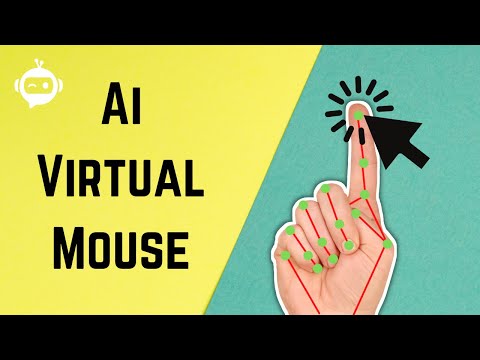 0:39:39
0:39:39
 0:56:17
0:56:17
 0:00:19
0:00:19
 0:06:15
0:06:15
 0:00:19
0:00:19
 0:00:28
0:00:28
 0:10:09
0:10:09
 0:02:41
0:02:41
 0:19:20
0:19:20
 0:04:47
0:04:47
 0:04:20
0:04:20
 0:07:15
0:07:15
 0:01:28
0:01:28
 0:00:17
0:00:17
 0:26:22
0:26:22
 0:00:15
0:00:15
 0:00:13
0:00:13
 0:00:16
0:00:16
 0:00:44
0:00:44
 0:00:30
0:00:30