filmov
tv
How to disable Hyper-V using command line Windows 11
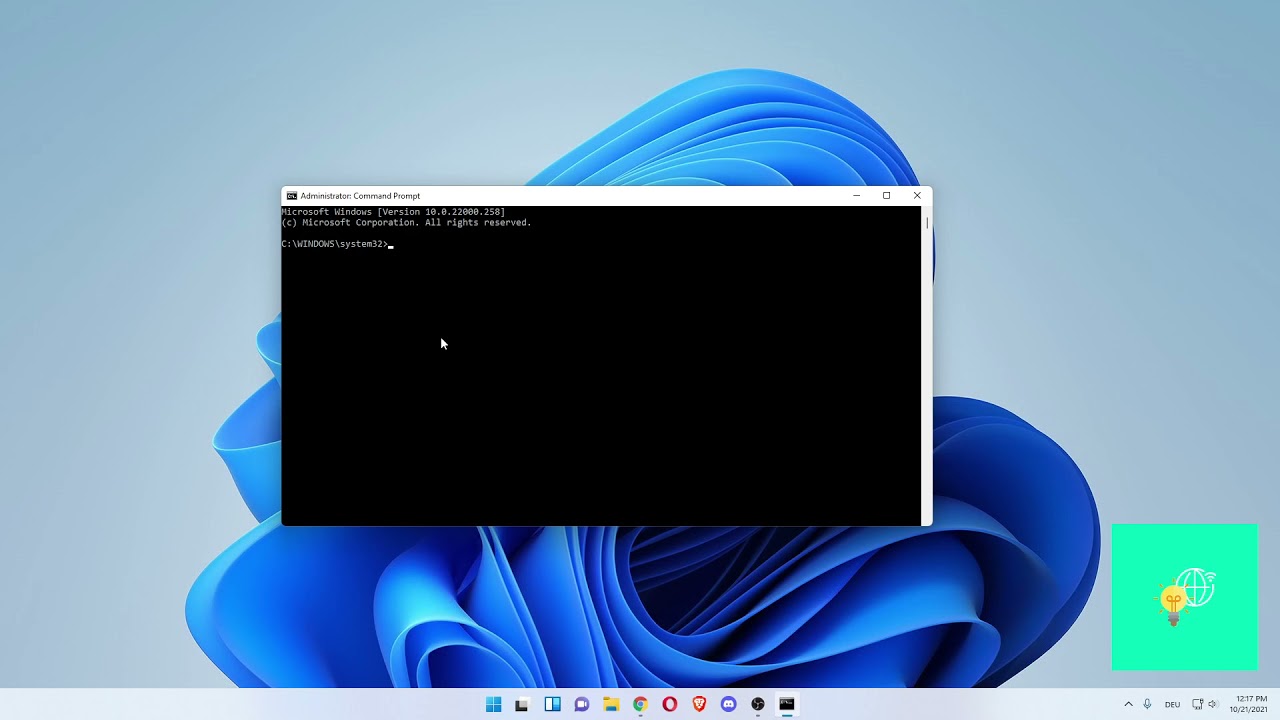
Показать описание
How to disable Hyper V using command line Windows 11
Enter this command:
bcdedit /set hypervisorlaunchtype off
Subscribe to How to Global for more solutions to your problems:
If this video helped you out please consider leaving a like & commenting down below if this works! Thank you so much :)
00:00 Intro
00:05 How to disable Hyper-V using command line Windows 11
#HowToGlobal #Windows11
Some report this command was needed also:
DISM /Online /Disable-Feature:Microsoft-Hyper-V
Enter this command:
bcdedit /set hypervisorlaunchtype off
Subscribe to How to Global for more solutions to your problems:
If this video helped you out please consider leaving a like & commenting down below if this works! Thank you so much :)
00:00 Intro
00:05 How to disable Hyper-V using command line Windows 11
#HowToGlobal #Windows11
Some report this command was needed also:
DISM /Online /Disable-Feature:Microsoft-Hyper-V
How To Disable Hyper V In Windows 11 + 10 - Full Guide
How to Disable Hyper V in Windows 10
How to disable Hyper-V using command line?
How to Disable Hyper-V in Windows
how to disable hyper-v Error in windows 11
How to disable Hyper V in windows 11
How To Disable Hyper V In Windows 11/10 | 2 Methods
Speed up BlueStacks by disabling Hyper V
Install macOS on Windows 10/11 Using VirtualBox (Step-by-Step Guide)
How to disable Hyper-V using command line Windows 11
How To Disable Hyper V In Windows 11 For Bluestacks
How To Disable Hyper V using Command Line In WINDOWS 11
How To Enable Or Disable Hyper-V in Windows 11 Using Command Prompt
How to Disable Hyper V in Windows 10 and Windows 11
How to Enable or Disable Hyper-V using CMD on Windows 10 | SYSNETTECH Solutions
How to disable Hyper-V using command line Windows 11
How to disable hyper-v in windows 10
Ho to Fix The virtual machine failed to start, please fix it. Disable Hyper V.
Fix Hyper V Errors In Emulators (BlueStacks/Gameloop/Android Studio Incompatible Warnings)
Disable/Remove Hyper-V in Windows 11
How to disable Hyper-V on Windows PC's
How To Fix 'You need to disable Hyper-V to launch FACEIT AC' in Windows 10 & 11
How to disable hyper v using command prompt / How to Enable or Disable Hyper-V in Windows 10
HOW TO DISABLE HYPER V IN WINDOWS 11 FOR BLUESTACKS
Комментарии
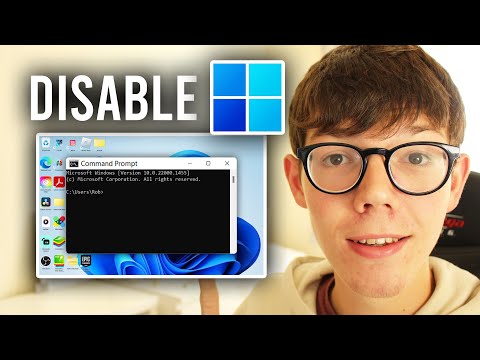 0:01:36
0:01:36
 0:02:08
0:02:08
 0:01:12
0:01:12
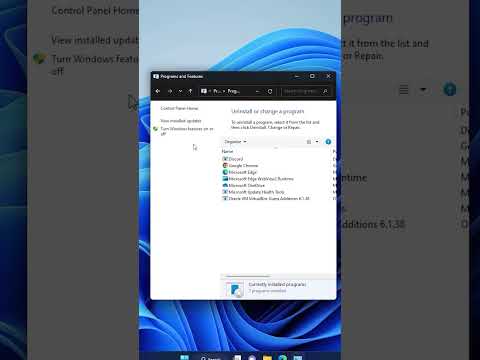 0:00:26
0:00:26
 0:03:01
0:03:01
 0:01:17
0:01:17
 0:01:18
0:01:18
 0:01:14
0:01:14
 0:13:15
0:13:15
 0:01:37
0:01:37
 0:02:08
0:02:08
 0:00:56
0:00:56
 0:01:20
0:01:20
 0:01:14
0:01:14
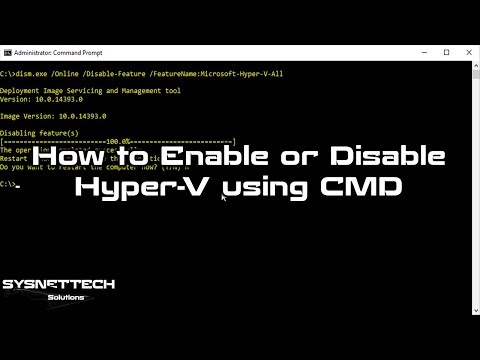 0:04:18
0:04:18
 0:01:03
0:01:03
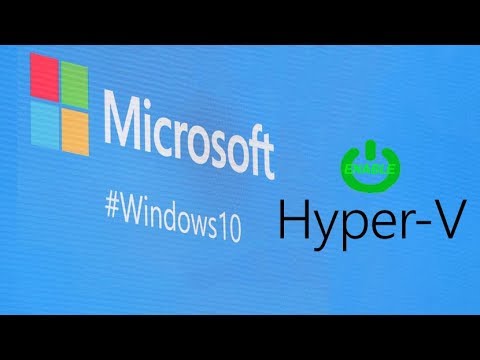 0:01:47
0:01:47
 0:00:51
0:00:51
 0:04:10
0:04:10
 0:02:30
0:02:30
 0:01:50
0:01:50
 0:01:02
0:01:02
 0:02:21
0:02:21
 0:03:08
0:03:08