filmov
tv
How to Configure IDLE RDP Session Timeout

Показать описание
In this video I explain to you how to disable or set the maximum time that an active Remote Desktop Service session can be idle (without user input before it is automatically disconnected, in other words, if you receive an error that says the remote session has ended because the total time has been reached Log in, and thus the limit is set by the server administrator, and the steps to disable or set the maximum time during which the Remote Desktop Service session can be active are very simple. Follow the video or I am waiting for any inquiries in the comments.
The path in the group policy: Computer Configuration → Administrative Templates → Windows Components → Remote Desktop Services → Remote Desktop Session Host → Session Time Limits.
Policy Name : Set time limit for active but idle Remote Desktop Services sessions
----------------------------------------------------------------------------------------------------------------
#howto #windowsserver #windowsserver2019 #windowsserver2022 #gpo #group_policy #grouppolicy #activedirectory #domain_controller #domain #windowsdefender #antivirus
How to Disable remote session timeout on Windows Server 2022/2019,
How to Configure remote session timeout on Windows Server 2022/2019,
How to set time limit for idle Remote Desktop sessions, check idle time,
Set time limit for active but idle Remote Desktop Services sessions, RDP timeout,
How to set timeout for RDP session in Windows Server 2019/2022,
How to set timeout for remote desktop sessions in Windows Server 2019/2022,
How to check idle time in remote desktop sessions in Windows Server 2019/2022,
How to change server idle timeout in Windows Server 2019-2022,
How to manage idle time in Windows Server 2019, set RDP timeout,
How to manage remote desktop sessions time in Windows Server 201-2022,
How to Increase RDP session Time limit in Windows Server 2019-2022,
How to keep RDP session active in Windows Server 2019-2022,
How to extend RDP session timeout on Windows Server 2022-2019,
How to change default RDP session limit in Windows Server,
remote desktop session timeout,
Idle time out GPO for Remote Desktop Services sessions not working in Windows 2019 servers, Remote Desktop Services: Idle session time limit,
Configuring RDP Sessions Limits (Timeouts) on Windows Server 2019,
Remote Desktop - Set Time Limit for Idle Sessions,
How do I set up timeout for remote desktop users, How to Configure Idle Session Timeout,
----------------------------------------------------------------------------------------------------------------
----------------------------------------------------------------------------------------------------------------
-----------------------------------------------------------------------------------------------------------
Thanks for watching
Please Like and Subscribe
Thank you for the support
SHARE, SUPPORT, SUBSCRIBE
The path in the group policy: Computer Configuration → Administrative Templates → Windows Components → Remote Desktop Services → Remote Desktop Session Host → Session Time Limits.
Policy Name : Set time limit for active but idle Remote Desktop Services sessions
----------------------------------------------------------------------------------------------------------------
#howto #windowsserver #windowsserver2019 #windowsserver2022 #gpo #group_policy #grouppolicy #activedirectory #domain_controller #domain #windowsdefender #antivirus
How to Disable remote session timeout on Windows Server 2022/2019,
How to Configure remote session timeout on Windows Server 2022/2019,
How to set time limit for idle Remote Desktop sessions, check idle time,
Set time limit for active but idle Remote Desktop Services sessions, RDP timeout,
How to set timeout for RDP session in Windows Server 2019/2022,
How to set timeout for remote desktop sessions in Windows Server 2019/2022,
How to check idle time in remote desktop sessions in Windows Server 2019/2022,
How to change server idle timeout in Windows Server 2019-2022,
How to manage idle time in Windows Server 2019, set RDP timeout,
How to manage remote desktop sessions time in Windows Server 201-2022,
How to Increase RDP session Time limit in Windows Server 2019-2022,
How to keep RDP session active in Windows Server 2019-2022,
How to extend RDP session timeout on Windows Server 2022-2019,
How to change default RDP session limit in Windows Server,
remote desktop session timeout,
Idle time out GPO for Remote Desktop Services sessions not working in Windows 2019 servers, Remote Desktop Services: Idle session time limit,
Configuring RDP Sessions Limits (Timeouts) on Windows Server 2019,
Remote Desktop - Set Time Limit for Idle Sessions,
How do I set up timeout for remote desktop users, How to Configure Idle Session Timeout,
----------------------------------------------------------------------------------------------------------------
----------------------------------------------------------------------------------------------------------------
-----------------------------------------------------------------------------------------------------------
Thanks for watching
Please Like and Subscribe
Thank you for the support
SHARE, SUPPORT, SUBSCRIBE
 0:02:29
0:02:29
 0:02:45
0:02:45
 0:00:54
0:00:54
 0:03:58
0:03:58
 0:00:51
0:00:51
 0:08:44
0:08:44
 0:00:54
0:00:54
 0:04:23
0:04:23
 0:02:21
0:02:21
 0:01:50
0:01:50
 0:03:35
0:03:35
 0:01:54
0:01:54
 0:04:50
0:04:50
 0:01:50
0:01:50
 0:02:55
0:02:55
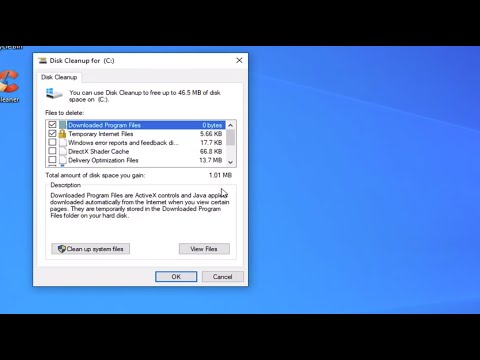 0:03:59
0:03:59
 0:02:51
0:02:51
 0:03:10
0:03:10
 0:01:52
0:01:52
 0:01:40
0:01:40
 0:04:30
0:04:30
 0:02:01
0:02:01
 0:07:34
0:07:34
 0:01:44
0:01:44