filmov
tv
How To Use The Calendar Widget - PyQt5 GUI Thursdays #34

Показать описание
In this video I'll show you how to use the Calendar widget with PyQT5 and Python.
The Calendar widget is built into the PYQT5 Designer so it's super easy to drag and drop it into your app.
I'll also show you how to write the Python code that connects the Calendar to a function that will do something when you click the Calendar, like put the date you selected up on the screen with a Label.
#pyqt5 #codemy #JohnElder
Timecodes
0:00 - Introduction
1:10 - Create GUI With PyQT5 Designer
2:53 - Import Widgets
3:14 - Find Widgets In Python File
4:00 - Create Grab_Date Function
4:46 - Connect Calendar To Function
6:00 - Add String Function To Label
6:28 - Convert Date With ToPyDate()
7:07 - Convert Date With ToString()
7:38 - Conclusion
The Calendar widget is built into the PYQT5 Designer so it's super easy to drag and drop it into your app.
I'll also show you how to write the Python code that connects the Calendar to a function that will do something when you click the Calendar, like put the date you selected up on the screen with a Label.
#pyqt5 #codemy #JohnElder
Timecodes
0:00 - Introduction
1:10 - Create GUI With PyQT5 Designer
2:53 - Import Widgets
3:14 - Find Widgets In Python File
4:00 - Create Grab_Date Function
4:46 - Connect Calendar To Function
6:00 - Add String Function To Label
6:28 - Convert Date With ToPyDate()
7:07 - Convert Date With ToString()
7:38 - Conclusion
How To Use Google Calendar (2022)
How to use a CALENDAR for KIDS! Learning seasons, months, days of the week. Educational video.
How I Manage My Time - The Trident Calendar System
Using a Calendar
How to Organize Your Calendar - The Ultimate Guide
Use Apple Calendar Like A Pro: 7 Features You Need To Know
Google Calendar Full Tutorial From Start To Finish - How To Use Google Calendar
How To Use Google Calendar Effectively 2024 (For Beginners)
How to Create Reminders from Apple Calendar in SECONDS!
How to Use Google Calendar Effectively | Full Tutorial
Master the iPhone Calendar App with these Tips!
ORGANIZE YOUR LIFE with Google Calendar!
My Google Calendar System 🗓️ Student, Productivity & Time Management
Awesome iPhone Calendar Tips & Tricks
How to Use Apple Calendar Like a Pro!
iPad Tips for Seniors How To Use Apple Calendar
How to: Create a shared Google Calendar
📆 Google Calendar Tips and Tricks
iPhone Tips for Seniors How to Use Apple Calendar
How I Organize My Busy Schedule (Student Edition)
Create Easy Yearly Calendar in Excel and Sheets with a SINGLE Formula
Creating a Calendar in Excel
How I Use My Calendar Efficiently - College Info Geek
How to actually stick to a schedule (even if you lack discipline)
Комментарии
 0:07:45
0:07:45
 0:10:03
0:10:03
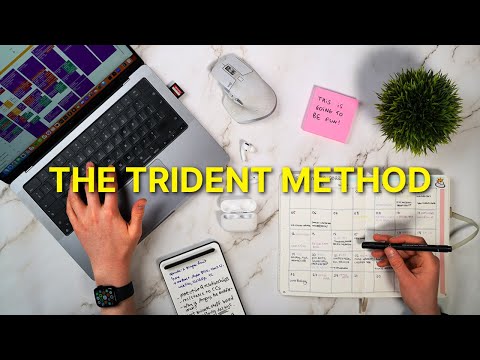 0:19:02
0:19:02
 0:04:54
0:04:54
 0:13:24
0:13:24
 0:09:18
0:09:18
 0:17:16
0:17:16
 0:09:48
0:09:48
 0:01:49
0:01:49
 0:22:21
0:22:21
 0:11:26
0:11:26
 0:16:20
0:16:20
 0:10:06
0:10:06
 0:05:32
0:05:32
 0:11:45
0:11:45
 0:13:25
0:13:25
 0:00:42
0:00:42
 0:13:10
0:13:10
 0:10:56
0:10:56
 0:06:20
0:06:20
 0:10:33
0:10:33
 0:08:24
0:08:24
 0:05:59
0:05:59
 0:07:14
0:07:14