filmov
tv
How To Split & Merge Patterns In FL Studio (Beginner Tutorial)
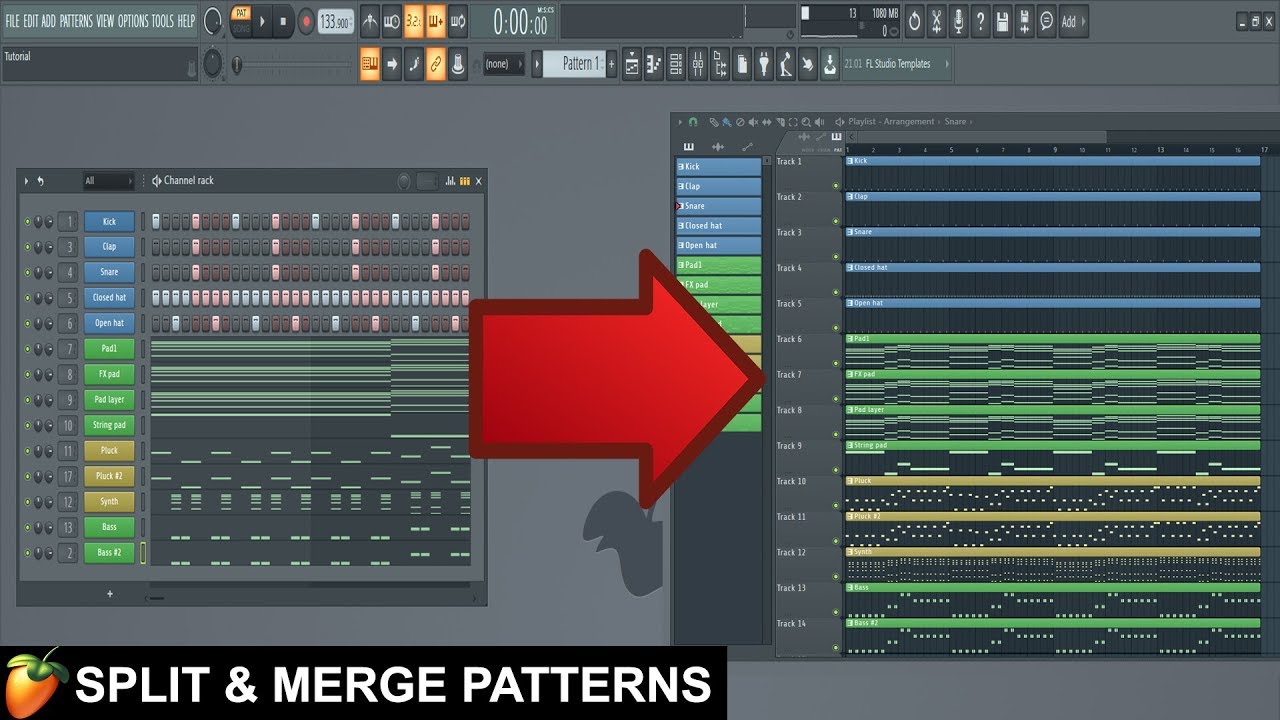
Показать описание
This FL Studio beginner tutorial will show you how to split and merge patterns in FL Studio, as well as how to use the cut and paste feature to move midi (notes) from one vst to another. Knowing how to do this is essential in order to build your arrangement in the playlist. A lot of beginners tend to put all their notes in the channel rack at once. This is a more linear workflow and allows you to see everything at once, so it might seem natural at first. However, this makes it difficult when you want to structure your song, at which time you want the different patterns to be spread out over time. This feature allows you to easily split all the patterns in the channel rack into individual ones, so that you can easily arrange them in the playlist. The original pattern with everything combined will remain as well. You can also select different patterns in the playlist and then recombine them into one if you wish. In this tutorial I will show you how to combine or merge clips and patterns as well.
Knowing how to use the cut-and-paste feature on the other hand is not essential, but will help speed up your workflow. It's much faster than going into every single piano roll and manually copy and paste.
------------------------------------------------------------------
RECOMMENDED STUDIO GEAR:
(Amazon links below)
AUDIO INTERFACE:
REFERENCE HEADPHONES:
BUDGET MONITORS:
PROFESSIONAL MONITORS:
SUBWOOFER:
MICROPHONE:
XLR CABLES:
SHORTCUT KEYBOARD:
☑️Get The Complete Idiot's Guide To Music Theory Here:
As an Amazon Associate, we earn from qualifying purchases.
--------------------------------------------------------------------------------
✔️ VST & Effect Plugins:
✔️ Premium Loops And Sample Packs:
--------------------------------------------------------------------------------
❤️ Support this channel on Patreon:
❤️ Support us with a one-time PayPal donation:
Follow FireWalk on social media:
📧 Other inquiries?
Knowing how to use the cut-and-paste feature on the other hand is not essential, but will help speed up your workflow. It's much faster than going into every single piano roll and manually copy and paste.
------------------------------------------------------------------
RECOMMENDED STUDIO GEAR:
(Amazon links below)
AUDIO INTERFACE:
REFERENCE HEADPHONES:
BUDGET MONITORS:
PROFESSIONAL MONITORS:
SUBWOOFER:
MICROPHONE:
XLR CABLES:
SHORTCUT KEYBOARD:
☑️Get The Complete Idiot's Guide To Music Theory Here:
As an Amazon Associate, we earn from qualifying purchases.
--------------------------------------------------------------------------------
✔️ VST & Effect Plugins:
✔️ Premium Loops And Sample Packs:
--------------------------------------------------------------------------------
❤️ Support this channel on Patreon:
❤️ Support us with a one-time PayPal donation:
Follow FireWalk on social media:
📧 Other inquiries?
Комментарии
 0:01:32
0:01:32
 0:02:35
0:02:35
 0:02:44
0:02:44
 0:02:16
0:02:16
 0:01:05
0:01:05
 0:02:38
0:02:38
 0:01:22
0:01:22
 0:07:09
0:07:09
 0:00:46
0:00:46
 0:09:24
0:09:24
 0:00:50
0:00:50
 0:21:02
0:21:02
 0:14:10
0:14:10
 0:06:22
0:06:22
 0:05:39
0:05:39
 0:02:24
0:02:24
 0:03:02
0:03:02
 0:01:32
0:01:32
 0:01:43
0:01:43
 0:00:51
0:00:51
 0:00:45
0:00:45
 0:02:43
0:02:43
 0:01:07
0:01:07
 0:01:58
0:01:58