filmov
tv
PyQt Basics: Using Widgets

Показать описание
In this video, Ben Finkel covers one of the core elements of PYQT: using widgets. This is the primary user interface in PYQT, and they cover everything from the containing window of your user interface down to every single checkbox, text box, and all other user interface elements imaginable.
Widgets is the term used to collectively refer to all of the different user interface elements inside of a GUI application. These are the individual components that make up a graphical user interface; most of us are so used to working with so many elements of this kind that we don’t even realize that these are individual components.
These range from things like QLabels, a piece of text that isn’t interactive and is simply printed out on your window, to a QPush Button that has an event associated with it. All widgets must belong to a parent element — they can’t just exist on their own.
Ben walks through all of the elements of widgets, how they’re structured, and how to use them effectively in a given application.
Start learning with CBT Nuggets:
PyQt Basics: Using Widgets
Font Widget - PyQt with Python GUI Programming tutorial 11
Best Python GUI Libraries Compared! (PyQt, Kivy, Tkinter, PySimpleGUI, WxPython & PySide)
15 Python Programming PyQt Basics Using Widgets
PySide + PyQt | QListWidget in 3 Minutes
Python GUI Development Using PyQt5
Python GUI Simple Animated Side Menu Using Custom Widget Module | Pyside | PyQt | Moder UI
16 PyQt5 Positioning Widgets Python GUI Programming With PyQt5
PyQt vs Tkinter: Which should you use? | With example applications!
Editor - PyQt with Python GUI Programming tutorial 13
Intro/basic GUI - PyQt with Python GUI Programming tutorial | part - 3
Intro/basic GUI - PyQt with Python GUI Programming tutorial | part - 1
PyQt5 Creating WHATSTHIS Widget With QWhatsThis Class (Python GUI Development) #11
PyQt5 Tutorial - Setup and a Basic GUI Application
Creating GUIs with PyQt - Lecture 5: Creating a window
Creating PyQt Layouts for GUI Python Applications
Python build a responsive GUI | UI with ANIMATED transitions | PyQt PySide Custom Widgets Module
PyQt5 Tutorial | How to embed multiple widgets with QTab Widget
PyQt App in LESS than 60 seconds!
3. Python PyQt Containers and Layouts
PyQt5 Tutorial 11 - Layout Management
How To Create Widget Motion Animation With QPropertyAnimation | PyQt5 Tutorial
Working With Qt Designer's UI Files And PyQt
How to create a simple Qt Widgets app with PySide6
Комментарии
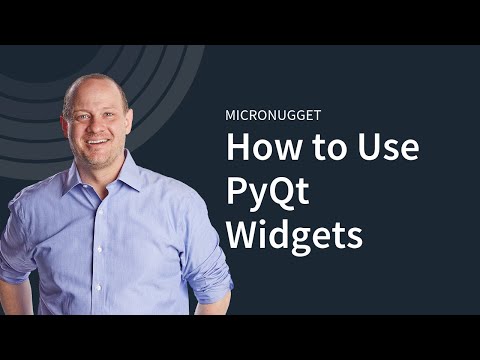 0:11:39
0:11:39
 0:05:42
0:05:42
 0:09:39
0:09:39
 0:11:39
0:11:39
 0:03:48
0:03:48
 0:22:08
0:22:08
 0:14:02
0:14:02
 0:07:58
0:07:58
 0:06:56
0:06:56
 0:04:41
0:04:41
 0:11:03
0:11:03
 0:06:47
0:06:47
 0:07:42
0:07:42
 0:10:30
0:10:30
 0:07:04
0:07:04
 0:13:56
0:13:56
 0:40:00
0:40:00
 0:13:33
0:13:33
 0:00:52
0:00:52
 0:12:07
0:12:07
 0:06:24
0:06:24
 0:08:23
0:08:23
 0:19:17
0:19:17
 0:10:27
0:10:27