filmov
tv
5 GENIUS PowerPoint ANIMATION Ideas ✅ Step-by-Step

Показать описание
Hello My Dear Friends! :) Let me show you five genius ways to create custom animations in PowerPoint. These are actually some of my most favorite custom PowerPoint animations that I use all the time. So let me show you how they look like and how you can easily create them as well. Let’s go! 😀✨
⏰ Time Menu:
00:00 - Animation 1
01:52 - Animation 2
06:17 - Animation 3
09:18 - Animation 4
13:47 - Animation 5
19:18 - Animation Pack
💛 Peace for Everyone in Every Country
✅ BEST PowerPoint Templates:
Photos:
––––––––––––––––––––––––––––––
Music:
––––––––––––––––––––––––––––––
✅ WATCH More PPT Tutorials:
#powerpoint #presentationskills #microsoftambassador
5 GENIUS PowerPoint ANIMATION Ideas ✅ Step-by-Step
🔥 PRO Animated PowerPoint - Easy tutorial
Master PowerPoint in 1 Minute 🔥 Pro Slides!
Professional SLIDE DESIGN in PowerPoint in 31 seconds 🤯 #powerpoint #tutorial #presentation
Morph PowerPoint tutorial #powerpoint #tutorial
A simple way to level up your PowerPoint presentation ✨ #powerpoint #photoshop #powerpointdesign
Dynamic slides in PowerPoint using MORPH 😱 #tutorial #presentation #shorts
EASY PowerPoint hack! #powerpoint #presentation #tutorial
Easy PowerPoint tutorial #powerpoint #powerpointdesign
**BEST** PowerPoint Animation Tutorial 5 min
TITLE SLIDES Tutorial in PowerPoint 😍#powerpoint #tutorial #presentation
Transform BULLET POINTS in PowerPoint 🙌🏼 #presentation #powerpoint
Best PowerPoint hack for texts! 😍🔥 #powerpoint
Tutorial: How (not) to make a PowerPoint Presentation look good.🧐 #powerpoint #design #funny
3D PowerPoint tutorials #powerpoint #powerpointdesign #graphicdesign
2 Genius Ways To Use ChatGPT To Create A PowerPoint Presentation
Idea Concept Infographic - Animated PowerPoint Template
Amazing PowerPoint design in seconds/the planets🪐 #powerpoint #tutorial #design #presentationdesign...
Powerpoint Tipp für deine Gliederung #powerpoint #presentation #powerpointtutorial #tutorial
PRO Animated PowerPoint Presentation - Easy Tutorial
How I created these VIRAL POWERPOINTS 🥵🥵🥵
PowerPoint Tips and Tricks #tutorial #powerpoint #morph
PowerPoint Presentation Hacks: How Do AI Designers Work in ppt?
How to create a beautiful PowerPoint presentation using ChatGPT.
Комментарии
 0:24:05
0:24:05
 0:00:58
0:00:58
 0:00:59
0:00:59
 0:00:32
0:00:32
 0:00:49
0:00:49
 0:00:42
0:00:42
 0:00:46
0:00:46
 0:00:48
0:00:48
 0:00:48
0:00:48
 0:05:37
0:05:37
 0:00:26
0:00:26
 0:00:50
0:00:50
 0:00:29
0:00:29
 0:00:28
0:00:28
 0:00:59
0:00:59
 0:05:48
0:05:48
 0:00:45
0:00:45
 0:00:51
0:00:51
 0:00:20
0:00:20
 0:10:34
0:10:34
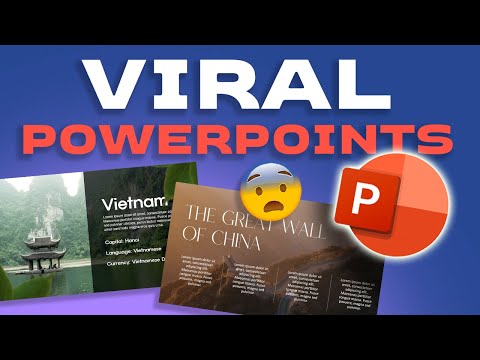 0:07:36
0:07:36
 0:00:54
0:00:54
 0:00:18
0:00:18
 0:00:49
0:00:49