filmov
tv
How to Handle Custom Dropdown without Select Class | Tutorial 10 | Selenium tutorial for beginners

Показать описание
🚀 In this 10th tutorial of the Selenium for Beginners series, we’re diving into one of the most frequently used elements on modern websites: custom-styled dropdowns.
In this video, we’ll walk you through:
✅ What custom-styled dropdowns are and how they differ from standard select dropdowns.
✅ The step-by-step approach to interact with these dropdowns using Selenium.
✅ Best practices for identifying dropdown elements and their options.
✅ How to handle real-world dropdowns that use HTML elements like div, ul, and li instead of select tag.
By the end of this tutorial, you’ll know how to effectively handle custom-styled dropdowns and take your Selenium automation skills to the next level.
Don’t miss this essential lesson for mastering modern web automation!
👉 If you haven’t already, make sure to subscribe to Automation E2E, like the video, and hit the bell icon 🔔 so you don’t miss the next tutorial where we’ll explore more advanced dropdowns like searchable and dynamic dropdowns.
#SeleniumTutorials #SeleniumForBeginners #CustomDropdowns #AutomationE2E #LearnSelenium #WebAutomation #HandleDropdowns #DropdownAutomation #SeleniumJava #ModernWebTesting #LearnAutomation #SeleniumTips #AutomationTesting #JavaForSelenium #DropdownSelectors #HowToHandleDropdownWithoutSelectClass
Chapters:
00:00 Introduction and Content
00:32 Overview of Custom Dropdown in HTML
02:20 Code to handle Custom Dropdown
04:24 How Interact with all Dropdown Options
08:01 Summary
08:16 Next Tutorial...!
In this video, we’ll walk you through:
✅ What custom-styled dropdowns are and how they differ from standard select dropdowns.
✅ The step-by-step approach to interact with these dropdowns using Selenium.
✅ Best practices for identifying dropdown elements and their options.
✅ How to handle real-world dropdowns that use HTML elements like div, ul, and li instead of select tag.
By the end of this tutorial, you’ll know how to effectively handle custom-styled dropdowns and take your Selenium automation skills to the next level.
Don’t miss this essential lesson for mastering modern web automation!
👉 If you haven’t already, make sure to subscribe to Automation E2E, like the video, and hit the bell icon 🔔 so you don’t miss the next tutorial where we’ll explore more advanced dropdowns like searchable and dynamic dropdowns.
#SeleniumTutorials #SeleniumForBeginners #CustomDropdowns #AutomationE2E #LearnSelenium #WebAutomation #HandleDropdowns #DropdownAutomation #SeleniumJava #ModernWebTesting #LearnAutomation #SeleniumTips #AutomationTesting #JavaForSelenium #DropdownSelectors #HowToHandleDropdownWithoutSelectClass
Chapters:
00:00 Introduction and Content
00:32 Overview of Custom Dropdown in HTML
02:20 Code to handle Custom Dropdown
04:24 How Interact with all Dropdown Options
08:01 Summary
08:16 Next Tutorial...!
 0:08:29
0:08:29
 0:04:33
0:04:33
 0:00:14
0:00:14
 0:00:19
0:00:19
 0:14:26
0:14:26
 0:18:37
0:18:37
 0:00:51
0:00:51
 0:06:08
0:06:08
 0:00:21
0:00:21
 0:00:59
0:00:59
 0:30:56
0:30:56
 0:00:12
0:00:12
 0:17:44
0:17:44
 0:00:55
0:00:55
 0:06:58
0:06:58
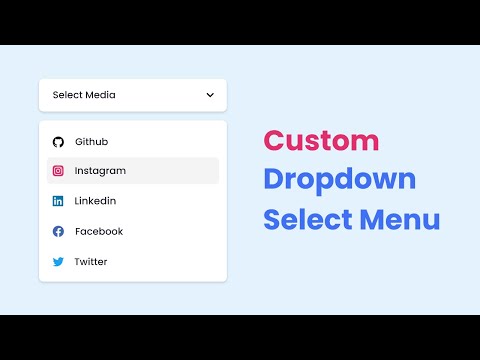 0:14:16
0:14:16
 0:04:02
0:04:02
 0:17:40
0:17:40
 0:00:34
0:00:34
 0:01:00
0:01:00
 0:00:16
0:00:16
 0:09:35
0:09:35
 0:12:36
0:12:36
 0:09:22
0:09:22