filmov
tv
Salesforce LWC: Working with Map Objects in JavaScript | @SalesforceHunt | #javascript | #lwc

Показать описание
Hello Everyone,
In this tutorial, we will be learning how to work with Map objects in JavaScript within the context of a Lightning Web Component (LWC) in Salesforce.
We will cover the following topics:
🔴 What are Map objects and why are they useful?
🔴 How to create and initialize a Map object in LWC
🔴 How to add, update, and delete key-value pairs in a Map object
🔴 How to iterate through a Map object using for-of loop and
🔴 How to get the size of a Map object and check if it is empty
By the end of this tutorial, you will have a solid understanding of how to use Map objects in your LWCs and how they can help you manage key-value data in your Salesforce projects.
📌 Find the Salesforce Related tutorials below:
📌Lightning Administrator:
📌Lightning Development:
📌Lightning Web Component:
📌JavaScript for Lightning Web Component:
📌Salesforce Lightning Flow Builder :
📌Salesforce Lightning Component :
📌Salesforce Integrations:
Contact Me -
📌Website
📌FaceBook
📌LinkedIn
📌Pinterest
📌Quora
📌Telegram
📌Blog
🔔 Subscribe to my YouTube channel
#salesforcehunt #spring23 #winter23
In this tutorial, we will be learning how to work with Map objects in JavaScript within the context of a Lightning Web Component (LWC) in Salesforce.
We will cover the following topics:
🔴 What are Map objects and why are they useful?
🔴 How to create and initialize a Map object in LWC
🔴 How to add, update, and delete key-value pairs in a Map object
🔴 How to iterate through a Map object using for-of loop and
🔴 How to get the size of a Map object and check if it is empty
By the end of this tutorial, you will have a solid understanding of how to use Map objects in your LWCs and how they can help you manage key-value data in your Salesforce projects.
📌 Find the Salesforce Related tutorials below:
📌Lightning Administrator:
📌Lightning Development:
📌Lightning Web Component:
📌JavaScript for Lightning Web Component:
📌Salesforce Lightning Flow Builder :
📌Salesforce Lightning Component :
📌Salesforce Integrations:
Contact Me -
📌Website
📌Quora
📌Telegram
📌Blog
🔔 Subscribe to my YouTube channel
#salesforcehunt #spring23 #winter23
Salesforce LWC - Display Locations using Google Map on LWC Component
Salesforce LWC: Working with Map Objects in JavaScript | @SalesforceHunt | #javascript | #lwc
Display Maps in Lightning Web Component Salesforce | LWC Stack ☁️⚡️
How to use Map (Collection) in LWC?
What is Lightning Web Component (LWC) | Roadmap To Learn LWC | #salesforce #lwc
Salesforce Interview Questions - Leaflet map and LWC
Salesforce: Google Map API in LWC
15. Salesforce LWC | Project | Part II - Partner Contact Location - Import 3rd party map JS library
LWC - Lightning map
Titan LWC to Display all Salesforce Accounts on Map
Account addresses mapping in Salesforce using LWC. #salesforce #salesforceadmin #salesforcedeveloper
Display Google Map using Salesforce Lightning Web Component | #ytshort #shorts #youtubeshorts #lwc
LWC Live Examples. List of Records . Notifications. Map | DAY 10
Salesforce: pass Map as parametre from lwc to apex
LWC Bootcamp Day 9 | Mastering Array Methods in Lightning Web Components (LWC) #lwc #lwcbasics
Integrate Salesforce with Google MAP API using LWC (Blog URL added in description)
Real time Salesforce mini Project using LWC with Integration. Show Weather Details of city! #handson
How to use google map in LWC component in salesforce with example|| Display Google Map in salesforce
Salesforce: LWC: Iterate Map twice - Map<Integer, Map<String, String>>()
where to practice LWC || refer @salesforcetroop #salesforce
05 Map in Apex in Salesforce | Salesforce Training Video for Beginner | Learn Salesforce Development
Maps In Apex | Premium Salesforce Development Tutorial 2024
How to Display Google Map using LWC and Lightning Flow? | @SalesforceHunt | #spring24 | #winter24
How to Render a List using For Each Loop in LWC | Step by Step Guide | #lwc
Комментарии
 0:10:19
0:10:19
 0:16:14
0:16:14
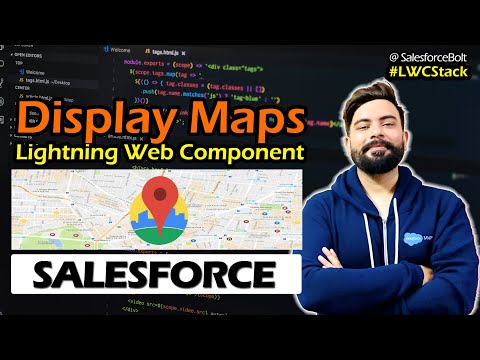 0:09:55
0:09:55
 0:11:55
0:11:55
 0:04:42
0:04:42
 0:11:19
0:11:19
 0:01:45
0:01:45
 0:25:40
0:25:40
 0:18:08
0:18:08
 0:01:32
0:01:32
 0:00:12
0:00:12
 0:00:41
0:00:41
 0:41:13
0:41:13
 0:03:00
0:03:00
 1:07:55
1:07:55
 0:02:07
0:02:07
 0:26:25
0:26:25
 0:13:25
0:13:25
 0:02:56
0:02:56
 0:00:47
0:00:47
 0:21:14
0:21:14
 0:12:21
0:12:21
 0:14:12
0:14:12
 0:11:12
0:11:12