filmov
tv
Eliminate Your Display Manager With Startx

Показать описание
Display managers look cool, I get it but if all you want to do is login to you're X based linux system you really don't need them in fact you can start everything up with a single command called xinit or our case the wrapper script called startx.
==========Support The Channel==========
==========Resources==========
=========Video Platforms==========
==========Social Media==========
==========Time Stamps==========
0:00 Introduction
0:40 What Is Xinit
1:09 Startx
1:36 Creating Xinitrc
3:30 Exec Environment
4:53 Starting The XServer
5:25 Automating The Process
6:53 Running Multiple Enviroments
7:33 Issue With A Display Manager
8:06 Closing Thoughts
8:17 Outro
==========My Repos==========
==========Credits==========
🎨 Channel Art:
All my art has was created by Supercozman
🎵 Ending music
DISCLOSURE: Wherever possible I use referral links, which means if you click one of the links in this video or description and make a purchase we may receive a small commission or other compensation.
==========Support The Channel==========
==========Resources==========
=========Video Platforms==========
==========Social Media==========
==========Time Stamps==========
0:00 Introduction
0:40 What Is Xinit
1:09 Startx
1:36 Creating Xinitrc
3:30 Exec Environment
4:53 Starting The XServer
5:25 Automating The Process
6:53 Running Multiple Enviroments
7:33 Issue With A Display Manager
8:06 Closing Thoughts
8:17 Outro
==========My Repos==========
==========Credits==========
🎨 Channel Art:
All my art has was created by Supercozman
🎵 Ending music
DISCLOSURE: Wherever possible I use referral links, which means if you click one of the links in this video or description and make a purchase we may receive a small commission or other compensation.
Комментарии
 0:08:59
0:08:59
 0:17:46
0:17:46
 0:00:58
0:00:58
 0:13:24
0:13:24
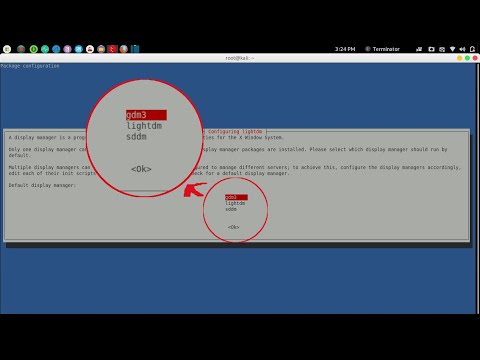 0:00:53
0:00:53
 0:09:28
0:09:28
 0:12:20
0:12:20
 0:02:22
0:02:22
 3:09:35
3:09:35
 0:08:49
0:08:49
 0:01:40
0:01:40
 0:00:48
0:00:48
 0:00:26
0:00:26
 0:13:10
0:13:10
 0:00:39
0:00:39
 0:00:48
0:00:48
 0:00:51
0:00:51
 0:01:33
0:01:33
 0:06:18
0:06:18
 0:09:22
0:09:22
 0:14:01
0:14:01
 0:05:54
0:05:54
 0:00:12
0:00:12
 0:00:32
0:00:32