filmov
tv
Create Custom Actions in Power Automate Desktop - Advanced Tutorial
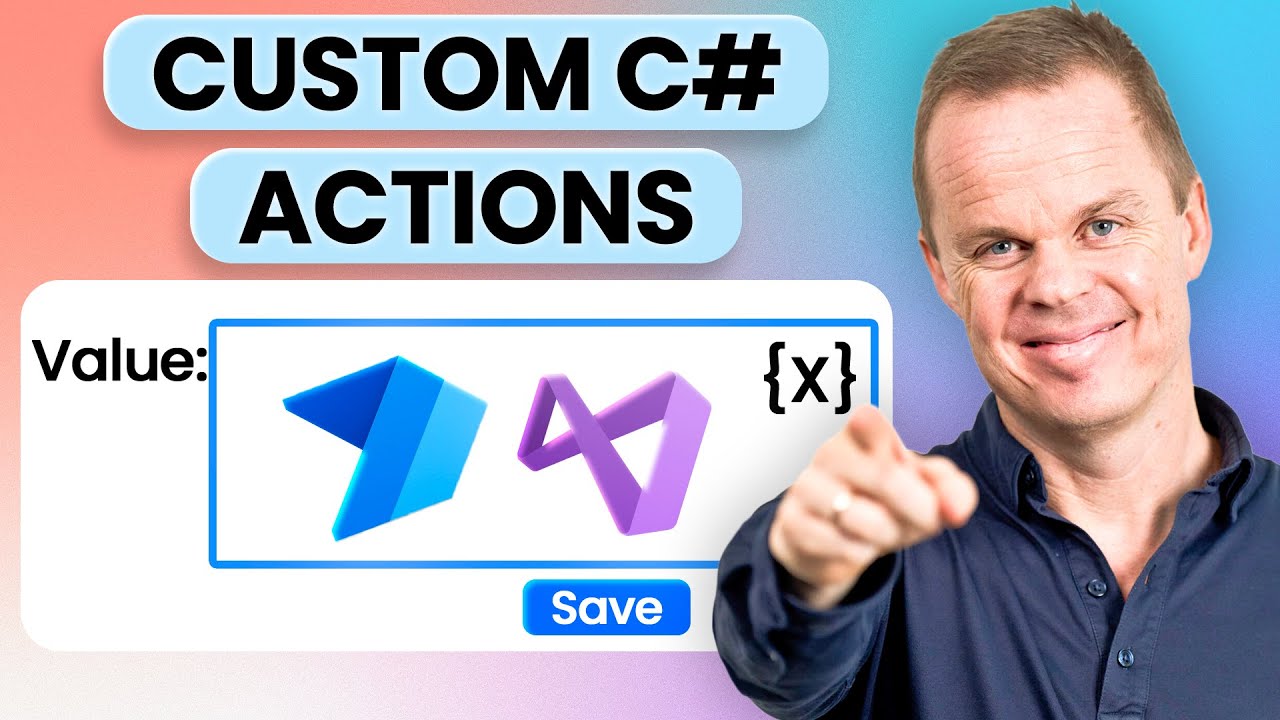
Показать описание
Learn how to create custom C# actions in Microsoft Power Automate Desktop with this advanced tutorial. Discover the full capabilities of Power Automate Desktop in a step-by-step format. Whether you're an experienced developer or just starting, this video is designed to guide you through coding and implementing custom actions in Power Automate using C#.
Starting from the basics, we'll introduce you to the Power Automate Desktop environment, highlighting its powerful features and how custom actions can enhance your automated workflows. You'll get a step-by-step walkthrough on writing your first lines of C# code, debugging, and testing your custom actions to ensure they perform as intended within your automated tasks.
This tutorial goes beyond the basics, exploring advanced topics like integrating external libraries, error handling, and optimizing your custom actions for peak efficiency. You'll learn the best practices for developing robust, reusable actions to solve complex automation challenges.
By the end of this advanced tutorial, you will know how to create custom actions in Visual Studio with C# for use in Power Automate Desktop. Additionally, you'll master the advanced techniques of signing and uploading custom files to Power Automate, guaranteeing robust and secure automated workflows. Unlock the full potential of Power Automate Desktop with custom C# actions and transform your approach to automation.
📚 LINKS FROM THE VIDEO
📺 VIDEOS FOR YOU
RESOURCES (AFFILIATE LINKS)
⌚ TIMESTAMPS
00:00:00 Basic PAD Script
00:06:18 Copilot for VBScript
00:18:46 Install Visual Studio
00:20:02 Create a Visual Studio Project
00:21:56 Install PAD Package
00:25:06 Create the code
00:31:19 Create Certificate
00:38:54 Sign with Signtool
00:45:20 Cab Compress
00:47:55 Sign the Cabinet file
00:49:11 Upload to Power Automate
00:50:29 Use the Custom Action in PAD
00:53:23 Finish the PAD flow
01:01:14 Error-handling
01:08:45 PowerShell Execution Policy Reset
#powerautomatedesktop #powerautomate #powerplatform
Starting from the basics, we'll introduce you to the Power Automate Desktop environment, highlighting its powerful features and how custom actions can enhance your automated workflows. You'll get a step-by-step walkthrough on writing your first lines of C# code, debugging, and testing your custom actions to ensure they perform as intended within your automated tasks.
This tutorial goes beyond the basics, exploring advanced topics like integrating external libraries, error handling, and optimizing your custom actions for peak efficiency. You'll learn the best practices for developing robust, reusable actions to solve complex automation challenges.
By the end of this advanced tutorial, you will know how to create custom actions in Visual Studio with C# for use in Power Automate Desktop. Additionally, you'll master the advanced techniques of signing and uploading custom files to Power Automate, guaranteeing robust and secure automated workflows. Unlock the full potential of Power Automate Desktop with custom C# actions and transform your approach to automation.
📚 LINKS FROM THE VIDEO
📺 VIDEOS FOR YOU
RESOURCES (AFFILIATE LINKS)
⌚ TIMESTAMPS
00:00:00 Basic PAD Script
00:06:18 Copilot for VBScript
00:18:46 Install Visual Studio
00:20:02 Create a Visual Studio Project
00:21:56 Install PAD Package
00:25:06 Create the code
00:31:19 Create Certificate
00:38:54 Sign with Signtool
00:45:20 Cab Compress
00:47:55 Sign the Cabinet file
00:49:11 Upload to Power Automate
00:50:29 Use the Custom Action in PAD
00:53:23 Finish the PAD flow
01:01:14 Error-handling
01:08:45 PowerShell Execution Policy Reset
#powerautomatedesktop #powerautomate #powerplatform
Комментарии
 1:09:44
1:09:44
 0:07:51
0:07:51
 0:03:32
0:03:32
 0:02:41
0:02:41
 0:55:26
0:55:26
 0:04:36
0:04:36
 0:14:59
0:14:59
 0:02:45
0:02:45
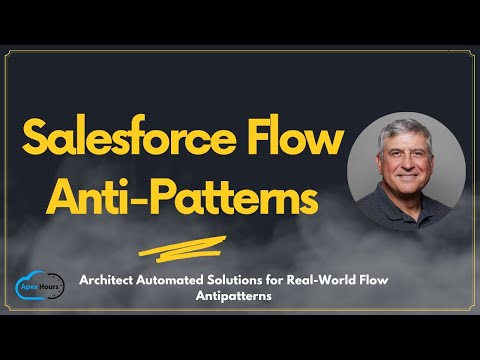 1:04:01
1:04:01
 0:12:19
0:12:19
 0:23:15
0:23:15
 0:21:05
0:21:05
 0:12:19
0:12:19
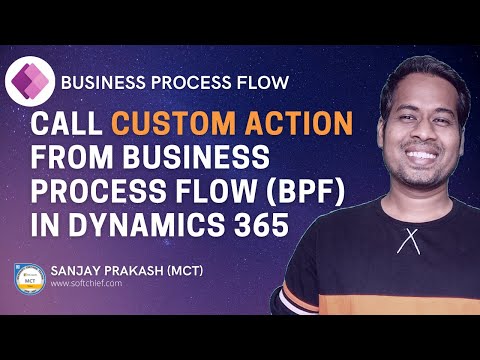 0:07:12
0:07:12
 0:35:52
0:35:52
 0:12:05
0:12:05
 0:20:44
0:20:44
 0:21:54
0:21:54
 0:11:37
0:11:37
 0:04:51
0:04:51
 0:21:13
0:21:13
 0:07:35
0:07:35
 0:04:29
0:04:29
 0:32:16
0:32:16