filmov
tv
How to use the Clipboard Pane in Word to paste multiple snippets (including fields)
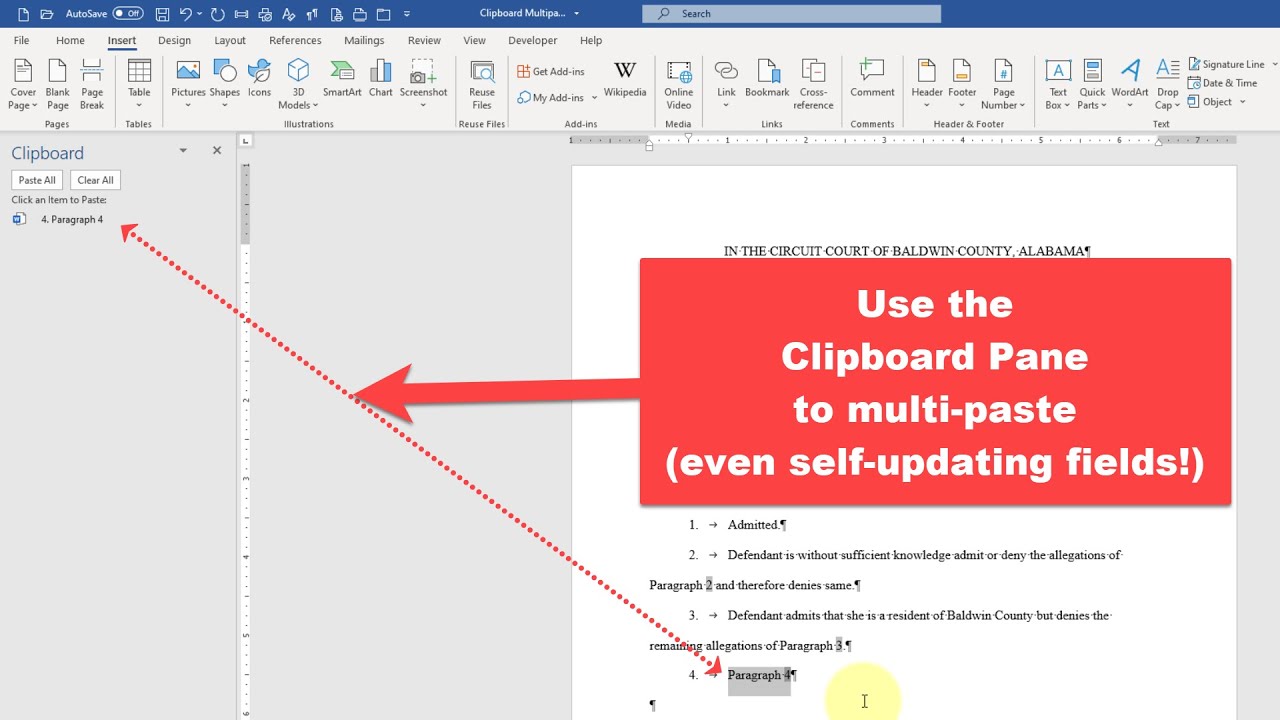
Показать описание
0:00 Clipboard Pane
0:55 Manage the contents of the clipboard
1:16 Re-size the Clipboard Pane
1:32 Embed the current paragraph # as a field and add to clipboard
3:20 How to force paragraph number fields to update
Got several text snippets or images you need to re-use in your document multiple times? You don't have to have just copied something to paste it - you can access the Windows Clipboard from within Microsoft Word to see the last 24 items you've copied so you can re-use them again and again! Here's how to manage your copied items with the Clipboard Pane, plus I'll show you how to embed the current paragraph number within a paragraph so you can re-use that snippet too.
Recording information (some links may be affiliate links for which I receive a small commission at no extra cost to you):
0:55 Manage the contents of the clipboard
1:16 Re-size the Clipboard Pane
1:32 Embed the current paragraph # as a field and add to clipboard
3:20 How to force paragraph number fields to update
Got several text snippets or images you need to re-use in your document multiple times? You don't have to have just copied something to paste it - you can access the Windows Clipboard from within Microsoft Word to see the last 24 items you've copied so you can re-use them again and again! Here's how to manage your copied items with the Clipboard Pane, plus I'll show you how to embed the current paragraph number within a paragraph so you can re-use that snippet too.
Recording information (some links may be affiliate links for which I receive a small commission at no extra cost to you):
How to use the Windows clipboard
How to Use the Clipboard in Microsoft Word
How to use the Clipboard in Windows 10
How To Use Clipboard on iPad or iPhone - Quick & Easy Guide
Clipboard History in Windows 📋 #windows #productivity
How to Use Clipboard History in Windows 11: Copy and Paste Tips and Tricks
How to open clipboard in window 10
How To Use the Clipboard in Windows 11
How To Use Clipboard History in macOS 26 (Tahoe)
Google Gboard clipboard, how to use #shorts
Using the Excel Clipboard
Clipboard History Exists #shorts
How To Find Clipboard On Samsung Phone - Full Guide
You have been Copy Pasting Wrong
You've been copy and pasting wrong
Windows Clipboard History Desktop Shortcut
Windows Shortcut Key |Copy Paste Fast| Clipboard #shorts
How to Find Clipboard on Android - EASY
How To: Open The Clipboard in Windows 10 | Copy And Paste History Windows 10
How To Find Clipboard On Android! (2022)
Clipboard History in Windows: Save & Manage Everything You Copy!#techtips #techtutorial #windows...
How to Access Clipboard on iPhone
PowerPoint - Clipboard
How To Open Clipboard On Windows 11 or 10 PC & Laptop - Full Guide
Комментарии
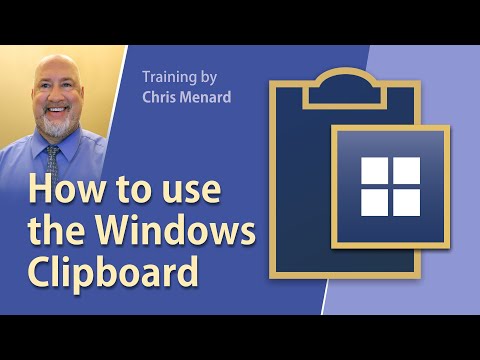 0:04:09
0:04:09
 0:09:30
0:09:30
 0:03:43
0:03:43
 0:00:28
0:00:28
 0:00:14
0:00:14
 0:04:42
0:04:42
 0:00:12
0:00:12
 0:05:32
0:05:32
 0:01:34
0:01:34
 0:00:18
0:00:18
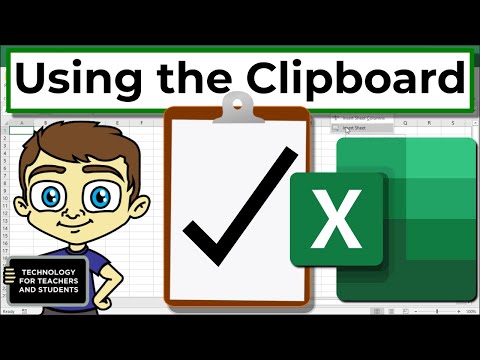 0:03:43
0:03:43
 0:00:14
0:00:14
 0:01:00
0:01:00
 0:00:27
0:00:27
 0:00:34
0:00:34
 0:00:07
0:00:07
 0:00:15
0:00:15
 0:01:23
0:01:23
 0:01:46
0:01:46
 0:02:25
0:02:25
 0:00:17
0:00:17
 0:01:51
0:01:51
 0:04:48
0:04:48
 0:01:14
0:01:14