filmov
tv
How to set default route in Angular 13| Full Match| Wild Card Route | Routing Angular |Part 14

Показать описание
When the application start, it navigates to the empty route by default. We can configure the router to redirect to a named route by default. So, a redirect route translates the initial relative URL (”) to the desired default path. For example, if may want to redirect to Login page or registration page by default when the application start.
This route redirects a URL that fully matches the empty path to the route whose path is ‘/Login’. The empty path in the first route represents the default path for the application. This default route redirects to the route for the /Login URL and therefore will display the Login Component.
A redirect route requires a pathMatch property to tell the router how to match a URL to the path of a route. The router throws an error if you don’t. For the special case of an empty URL we also need to add the pathMatch: ‘full’ property so angular knows it should be matching exactly the empty string and not partially the empty string.
This route redirects a URL that fully matches the empty path to the route whose path is ‘/Login’. The empty path in the first route represents the default path for the application. This default route redirects to the route for the /Login URL and therefore will display the Login Component.
A redirect route requires a pathMatch property to tell the router how to match a URL to the path of a route. The router throws an error if you don’t. For the special case of an empty URL we also need to add the pathMatch: ‘full’ property so angular knows it should be matching exactly the empty string and not partially the empty string.
Default Gateway Explained
How to Configure Default Route in Cisco Router? #ccna #shortsvideo #shots
How to configure Default-Routing in Cisco Packet Tracer (CCNA)
Default Routing
Cisco Router Basics - Default Gateway - Default Route
Routers and Default Gateways
Configure Default Routes in Packet Tracer - Cisco CCNA
RIP Default Route
Back to Basics - Web Development - Node.js server - Part 2
Configuring Static and Default Route on Cisco IOS
How to set default route in react js tutorial for beginners
Default Gateway is not available Windows 10 / 8 / 7 | How to Fix Internet Problem
Default Route Configuration With Next Hop Ip Address In Packet Tracer | Networking Academy | #router
How to set a default gateway for your Cisco Switch or Router || CCNA default gateway setting Cisco
005 Default Routing
Configuring a default route on a Cisco router
When do you need a default gateway?
CCNA VLOG #004: IP default gateway versus default route
EIGRP: Propagating a Default Route
Conditional Default Routes Configuration in GNS3 | Default Route between Multiple ISPs |
Static Default Route on Juniper: Allow network clients to reach the internet
How to Configuration Default Route in Cisco Router.
CCNA Default Route configuration in packet tracer
Default Route Configuration With Interface As Next Hop | Networking Academy | #Defaultroute #Routing
Комментарии
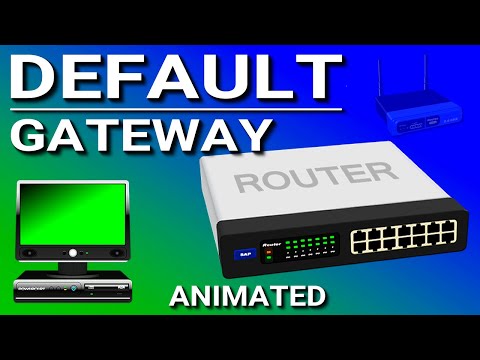 0:06:35
0:06:35
 0:00:43
0:00:43
 0:09:00
0:09:00
 0:03:03
0:03:03
 0:07:15
0:07:15
 0:01:41
0:01:41
 0:03:07
0:03:07
 0:05:05
0:05:05
 0:46:05
0:46:05
 0:10:25
0:10:25
 0:04:30
0:04:30
 0:01:28
0:01:28
 0:00:16
0:00:16
 0:01:24
0:01:24
 0:13:53
0:13:53
 0:09:07
0:09:07
 0:04:25
0:04:25
 0:06:15
0:06:15
 0:04:33
0:04:33
 0:13:00
0:13:00
 0:03:37
0:03:37
 0:14:37
0:14:37
 0:06:23
0:06:23
 0:00:15
0:00:15