filmov
tv
An Easy, Effective, and QUICK Color Grading Workflow | Davinci Resolve 18

Показать описание
Are you ready to take your color grading skills to the next level in Davinci Resolve 18? In this tutorial, we're diving into an EASY, EFFECTIVE, and QUICK color grading process that will transform your workflow and simplify color grading for you! Whether you're a seasoned filmmaker or just getting started, this tutorial is packed with valuable insights that will supercharge your color grading game.
With practice, you can achieve professional-grade color grades in just 15-30 minutes. Say hello to efficiency and goodbye to endless tweaking!
This video is your ticket to mastering color grading in Davinci Resolve 18. Don't miss out! If you found this tutorial helpful, give us a thumbs up to show some love. Hit that subscribe button to join us on our filmmaking journey, and drop a comment if you have questions or want to learn more about filmmaking!
-------------------------------------
Timestamps:
00:00-1:03 - Spicy Clips / Intro
1:04-2:11 - Overview
2:12-3:45 - Color Space Transform
3:46-4:27 - Node Setup
4:28-6:06 - Node 1
6:07-6:58 - Node 2
6:59-7:31 - Node 3
7:32-9:05 - LUTS
9:06-9:10 - Final Image
9:11-11:00 - Conclusion
--------------------------------------
👋🏼 Where to find me:
📸 Camera and Filmmaking Gear I Use:
As an Amazon Associate I earn from qualifying purchases!
With practice, you can achieve professional-grade color grades in just 15-30 minutes. Say hello to efficiency and goodbye to endless tweaking!
This video is your ticket to mastering color grading in Davinci Resolve 18. Don't miss out! If you found this tutorial helpful, give us a thumbs up to show some love. Hit that subscribe button to join us on our filmmaking journey, and drop a comment if you have questions or want to learn more about filmmaking!
-------------------------------------
Timestamps:
00:00-1:03 - Spicy Clips / Intro
1:04-2:11 - Overview
2:12-3:45 - Color Space Transform
3:46-4:27 - Node Setup
4:28-6:06 - Node 1
6:07-6:58 - Node 2
6:59-7:31 - Node 3
7:32-9:05 - LUTS
9:06-9:10 - Final Image
9:11-11:00 - Conclusion
--------------------------------------
👋🏼 Where to find me:
📸 Camera and Filmmaking Gear I Use:
As an Amazon Associate I earn from qualifying purchases!
Комментарии
 0:11:04
0:11:04
 0:11:05
0:11:05
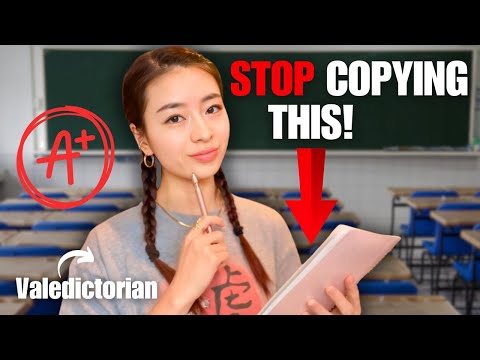 0:09:44
0:09:44
 0:18:50
0:18:50
 0:19:17
0:19:17
 0:05:31
0:05:31
 0:00:38
0:00:38
 0:00:41
0:00:41
 0:00:11
0:00:11
 0:00:36
0:00:36
 0:00:21
0:00:21
 0:08:17
0:08:17
 0:13:45
0:13:45
 0:00:16
0:00:16
 0:03:06
0:03:06
 0:05:50
0:05:50
 0:18:07
0:18:07
 0:00:16
0:00:16
 0:00:24
0:00:24
 0:00:33
0:00:33
 0:00:32
0:00:32
 0:00:34
0:00:34
 0:00:39
0:00:39
 0:00:09
0:00:09