filmov
tv
How to Create Linear Barcodes in Google Docs with Barcode Generator
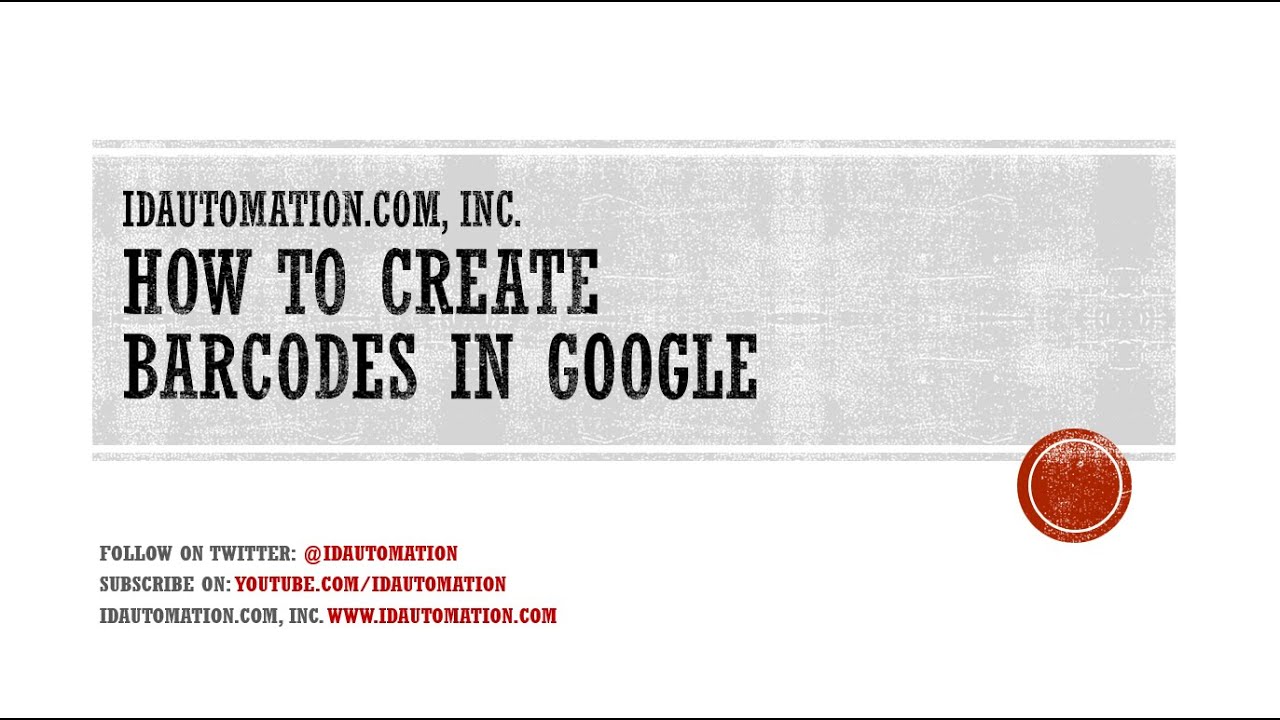
Показать описание
This video tutorial describes how to use the IDAutomation Native Generator for Google Docs to create barcodes in Google Docs spreadsheets.
To create Code 128 use:
=IDAutomationGoogleDocsBarcodeC128()
Code 128 A:
=IDAutomationGoogleDocsBarcodeC128a()
Code 128 B:
=IDAutomationGoogleDocsBarcodeC128b()
Code 128 C:
=IDAutomationGoogleDocsBarcodeC128c()
Code 39:
=IDAutomationGoogleDocsBarcodeC39()
Interleaved 2 of 5
=IDAutomationGoogleDocsBarcodeI2of5()
For Technical Support, visit our IDAutomation Support Forum:
To create Code 128 use:
=IDAutomationGoogleDocsBarcodeC128()
Code 128 A:
=IDAutomationGoogleDocsBarcodeC128a()
Code 128 B:
=IDAutomationGoogleDocsBarcodeC128b()
Code 128 C:
=IDAutomationGoogleDocsBarcodeC128c()
Code 39:
=IDAutomationGoogleDocsBarcodeC39()
Interleaved 2 of 5
=IDAutomationGoogleDocsBarcodeI2of5()
For Technical Support, visit our IDAutomation Support Forum:
How to Create Barcodes in Excel (The Simple Way)
How to Create Linear Barcodes in Google Docs with Barcode Generator
How to Create a Barcode for Free - Online Barcode Generator
Create a Barcode in Excel in 30 seconds 🤯 #shorts
Create Linear Barcodes in few simple steps
How to Create 1D Barcodes in Microsoft Access 2010 using the ActiveX Control
How to Create Barcodes in Excel The Simple Way 2024
Making 2D and linear barcodes in Excel with StrokeScribe barcode generator
How to Create a Barcode with Control Characters like TAB or ENTER
How to Create Barcodes in Word & Excel - Barcode Guru
How to Create Barcodes In Microsoft Access 2003 using the Native Generator for Access
Create Code 128 barcodes in an Excel product table, price list with one click - easy barcode fonts!
How do I barcode my products for retail?
How to create Barcode in Microsoft Word|Barcode in Word #barcode
How to Create Incremented Barcodes using the Barcode Label Software
Free Online Barcode Generator for 1D, 2D and GS1 Bar Codes
How to Create #Barcodes through Commands using the Barcode #ImageGenerator
Create Professional Barcodes with TEC-IT: A Step-by-Step Tutorial
How to make barcodes for your small business | Inventory Management Hack
Create Barcodes in UPCA Font: Linear Font Standard
Barcode Maker Software Barcode Studio - How To Create Barcodes & Labels
How to Create Barcodes in Microsoft Word 2010 using the Barcode ActiveX Control
How to create multiple barcodes
How to Create Barcode in Excel | Barcode in Excel
Комментарии
 0:04:12
0:04:12
 0:03:37
0:03:37
 0:01:41
0:01:41
 0:00:36
0:00:36
 0:00:53
0:00:53
 0:03:12
0:03:12
 0:01:00
0:01:00
 0:01:24
0:01:24
 0:01:56
0:01:56
 0:02:03
0:02:03
 0:04:05
0:04:05
 0:00:46
0:00:46
 0:01:55
0:01:55
 0:01:36
0:01:36
 0:01:22
0:01:22
 0:03:09
0:03:09
 0:04:24
0:04:24
 0:01:00
0:01:00
 0:14:17
0:14:17
 0:02:59
0:02:59
 0:04:27
0:04:27
 0:02:23
0:02:23
 0:01:21
0:01:21
 0:05:31
0:05:31