filmov
tv
How to Add a Telephone Input Field with Country Code & Flag using Pure JavaScript

Показать описание
Phone numbers are standardized in an international format known as E.164 which combines country codes and subscriber numbers in a format like this: +14155552671. This format is required by many APIs (including Twilio's) and means that you don't have to store country codes and phone numbers in two separate database columns.
However, you probably don't want your users to have to type in a + sign and country code when they provide their phone number.
This video will walk through how to build a phone number input field with country code and flag using HTML,CSS & vanilla JavaScript.
📢 SUBSCRIBE my channel for more helpful 🎬videos
⌚Timestamps
00:00 Telephone Input Field with Country Code & Flag
00:41 HTML
03:56 CSS (UI Design)
12:54 JavaScript
16:30 JavaScript (Generate all countries with code and flag)
20:12 JavaScript (select specific country)
23:49 JavaScript (Search specific country)
28:03 Outro (Result)
Iconify Design (Flags)
🗃 Source Code :
🌎 Browser : Brave V.1.50
📝 Code Editor : VS Code
💠 Extensions : Live-Server
However, you probably don't want your users to have to type in a + sign and country code when they provide their phone number.
This video will walk through how to build a phone number input field with country code and flag using HTML,CSS & vanilla JavaScript.
📢 SUBSCRIBE my channel for more helpful 🎬videos
⌚Timestamps
00:00 Telephone Input Field with Country Code & Flag
00:41 HTML
03:56 CSS (UI Design)
12:54 JavaScript
16:30 JavaScript (Generate all countries with code and flag)
20:12 JavaScript (select specific country)
23:49 JavaScript (Search specific country)
28:03 Outro (Result)
Iconify Design (Flags)
🗃 Source Code :
🌎 Browser : Brave V.1.50
📝 Code Editor : VS Code
💠 Extensions : Live-Server
How To Add A Contact To Your Android Phone
ANY iPhone How To Add Phone Icon on Home Screen
How to add another phone to find my iphone 2024 [ Easy Steps ]
How to add / save a phone number in contacts on iPhone
How To Add Phone Number In Google Meet
How to Add New Contacts on Samsung Galaxy Phone
How To Add A Contact To Any Android Phone
9611- Avaya Phone- How To Add Contact & Explain Presence
How to add Phone mod in GTA SA android 😱| GTA SA android mobile mod | GTA SA Mods 🔥| Technical gamer...
How To Add Multiple Phone Numbers On One iPhone! (2023)
How to add Country or Area Code to a Phone Number List in Excel
HOW TO ADD PHONE NUMBER ON CALENDLY
How To Add phone Number and Address to Credit Report INSTANT !
How to Add a Second Phone Number to PayPal! (2024)
How To Add Phone Number On Instagram in Android
Add a call-to-phone link in an email signature
How to add phone number in iMessage on iPhone / How to add your phone number to iMessage iPad - Mac
How to add a contact on iPhone 13 (Add phone number)
Xbox Series X/S: How to Add Mobile Phone as Payment Method Tutorial! (Payment & Billing)
T42-How to add contacts from the phone to the smart watch address book?
How to Add Your Mobile Phone Number on Godaddy Easy and Quick
How Do I Add Area Codes to Phone Numbers in Excel? : MIcrosoft Excel Tips
How to Add a Phone Number on Kick | 2023
How to Add Phone number to Google Account || How to add Phone number to Gmail
Комментарии
 0:01:14
0:01:14
 0:01:01
0:01:01
 0:01:08
0:01:08
 0:01:19
0:01:19
 0:00:45
0:00:45
 0:01:04
0:01:04
 0:01:50
0:01:50
 0:01:30
0:01:30
 0:11:10
0:11:10
 0:02:21
0:02:21
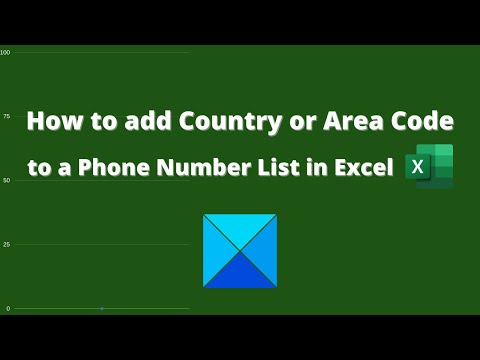 0:02:38
0:02:38
 0:01:18
0:01:18
 0:01:56
0:01:56
 0:01:27
0:01:27
 0:00:41
0:00:41
 0:00:25
0:00:25
 0:03:21
0:03:21
 0:02:29
0:02:29
 0:00:22
0:00:22
 0:01:21
0:01:21
 0:01:07
0:01:07
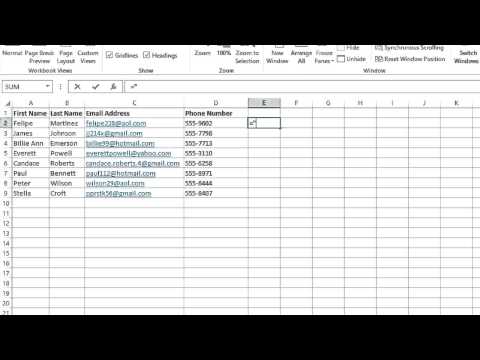 0:01:39
0:01:39
 0:01:20
0:01:20
 0:01:28
0:01:28