filmov
tv
How to Change the Default Browser on Windows 11
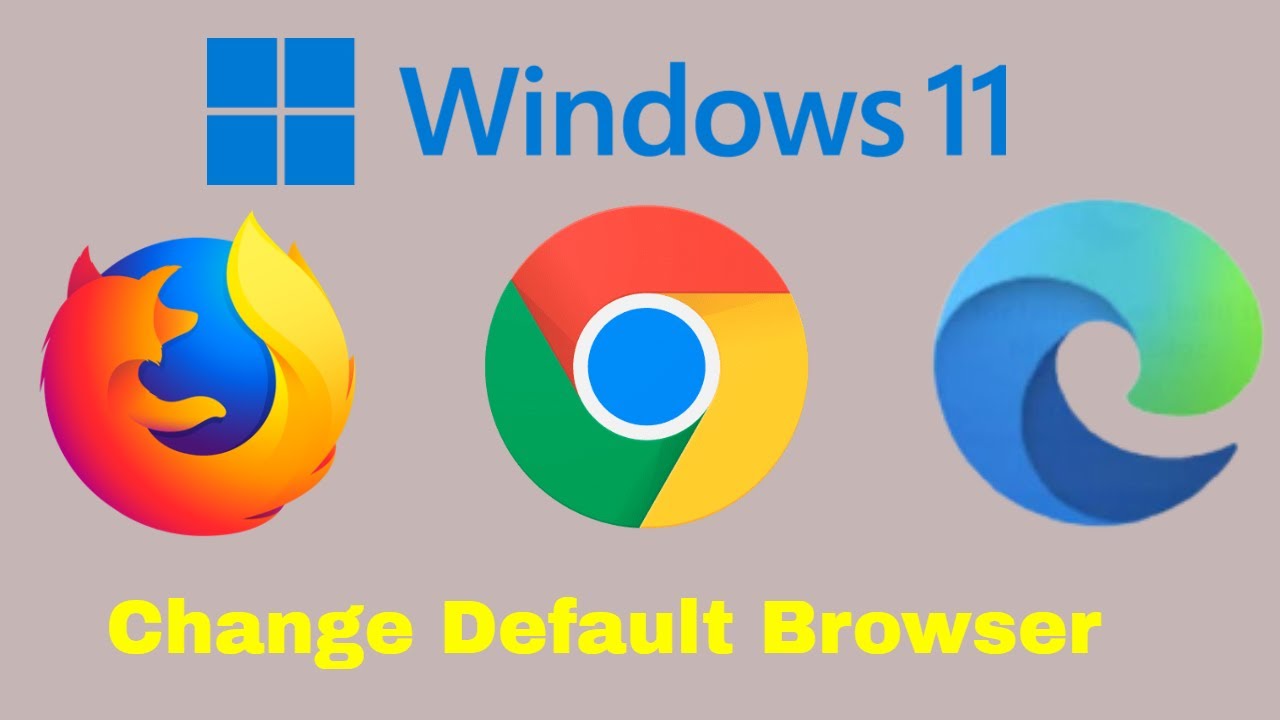
Показать описание
How to Change the Default Browser on Windows 11.
Every computer and mobile device comes with a default web browser. Windows 11 has Microsoft Edge, while Apple devices run Safari. On Android, the default may be Google Chrome, Samsung Internet, or something else, like the stock Android browser prevalent in older models.
First, type default apps into the Search field, then scroll down to the Web browser heading. Select the browser that is already the default, and you'll see a list of browsers available on your PC. Select the one you would like to open all your web links, and then close out of the window.
Issues addressed in this tutorial:
change default browser windows 11
change default browser all users windows 11
how to change default browser chrome
how to change default browser in computer
how can change default browser
how to change default browser in desktop
change default browser edge
change default browser edge chromium
change default browser hp
change default browser Huawei
how to change default browser
how to change default browser in laptop
change default browser in windows 11
change default browser Microsoft Edge
Nearly everyone has a favorite web browser. Stats would suggest that's Google Chrome for most people, while the likes of Firefox and Opera have a much smaller but loyal user base. Safari is relatively popular on macOS, while Microsoft is trying to have a similar impact with its new version of Edge.
While you may have several of these installed, one will likely be your go-to whenever you want to browse the web. This is the one you'll want links from emails and messaging apps to always open in too.
While Microsoft continues to highly recommend Edge if you're using Windows 11, it's relatively easy to choose your own default browser.
This tutorial will apply for computers, laptops, desktops, and tablets running the Windows 11 operating system (Home, Professional, Enterprise, Education) from all supported hardware manufactures, like Dell, HP, Acer, Asus, Toshiba, Lenovo, Huawei and Samsung.
Every computer and mobile device comes with a default web browser. Windows 11 has Microsoft Edge, while Apple devices run Safari. On Android, the default may be Google Chrome, Samsung Internet, or something else, like the stock Android browser prevalent in older models.
First, type default apps into the Search field, then scroll down to the Web browser heading. Select the browser that is already the default, and you'll see a list of browsers available on your PC. Select the one you would like to open all your web links, and then close out of the window.
Issues addressed in this tutorial:
change default browser windows 11
change default browser all users windows 11
how to change default browser chrome
how to change default browser in computer
how can change default browser
how to change default browser in desktop
change default browser edge
change default browser edge chromium
change default browser hp
change default browser Huawei
how to change default browser
how to change default browser in laptop
change default browser in windows 11
change default browser Microsoft Edge
Nearly everyone has a favorite web browser. Stats would suggest that's Google Chrome for most people, while the likes of Firefox and Opera have a much smaller but loyal user base. Safari is relatively popular on macOS, while Microsoft is trying to have a similar impact with its new version of Edge.
While you may have several of these installed, one will likely be your go-to whenever you want to browse the web. This is the one you'll want links from emails and messaging apps to always open in too.
While Microsoft continues to highly recommend Edge if you're using Windows 11, it's relatively easy to choose your own default browser.
This tutorial will apply for computers, laptops, desktops, and tablets running the Windows 11 operating system (Home, Professional, Enterprise, Education) from all supported hardware manufactures, like Dell, HP, Acer, Asus, Toshiba, Lenovo, Huawei and Samsung.
 0:03:41
0:03:41
 0:00:16
0:00:16
 0:00:38
0:00:38
 0:00:26
0:00:26
 0:00:48
0:00:48
 0:00:44
0:00:44
 0:02:56
0:02:56
 0:00:10
0:00:10
 0:00:31
0:00:31
 0:00:29
0:00:29
 0:02:11
0:02:11
 0:05:42
0:05:42
 0:00:39
0:00:39
 0:00:13
0:00:13
 0:01:50
0:01:50
 0:00:18
0:00:18
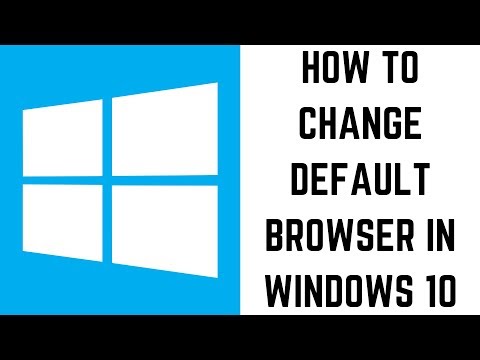 0:01:40
0:01:40
 0:01:31
0:01:31
 0:01:26
0:01:26
 0:00:32
0:00:32
 0:01:33
0:01:33
 0:01:02
0:01:02
 0:00:21
0:00:21
 0:01:53
0:01:53