filmov
tv
How to create an Account on College Board || Digital SAT

Показать описание
👉 DOWNLOAD SAT eBook for all Details:
👉 Get SAT Analysis Session:
Connect with us for more details on the URL below:
Are you planning to take the SAT exams? The first step is to create an account on College Board. In this video, we'll walk you through the process of creating a College Board account, step-by-step. You'll learn everything you need to know to create an account and access all the resources and tools available to you.
We'll cover the following topics in this video:
Overview of College Board: We'll start by giving you a brief overview of College Board, including what it is, why it's important, and what services it provides.
Navigating to College Board Website: We'll show you how to navigate to the College Board website and access the "Sign In" button to begin the account creation process.
Choosing a Type of Account: Once you've clicked on the "Sign In" button, you'll be prompted to choose the type of account you want to create, such as a student account, parent account, or educator account. We'll help you choose the right account type for your needs.
Providing Personal Information: You'll need to provide some personal information, such as your name, email address, and password. We'll provide tips for choosing a strong password and avoiding common mistakes.
Additional Information: You'll be asked to provide some additional information, such as your birthdate and your high school or college information. We'll guide you through this process and provide tips for accurate and complete information.
Verification and Login: Finally, we'll show you how to verify your account and log in to your College Board account. You'll learn how to access all the resources and tools available to you, including SAT and AP test registration, score reports, and college planning tools.
By the end of this video, you'll have a clear understanding of how to create an account on College Board and be well on your way to preparing for college admissions and furthering your education. So, whether you're a student, parent, or educator, this video is for you!
🎯🎯 Download SAT Preparation Materials-
Download SAT Study Materials:-
Download SAT Sample Paper:-
Download Past Year Question Paper:-
Download SAT Mathematics Books PDF:-
Download SAT English Books PDF:-
Download SAT Syllabus PDF:-
🚀🚀Social Media Links:🚀🚀
----------------------------------------------------------------------------------------
Get in touch with us on:
Phone: +91 8800123492
WhatsApp Connect:
👉 Get SAT Analysis Session:
Connect with us for more details on the URL below:
Are you planning to take the SAT exams? The first step is to create an account on College Board. In this video, we'll walk you through the process of creating a College Board account, step-by-step. You'll learn everything you need to know to create an account and access all the resources and tools available to you.
We'll cover the following topics in this video:
Overview of College Board: We'll start by giving you a brief overview of College Board, including what it is, why it's important, and what services it provides.
Navigating to College Board Website: We'll show you how to navigate to the College Board website and access the "Sign In" button to begin the account creation process.
Choosing a Type of Account: Once you've clicked on the "Sign In" button, you'll be prompted to choose the type of account you want to create, such as a student account, parent account, or educator account. We'll help you choose the right account type for your needs.
Providing Personal Information: You'll need to provide some personal information, such as your name, email address, and password. We'll provide tips for choosing a strong password and avoiding common mistakes.
Additional Information: You'll be asked to provide some additional information, such as your birthdate and your high school or college information. We'll guide you through this process and provide tips for accurate and complete information.
Verification and Login: Finally, we'll show you how to verify your account and log in to your College Board account. You'll learn how to access all the resources and tools available to you, including SAT and AP test registration, score reports, and college planning tools.
By the end of this video, you'll have a clear understanding of how to create an account on College Board and be well on your way to preparing for college admissions and furthering your education. So, whether you're a student, parent, or educator, this video is for you!
🎯🎯 Download SAT Preparation Materials-
Download SAT Study Materials:-
Download SAT Sample Paper:-
Download Past Year Question Paper:-
Download SAT Mathematics Books PDF:-
Download SAT English Books PDF:-
Download SAT Syllabus PDF:-
🚀🚀Social Media Links:🚀🚀
----------------------------------------------------------------------------------------
Get in touch with us on:
Phone: +91 8800123492
WhatsApp Connect:
Комментарии
 0:02:30
0:02:30
 0:04:42
0:04:42
 0:00:16
0:00:16
 0:04:13
0:04:13
 0:04:18
0:04:18
 0:01:25
0:01:25
 0:06:45
0:06:45
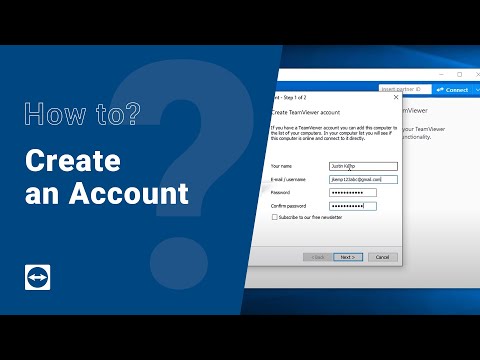 0:00:42
0:00:42
 0:08:14
0:08:14
 0:03:10
0:03:10
 0:01:39
0:01:39
 0:00:43
0:00:43
 0:00:34
0:00:34
 0:01:58
0:01:58
 0:05:21
0:05:21
 0:00:49
0:00:49
 0:03:59
0:03:59
 0:00:24
0:00:24
 0:00:34
0:00:34
 0:03:54
0:03:54
 0:04:35
0:04:35
 0:04:20
0:04:20
 0:00:13
0:00:13
 0:06:33
0:06:33