filmov
tv
How to change date format using TEXT Function: Mastering Date Formatting with TEXT Function | Be10x

Показать описание
Master the TEXT Function and unlock the secrets to professional, eye-catching spreadsheets that wow your audience. Impress your Boss and boost your productivity with a 3-hour live workshop. Join today to become an Excel expert! -
································································································
This guide teaches you how to change the date format in Excel using TEXT functions, offering clear instructions for converting text to dates and applying date formats effectively. Learn essential Excel tricks such as using the text-to-columns feature, the paste shortcut, and find and replace in Excel to handle dates stored as text. Enhance your skills in Microsoft Excel, mastering how to convert date to text in Excel formulas and vice versa.
Excel users frequently face challenges with date formatting, especially when data is imported and dates are stored as text. This detailed article addresses common issues like converting Excel text to date format and changing date format using the TEXT function, providing practical solutions and Excel shortcuts to streamline these processes. Whether you're a beginner or looking to refine your existing skills, this tutorial will help you understand the nuances of Excel date manipulation.
You'll discover step-by-step methods for using Excel text functions to achieve precise date formatting outcomes. By applying these techniques, you can ensure that your data is not only correctly formatted but also fully functional for subsequent data analysis tasks. This guide will demonstrate various scenarios where you can convert text to date in Excel, offering insights into the flexible and powerful capabilities of Excel's TEXT function.
Beyond formatting, this guide also covers how to efficiently manage and correct dates stored as text in Excel, an issue that can impede the accuracy of your data analysis if not addressed. By the end of this tutorial, you will have gained a thorough understanding of using text functions to modify and enhance date data in Excel, equipping you with the tools to handle any date format challenges that come your way in your data handling tasks.
Office Master is a leading educational technology organisation specialising in online courses designed to make you a master of Microsoft Office. We provide comprehensive workshops on critical topics such as SQL, Microsoft Excel, and Power BI, geared towards unlocking the potential of data analytics.
#dateformat #excelfunctions #officemaster
·······························································································
🚀 Supercharge your Data Analysis Career
Ready to transform your career and become a powerhouse in your field? Join Office Master today and start your journey towards exponential growth.
Visit our Website to explore our courses and enroll now! -
································································································
This guide teaches you how to change the date format in Excel using TEXT functions, offering clear instructions for converting text to dates and applying date formats effectively. Learn essential Excel tricks such as using the text-to-columns feature, the paste shortcut, and find and replace in Excel to handle dates stored as text. Enhance your skills in Microsoft Excel, mastering how to convert date to text in Excel formulas and vice versa.
Excel users frequently face challenges with date formatting, especially when data is imported and dates are stored as text. This detailed article addresses common issues like converting Excel text to date format and changing date format using the TEXT function, providing practical solutions and Excel shortcuts to streamline these processes. Whether you're a beginner or looking to refine your existing skills, this tutorial will help you understand the nuances of Excel date manipulation.
You'll discover step-by-step methods for using Excel text functions to achieve precise date formatting outcomes. By applying these techniques, you can ensure that your data is not only correctly formatted but also fully functional for subsequent data analysis tasks. This guide will demonstrate various scenarios where you can convert text to date in Excel, offering insights into the flexible and powerful capabilities of Excel's TEXT function.
Beyond formatting, this guide also covers how to efficiently manage and correct dates stored as text in Excel, an issue that can impede the accuracy of your data analysis if not addressed. By the end of this tutorial, you will have gained a thorough understanding of using text functions to modify and enhance date data in Excel, equipping you with the tools to handle any date format challenges that come your way in your data handling tasks.
Office Master is a leading educational technology organisation specialising in online courses designed to make you a master of Microsoft Office. We provide comprehensive workshops on critical topics such as SQL, Microsoft Excel, and Power BI, geared towards unlocking the potential of data analytics.
#dateformat #excelfunctions #officemaster
·······························································································
🚀 Supercharge your Data Analysis Career
Ready to transform your career and become a powerhouse in your field? Join Office Master today and start your journey towards exponential growth.
Visit our Website to explore our courses and enroll now! -
 0:02:38
0:02:38
 0:01:57
0:01:57
 0:00:28
0:00:28
 0:01:30
0:01:30
 0:02:01
0:02:01
 0:00:25
0:00:25
 0:02:07
0:02:07
 0:01:00
0:01:00
 0:08:44
0:08:44
 0:00:54
0:00:54
 0:00:34
0:00:34
 0:00:23
0:00:23
 0:01:00
0:01:00
 0:00:24
0:00:24
 0:00:57
0:00:57
 0:01:00
0:01:00
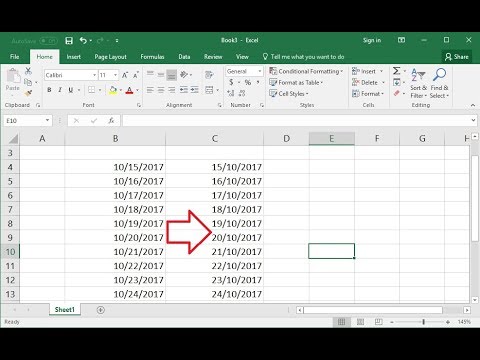 0:02:53
0:02:53
 0:05:11
0:05:11
 0:00:41
0:00:41
 0:01:00
0:01:00
 0:02:31
0:02:31
 0:00:56
0:00:56
 0:06:14
0:06:14
 0:00:43
0:00:43