filmov
tv
String Pluralization in SwiftUI (Mind Blown 🤯) – iOS 2023
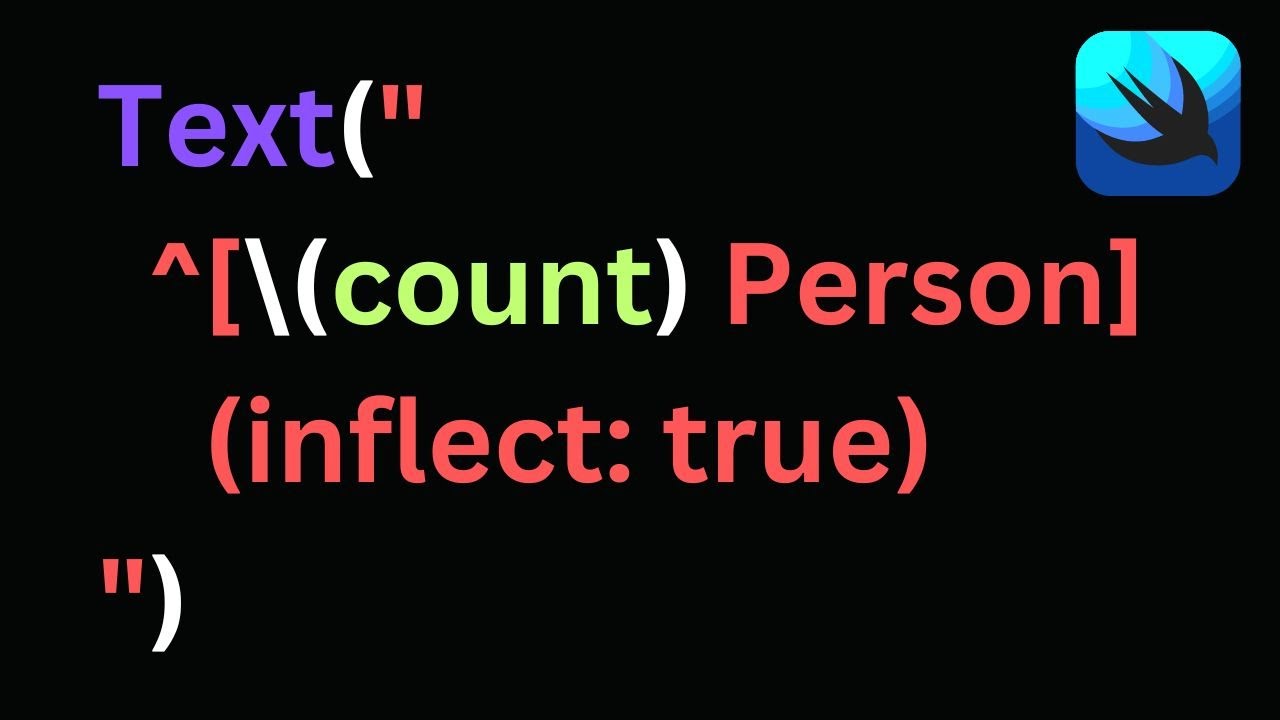
Показать описание
Welcome to this exciting tutorial on String plurality in SwiftUI with inflection!
In this video, we'll be exploring the powerful tools that SwiftUI offers for working with strings in different pluralities. With SwiftUI's built-in support for inflection, you can easily adapt your app's interface to handle varying amounts of data in a way that feels natural to your users.
We'll start by diving into the basics of string pluralization and exploring some of the different rules and patterns that different languages use to handle plurals. Then, we'll move on to working with SwiftUI's powerful string interpolation and inflection features, allowing you to create dynamic, responsive user interfaces that can adapt to changes in data.
Throughout the video, we'll be providing plenty of real-world examples and practical tips for working with strings and inflection in SwiftUI. Whether you're a seasoned SwiftUI developer or just starting out, you'll find plenty of useful insights and techniques to help you create more flexible, user-friendly apps.
So if you're ready to take your SwiftUI skills to the next level, grab a cup of coffee and join us for this in-depth exploration of String plurality in SwiftUI with inflection!
** Popular Series
** Get Skillshare free for 2 Months and learn iOS
** Manage all your investments from app earnings on Betterment!
** Grow your own Youtube tech channel with TubeBuddy:
#swift #swiftUI #strings
In this video, we'll be exploring the powerful tools that SwiftUI offers for working with strings in different pluralities. With SwiftUI's built-in support for inflection, you can easily adapt your app's interface to handle varying amounts of data in a way that feels natural to your users.
We'll start by diving into the basics of string pluralization and exploring some of the different rules and patterns that different languages use to handle plurals. Then, we'll move on to working with SwiftUI's powerful string interpolation and inflection features, allowing you to create dynamic, responsive user interfaces that can adapt to changes in data.
Throughout the video, we'll be providing plenty of real-world examples and practical tips for working with strings and inflection in SwiftUI. Whether you're a seasoned SwiftUI developer or just starting out, you'll find plenty of useful insights and techniques to help you create more flexible, user-friendly apps.
So if you're ready to take your SwiftUI skills to the next level, grab a cup of coffee and join us for this in-depth exploration of String plurality in SwiftUI with inflection!
** Popular Series
** Get Skillshare free for 2 Months and learn iOS
** Manage all your investments from app earnings on Betterment!
** Grow your own Youtube tech channel with TubeBuddy:
#swift #swiftUI #strings
Комментарии
 0:03:44
0:03:44
 0:05:11
0:05:11
 0:01:00
0:01:00
 0:04:34
0:04:34
 0:22:53
0:22:53
 0:06:25
0:06:25
 0:12:39
0:12:39
 0:28:04
0:28:04
 0:09:06
0:09:06
 0:34:33
0:34:33
 0:02:12
0:02:12
 0:01:53
0:01:53
 0:31:34
0:31:34
 0:23:51
0:23:51
 0:07:58
0:07:58
 0:10:15
0:10:15
 0:02:13
0:02:13
 0:18:00
0:18:00
 0:01:58
0:01:58
 0:09:17
0:09:17
 2:12:58
2:12:58
 0:16:32
0:16:32
 0:40:05
0:40:05
 1:03:04
1:03:04