filmov
tv
Lesson 55: Controlling DC Motors with 2 push buttons with L298N | Arduino Step By Step Course

Показать описание
In this lesson we learn how to control two DC motor using L298N motor driver and 2 push buttons. One push button is used to start or stop the motor and one push button is to toggle the direction of rotation between clockwise CW and counterclockwise CCW.
The best thank you for me is to not to skip ads and Subscribe 🔔 to my channel, like 👍 the video It is greatly appreciated. 🔔 😊.
I will reply to all Subscriber's 🔔 questions. So make sure to Subscribe.😊 .
*** Purchase Arduino Start Kit ***
**** Purchase L298N Motor Driver Module from ****
****** Purchase Authentic Arduino Uno from ****
Download Arduino code for this video:
Use Chapters from timeline or click on the time
00:00 Introduction
01:52 Wiring Explained
05:47 Code Explained (one motor)
13:49 Demonstration (one motor)
15:12 Demonstration (two motors)
Tutorial by Ahmad Shamshiri form Canada
****************************
****************************
Power Supply I use:
Get other projects code and learn Arduino
#robojax #robojaxArduinoCourse #robojax_
**** AFFILIATE PROGRAM ****
The best thank you for me is to not to skip ads and Subscribe 🔔 to my channel, like 👍 the video It is greatly appreciated. 🔔 😊.
I will reply to all Subscriber's 🔔 questions. So make sure to Subscribe.😊 .
*** Purchase Arduino Start Kit ***
**** Purchase L298N Motor Driver Module from ****
****** Purchase Authentic Arduino Uno from ****
Download Arduino code for this video:
Use Chapters from timeline or click on the time
00:00 Introduction
01:52 Wiring Explained
05:47 Code Explained (one motor)
13:49 Demonstration (one motor)
15:12 Demonstration (two motors)
Tutorial by Ahmad Shamshiri form Canada
****************************
****************************
Power Supply I use:
Get other projects code and learn Arduino
#robojax #robojaxArduinoCourse #robojax_
**** AFFILIATE PROGRAM ****
Lesson 55: Controlling DC Motors with 2 push buttons with L298N | Arduino Step By Step Course
Lesson 54: Controlling DC motor using Potentiometer and push buttons | Arduino Step By Step Course
RS-775 DC motor No load Amp testing | with multimeter | dc motor || MTC 2.0
Barnabas Rover: S2E1 - How to wire and code Arduino DC Motor Drivers, Gearboxes, DC Motor control
1 to 5 Gear Transmission • Dc Motor | #dcmotor #tech #youtubeshorts #motor #dcmotorproject
Remote Control Helicopter motor testing | High speed dc motor
Solar Power Boat Useing Dc Motor | School Science Project #shorts #solar #dcmotor
3D printed BLDC motor :) #shorts
Homemade Small Car 🤠 Easy to make ❤️ #diy #shorts #diycar
#12v #dcmotor Test in #helicopter or #drone mode
How to make one motor rc cardboard car 2024.#rccar#rcmotorcar
DIY DC motor speed controller using 555 IC, Motor control using PWM
RC Heavy duty truck powered by Remote control / Remote control truck / Upgrade RC Truck / DC motor
DC motor hacks #viarlshorts #youtubeshorts
How to open 12V Dc moter 😃🤗💥🇨🇮🇮🇳How to open 12v Dc motor #YouTubeshortsfuture #ytshortsindia #short...
High speed fan using two dc motors || dc motor hacked #motor #dcmotor #shorts
775 DC motor in Sprayer pump @SamarExperiment 😲 #shorts
Brushless DC Motor rc car test dc motor ideas
Mini Car Powered by DC motor / Remote control car / Remote car / remote wali car / DC motor RC car
DC Motor Direction Changer IC Simple Circuit
#electrical #control #panel #schematic #walkthrough #part 1
Fan | Without DC Motor • Mini Fan | Hand Press Fan #shorts #motor #fan
The Ultimate Guide to using Motors in Robotics (including ROS, Raspberry Pi)
12v Big DC Motor Speed Upgrade with Armature Winding
Комментарии
 0:20:55
0:20:55
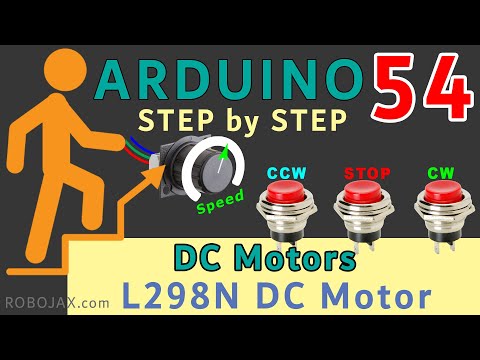 0:27:43
0:27:43
 0:00:26
0:00:26
 0:33:02
0:33:02
 0:00:21
0:00:21
 0:00:17
0:00:17
 0:00:20
0:00:20
 0:00:15
0:00:15
 0:00:16
0:00:16
 0:00:16
0:00:16
 0:00:18
0:00:18
 0:10:56
0:10:56
 0:00:18
0:00:18
 0:00:18
0:00:18
 0:00:15
0:00:15
 0:00:22
0:00:22
 0:00:16
0:00:16
 0:00:17
0:00:17
 0:00:24
0:00:24
 0:00:59
0:00:59
 0:00:30
0:00:30
 0:00:27
0:00:27
 0:25:56
0:25:56
 0:00:15
0:00:15