filmov
tv
JTextField | Java Swing Tutorial for Beginners

Показать описание
In this Java Swing GUI Tutorial for Beginners, we will learn how to use the JTextField Component. JTextField is a Java Swing Component that lets you edia a single line of text. We will learn how to set the width of a JTextField, set the background and text colour, how to set the font, add a tooltip, getText and setText as well as how to add an ActionListener to the JTextField component to listen for the Enter key.
Check out my YouTube Channel for more FREE videos
Project code is available on GitHub
Do you want to learn more about Java and how you can grow your skills as a Java Developer? SUBSCRIBE and ring that bell!
Check out my YouTube Channel for more FREE videos
Project code is available on GitHub
Do you want to learn more about Java and how you can grow your skills as a Java Developer? SUBSCRIBE and ring that bell!
JTextField | Java Swing Tutorial for Beginners
Creating JTextField - Java Swing Tutorial 4
Java textfield 📛
JTextField in Windows Builder Java - Intact Abode
Java swing GUI tutorial #11: JTextField
jtextfield in java swing
JTextField in Java || JTextField using Swing
JTextField in Swing | Java
How to Change JTextField Border Color in Java Swing - Intact Abode
3. JTextField Java Swing Tutorial without voice
How to use JLabel and JTextField in Java?
Java Swing Tutorial 02 JTextField Usage
How to create JTextField using Java Swing GUI API ? | Swing Java GUI API | @TechRanch
#3 Java Swing Tutorial | JTextField in Java Swing
How To Add JLabel, JTextField, JButton in Java Swing
JTextField - Validations for JTextField in Java Swing/AWT/SWT - Intact Abode
Java Swing Tutorial JTextField Usage Using Netbeans IDE
Drag and Drop (DND) Between JTextField | Swing Tutorial #59
Java Swing Tutorial 02 JTextField Usage
How to create Jlabel, Jtextfield, Jbutton // java gui full course // part 2
Java Tutorial 39 (GUI) - Textfield (JTextField)
JTextField Class || Swing Components || Swing Controls || Java Programming
Java Tutorial Series - ( Swing 3 ) - JButton and JTextField
Java Tutorial | Reading from a file to a JTextField | Must Watch
Комментарии
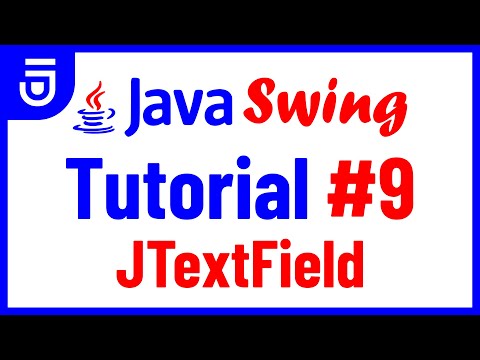 0:09:03
0:09:03
 0:04:07
0:04:07
 0:10:07
0:10:07
 0:03:42
0:03:42
 0:06:18
0:06:18
 0:04:48
0:04:48
 0:16:34
0:16:34
 0:07:15
0:07:15
 0:01:23
0:01:23
 0:04:25
0:04:25
 0:07:23
0:07:23
 0:06:03
0:06:03
 0:25:06
0:25:06
 0:10:17
0:10:17
 0:09:58
0:09:58
 0:06:27
0:06:27
 0:17:37
0:17:37
 0:12:04
0:12:04
 0:06:03
0:06:03
 0:05:45
0:05:45
 0:09:10
0:09:10
 0:09:07
0:09:07
 0:08:38
0:08:38
 0:15:45
0:15:45