filmov
tv
CSS Before and After pseudo elements explained - part three: as design elements

Показать описание
Exploring how to use ::before and ::after to create some fun design elements without any extra markup.
The before and after pseudo elements are great, since they let us add in content without any extra markup. This makes them perfect for adding in design flourishes, since we can do it without creating empty divs.
---
---
---
I'm on some other places on the internet too!
If you'd like a behind the scenes and previews of what's coming up on my YouTube channel, make sure to follow me on Instagram and Twitter.
The before and after pseudo elements are great, since they let us add in content without any extra markup. This makes them perfect for adding in design flourishes, since we can do it without creating empty divs.
---
---
---
I'm on some other places on the internet too!
If you'd like a behind the scenes and previews of what's coming up on my YouTube channel, make sure to follow me on Instagram and Twitter.
Learn CSS ::before and ::after in 4 Minutes
Before and after css pseudo elements
CSS Pseudo-elements :: in 100 Seconds
Before and After pseudo elements explained - part one: how they work
Before und After Pseudo Elemente | CSS Tutorial Deutsch
Learn CSS Pseudo Elements In 8 Minutes
CSS Pseudo Elements: ::before & ::after 👨💻 #programming #coding #css
Learn CSS Before & After Pseudo Elements: The Most Confusing Part of CSS?
Css pseudo elements #css #pseudo #elements
CSS Before and After pseudo elements explained - part two: the content property
You Still Don’t Understand Before and After Pseudo-Elements | CSS Course
CSS Tutorial: Before and After Pseudo Selectors | Web Development Tutorials #33
Learn CSS pseudo-elements in 5 minutes! ✔
CSS Before and After pseudo elements explained - part three: as design elements
Learn CSS pseudo elements in 4 minutes 🔎
What are before and after pseudo elements in css...#shorts
Cool CSS Menu Hover Effects - Using :before and :after pseudo element - Pure CSS Tutorial
CSS Pseudo Elements before, after and marker
Learn How to Use CSS Before and After Pseudo Elements |Learn how to use CSS pseudo elements|Project
CSS Before and After Pseudo Elements in Hindi/Urdu
Before and After Pseudo Elements Easily Explained [CSS]
Learn CSS pseudo-classes in 7 minutes! ☟
The new CSS pseudo-classes explained - :is() :where() :has()
CSS Before And After Pseudo Elements Explained !
Комментарии
 0:03:57
0:03:57
 0:00:16
0:00:16
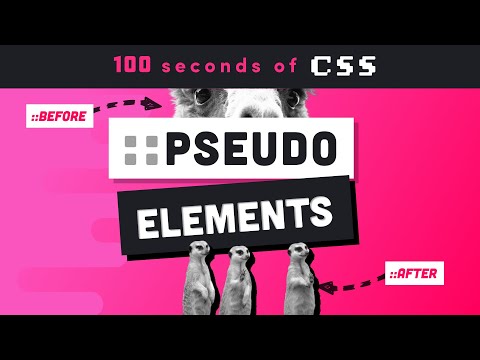 0:01:57
0:01:57
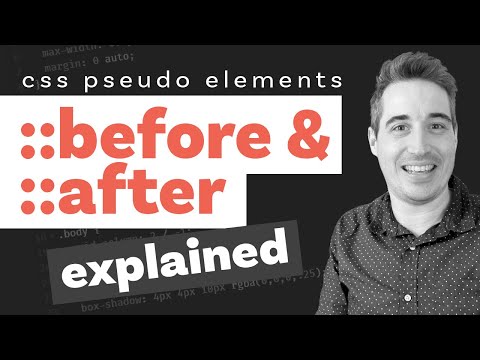 0:09:08
0:09:08
 0:04:18
0:04:18
 0:07:50
0:07:50
 0:00:22
0:00:22
 0:07:02
0:07:02
 0:00:11
0:00:11
 0:24:52
0:24:52
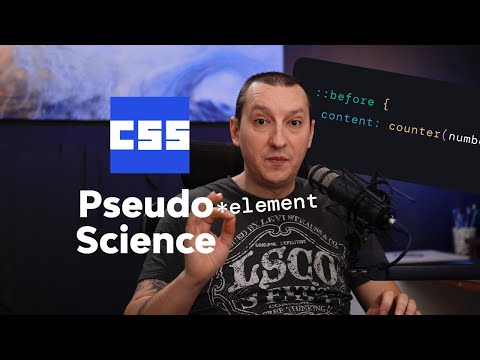 0:41:32
0:41:32
 0:19:56
0:19:56
 0:05:57
0:05:57
 0:22:07
0:22:07
 0:04:49
0:04:49
 0:00:31
0:00:31
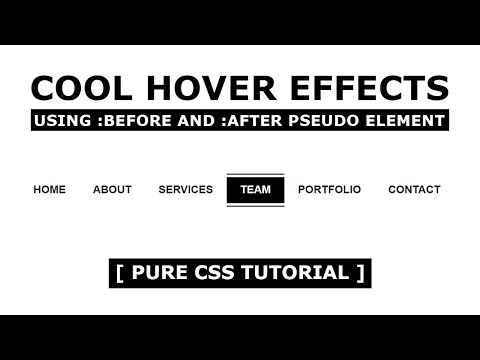 0:06:51
0:06:51
 0:00:26
0:00:26
 0:00:21
0:00:21
 0:05:16
0:05:16
 0:23:51
0:23:51
 0:07:38
0:07:38
 0:13:50
0:13:50
 0:06:09
0:06:09