filmov
tv
Hands-on for Salesforce API Collection with Bulk API 2.0 Query
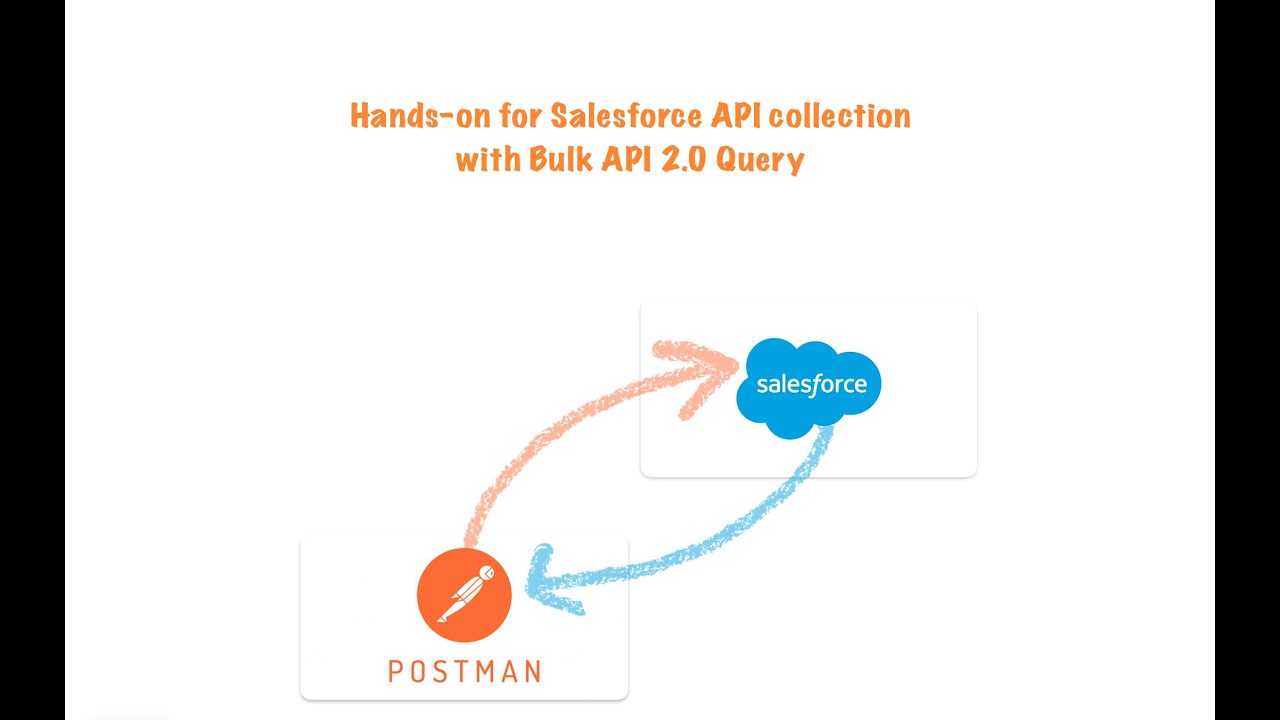
Показать описание
In this hands-on video tutorial, we guide you through the process of utilizing Bulk API 2.0 in Salesforce with the help of Postman. We'll explore the benefits of using Bulk API 2.0 for handling large data volumes and focus on performing queries efficiently. Join us as we demonstrate step-by-step instructions on how to set up Postman, import the Salesforce API collection, and execute Bulk API 2.0 queries. By the end of this video, you'll have a solid understanding of how to leverage Bulk API 2.0 using Postman for seamless data processing in Salesforce.
Timestamps:
0:00 - Introduction
0:23 - Prerequisites
0:52 - What is Bulk API 2.0
1:24 - Advantages of Bulk API 2.0
5:04 - Bulk API 2.0 Query Hands-on
10:43 - How to check Bulk Jobs in Salesforce
11:23 - Conclusion and Next Steps
#salesforcedevelopers #salesforce #salesforceapex #salesforceintegration
Timestamps:
0:00 - Introduction
0:23 - Prerequisites
0:52 - What is Bulk API 2.0
1:24 - Advantages of Bulk API 2.0
5:04 - Bulk API 2.0 Query Hands-on
10:43 - How to check Bulk Jobs in Salesforce
11:23 - Conclusion and Next Steps
#salesforcedevelopers #salesforce #salesforceapex #salesforceintegration
Hands-on for Salesforce API Collection with Bulk API 2.0 Query
How To Use Salesforce APIs Collection With The Postman 🚀 🔥
Getting Started With Salesforce REST API
Salesforce Integration | With Hands on and Real time experience | Part 1
Connect Postman to Salesforce : Postman's #salesforce API Collection
Salesforce API Fundamentals
Salesforce Trailhead - Get Hands-on with Related Object Fields on Dynamic Forms
Connect Postman to Salesforce for API Testing - Step-by-Step Tutorial #postman #salesforce
Master Salesforce API with Postman: Setup, Automation & Dynamic Variables Explained!
Salesforce API Fundamentals (1)
APIs and Integration for the Salesforce Platform
Learn Bulk API to load thousand to million of rows into Salesforce
Salesforce Integration Crash Course
Salesforce Integration
Bulk API 2.0 Query from #postman #salesforce
REST API vs GraphQL #salesforce
Full Stack Developer in 6 Months
Roadmap for Java Developers.
Introducing the HP Pavilion 15 (2023) Intel 13th Gen laptop🔥✨ #hp #hppavilion #intel13thgen
How to Answer: Do You Have Any Questions in a Job Interview | Intellipaat #Interview #Shorts
how to display custom toast notification in lwc | #ytshort #youtubeshorts #shoerts
Build Your Own MCP Server in 10 Minutes!
Salesforce Apex Hands-On – Collections
How to get the current User Id in LWC JavaScript | #ytshort #youtubeshorts #shorts #ytshort
Комментарии
 0:12:06
0:12:06
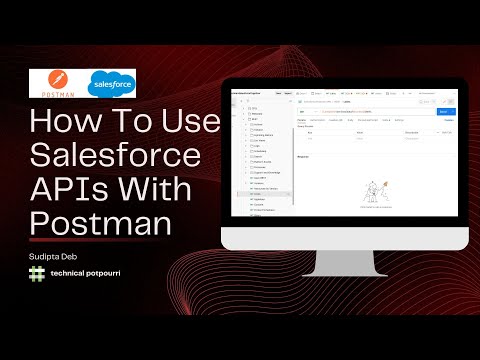 0:05:12
0:05:12
 0:15:07
0:15:07
 0:09:24
0:09:24
 0:15:28
0:15:28
 1:02:58
1:02:58
 0:03:16
0:03:16
 0:11:23
0:11:23
 0:13:38
0:13:38
 0:35:52
0:35:52
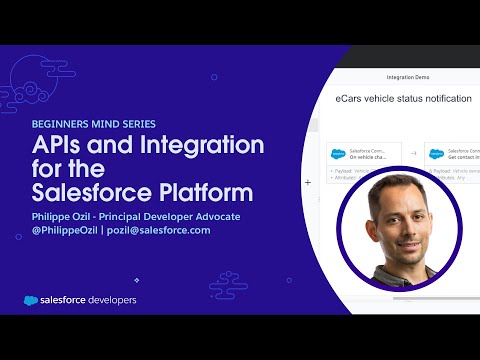 0:22:33
0:22:33
 0:31:53
0:31:53
 1:29:10
1:29:10
 0:00:14
0:00:14
 0:01:01
0:01:01
 0:00:52
0:00:52
 0:00:18
0:00:18
 0:00:12
0:00:12
 0:00:23
0:00:23
 0:00:51
0:00:51
 0:00:55
0:00:55
 0:00:30
0:00:30
 0:08:37
0:08:37
 0:00:41
0:00:41