filmov
tv
Run Your School How To Mark Student Attendance

Показать описание
Here you can mark or update the attendance of the students of a class for a day.
Click on Mark menu under Student Attendance.
Select Class, Section & Date. Select the subject if the attendance type of the class is Subject wise. Click on Filter button. A table containing students of the selected class & section will be shown. If attendance for the day has already been marked then attendance record will be shown.
Select the students who are present on the day.
Click Save button to Save the attendance for the day.
Click on Mark menu under Student Attendance.
Select Class, Section & Date. Select the subject if the attendance type of the class is Subject wise. Click on Filter button. A table containing students of the selected class & section will be shown. If attendance for the day has already been marked then attendance record will be shown.
Select the students who are present on the day.
Click Save button to Save the attendance for the day.
 0:08:11
0:08:11
 0:01:07
0:01:07
 0:01:21
0:01:21
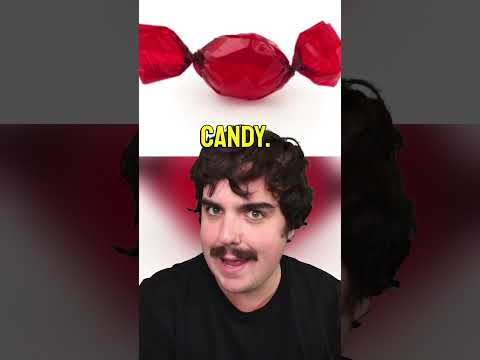 0:00:56
0:00:56
 0:01:18
0:01:18
 0:00:26
0:00:26
 0:00:06
0:00:06
 0:00:55
0:00:55
 0:00:09
0:00:09
 0:00:10
0:00:10
 0:02:29
0:02:29
 0:00:14
0:00:14
 0:02:04
0:02:04
 0:00:54
0:00:54
 0:03:37
0:03:37
 0:00:15
0:00:15
 0:00:20
0:00:20
 0:00:25
0:00:25
 0:00:30
0:00:30
 0:00:44
0:00:44
 0:00:31
0:00:31
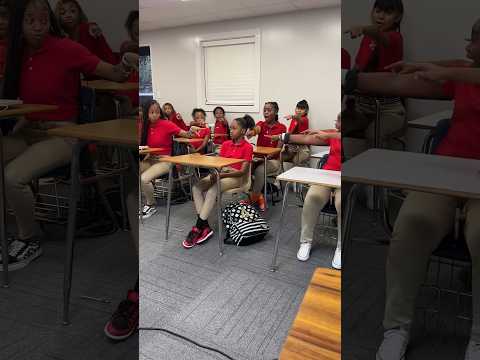 0:00:31
0:00:31
 0:01:12
0:01:12
 0:00:42
0:00:42