filmov
tv
How to Install MATLAB Software in Laptop ? | MATLAB Installation Step By Step Guide | Simplilearn
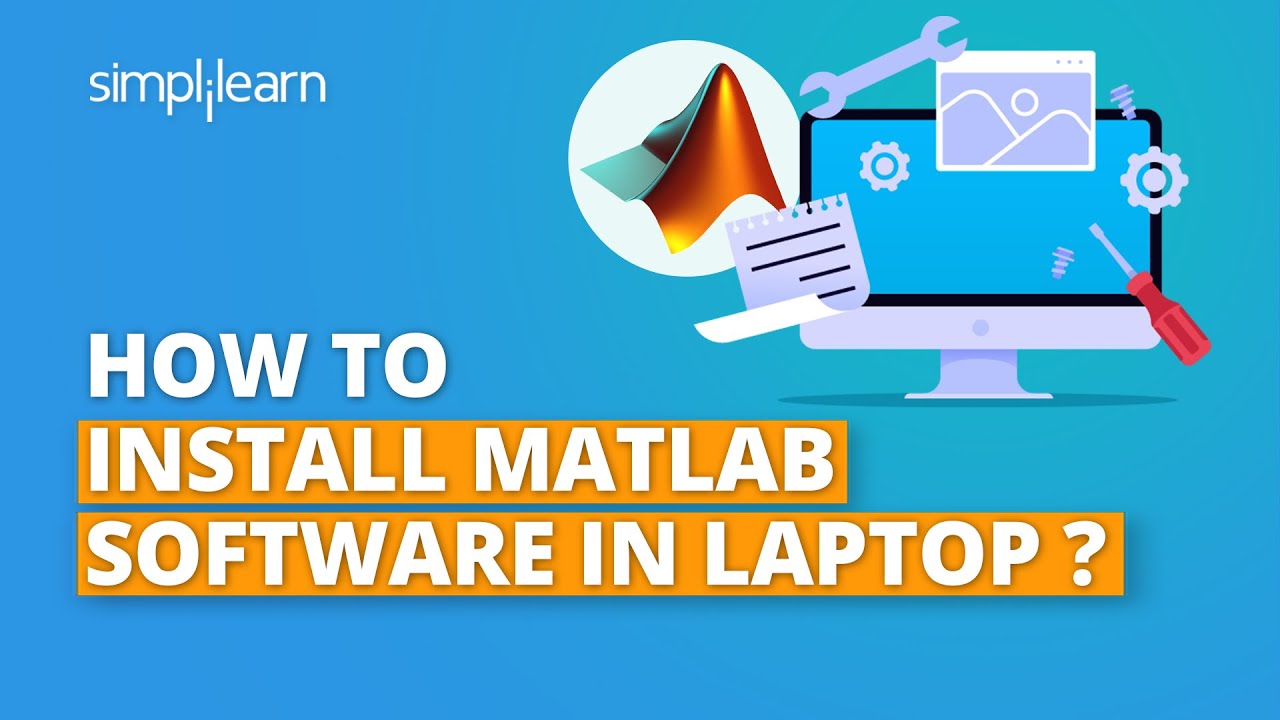
Показать описание
In this Video, We Will Cover
00:00 How to install MATLAB software in Laptop?
00:48 How to Download Matlab on Windows?
01:54 How to Install Matlab on Windows?
04:00 How to Use Matlab Online?
05:08 Top 3 Alternatives For Matlab
06:30 Basic Commands in Matlab
06:37 Online Help
06:55 Variables and workspace in Matlab
07:15 Files and Directory Information
07:27 General Information
07:34 Start and Exit
07:41 Time and Date
07:53 Demo of Commands
Well, Matlab is not open-source; it is a proprietary tool. Now the question is, what is the proprietary tool?
Julia - Julia a dynamically typed programming language with built-in parallel computing elements and functions for matrix manipulation, data visualization, and much more. Julia's syntax and capabilities are popular for a variety of reasons. For example, it has a feature that allows you to apply a function to one or more arrays without creating a complex loop.
Octave - Octave is the most well-known alternative to MATLAB. Octave has been in active development for nearly three decades and runs on Linux, Windows, and Mac. If you're Searching for a project that is as close to the existing MATLAB language as possible, Octave may be a good fit.
Scilab - An open-source numerical computing option that runs on all major platforms, including Windows, Mac, and Linux.
Scilab is the most well-known alternative, and its implementation is very similar to MATLAB. However, it is not a precise tool for project developers.
You can install Scilab by using the link below in the description.
#HowtoInstallMatlabSoftwareinLaptop #MatlabInstallation #MATLAB #Matlab2022a #MatlabInstallationGuide #MATLABTutorial #MatlabForBeginners #MatlabTutorialForBeginners #Simplilearn
➡️ About Post Graduate Program In Data Analytics
This Data Analytics Program is ideal for all working professionals and prior programming knowledge is not required. It covers topics like data analysis, data visualization, regression techniques, and supervised learning in-depth via our applied learning model with live sessions by leading practitioners and industry projects.
✅ Key Features
- Post Graduate Program certificate and Alumni Association membership
- Exclusive hackathons and Ask me Anything sessions by IBM
- 8X higher live interaction in live online classes by industry experts
- Capstone from 3 domains and 14+ Data Analytics Projects with Industry datasets from Google PlayStore, Lyft, World Bank etc.
- Master Classes delivered by Purdue faculty and IBM experts
- Simplilearn's JobAssist helps you get noticed by top hiring companies
- Resume preparation and LinkedIn profile building
- 1:1 mock interview
- Career accelerator webinars
✅ Skills Covered
- Data Analytics
- Statistical Analysis using Excel
- Data Analysis Python and R
- Data Visualization Tableau and Power BI
- Linear and logistic regression modules
- Clustering using kmeans
- Supervised Learning
🔥🔥 Interested in Attending Live Classes? Call Us: IN - 18002127688 / US - +18445327688
Комментарии
 0:09:24
0:09:24
 0:13:32
0:13:32
 0:02:37
0:02:37
 0:04:06
0:04:06
 0:03:23
0:03:23
 0:13:52
0:13:52
 0:03:04
0:03:04
 0:03:13
0:03:13
 3:45:55
3:45:55
 0:00:44
0:00:44
 0:05:10
0:05:10
 0:02:15
0:02:15
 0:03:49
0:03:49
 0:05:26
0:05:26
 0:06:08
0:06:08
 0:10:36
0:10:36
 0:08:02
0:08:02
 0:09:10
0:09:10
 0:09:21
0:09:21
 0:06:38
0:06:38
 0:14:15
0:14:15
 0:03:20
0:03:20
 0:09:14
0:09:14
 0:02:14
0:02:14