filmov
tv
Godox X2T Radio Controller -- Complete Walkthrough

Показать описание
This is a video guide for the X2T radio controller, and the Godox smartphone app.
REMOTE FREEDOM
The X2T TTL Wireless Radio Transmitter is the updated version to our popular Strobepro/Godox XT controller. We've taken everything you loved from that controller and made it better. This controller is fully compatible with all Strobepro and Godox lights.
THE STROBEPRO DIFFERENCE
Strobepro is the largest distributor of Godox products in Canada. Give yourself peace of mind with Strobepro's helpful staff, 2 year warranty, and Calgary based service centre with our industry leading support.
NEW BUTTON LAYOUT
You now have dedicated buttons for each of the 5 groups on the top of the controller, making it super easy to access and see all your fast.
NEW DIAL PLACEMENT
We've moved the dial down to the bottom left. Now you can keep one hand on the camera grip and use your left to adjust the dial.
NEW QUICK LOCK
Gone is the turn dial and replaced with a simple lever lock. No more need for tiny fingers!
BLUETOOTH BUILT-IN
Download the Godox Photo App and have full control directly from your cell phone. Plus take pictures with your cell phone and have all your Strobepro & Godox lights under your smartphone control.
ALL NEW BIGGER HD LCD
THe LCD is not only bigger, its brighter and a lot easier to use thanks to its menu redesign. Find common functions easily at the push of a button.
ADJUST IN 1/10TH INCREMENTS
That's right now you can adjust your compatible strobes down to 1/256 in 1/10th increments for the most precise control.
TTL & HSS
You’ll have TTL automatic or manual control if you prefer, all with full HSS at up to 1/8000s shutter speeds.
FOCUS ASSIST BEAM
Don’t get stuck in low light. The dedicated focus assist beam switch allows you to quickly project a grid assist pattern if needed.
5 GROUPS
Add full control in up to 5 separate groups.
32 CHANNELS
You’ll never have interference again with 32 channels. Plus you now have the ability to auto seek the best channel.
HUGE RANGE
328 foot range. If you find yourself in need of firing your flash a few blocks away, we’ve got you covered.
FIRMWARE UPGRADE
USB-C Port for Firmware Upgrades
REMOTE FREEDOM
The X2T TTL Wireless Radio Transmitter is the updated version to our popular Strobepro/Godox XT controller. We've taken everything you loved from that controller and made it better. This controller is fully compatible with all Strobepro and Godox lights.
THE STROBEPRO DIFFERENCE
Strobepro is the largest distributor of Godox products in Canada. Give yourself peace of mind with Strobepro's helpful staff, 2 year warranty, and Calgary based service centre with our industry leading support.
NEW BUTTON LAYOUT
You now have dedicated buttons for each of the 5 groups on the top of the controller, making it super easy to access and see all your fast.
NEW DIAL PLACEMENT
We've moved the dial down to the bottom left. Now you can keep one hand on the camera grip and use your left to adjust the dial.
NEW QUICK LOCK
Gone is the turn dial and replaced with a simple lever lock. No more need for tiny fingers!
BLUETOOTH BUILT-IN
Download the Godox Photo App and have full control directly from your cell phone. Plus take pictures with your cell phone and have all your Strobepro & Godox lights under your smartphone control.
ALL NEW BIGGER HD LCD
THe LCD is not only bigger, its brighter and a lot easier to use thanks to its menu redesign. Find common functions easily at the push of a button.
ADJUST IN 1/10TH INCREMENTS
That's right now you can adjust your compatible strobes down to 1/256 in 1/10th increments for the most precise control.
TTL & HSS
You’ll have TTL automatic or manual control if you prefer, all with full HSS at up to 1/8000s shutter speeds.
FOCUS ASSIST BEAM
Don’t get stuck in low light. The dedicated focus assist beam switch allows you to quickly project a grid assist pattern if needed.
5 GROUPS
Add full control in up to 5 separate groups.
32 CHANNELS
You’ll never have interference again with 32 channels. Plus you now have the ability to auto seek the best channel.
HUGE RANGE
328 foot range. If you find yourself in need of firing your flash a few blocks away, we’ve got you covered.
FIRMWARE UPGRADE
USB-C Port for Firmware Upgrades
Комментарии
 0:36:30
0:36:30
 0:05:37
0:05:37
 0:06:04
0:06:04
 0:00:23
0:00:23
 0:04:13
0:04:13
 0:03:47
0:03:47
 0:00:48
0:00:48
 0:10:48
0:10:48
 0:04:10
0:04:10
 0:00:51
0:00:51
 0:06:38
0:06:38
 0:15:15
0:15:15
 0:20:24
0:20:24
 0:00:08
0:00:08
 0:00:45
0:00:45
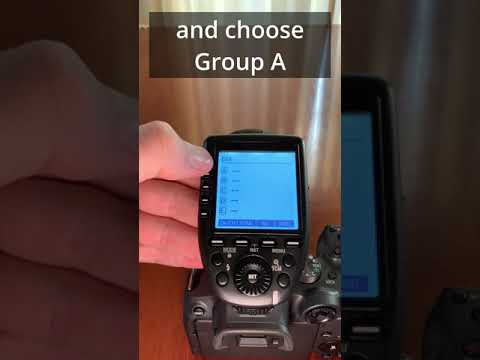 0:00:47
0:00:47
 0:14:16
0:14:16
 0:23:52
0:23:52
 0:12:16
0:12:16
 0:06:22
0:06:22
 0:04:26
0:04:26
 0:03:50
0:03:50
 0:00:59
0:00:59
 0:06:51
0:06:51